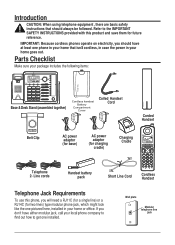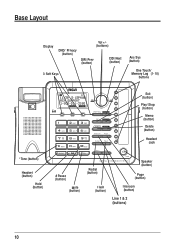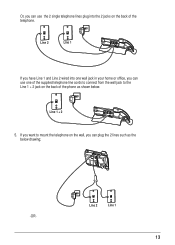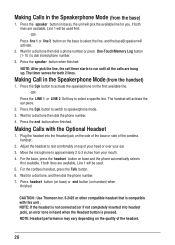RCA 25255RE2 Support Question
Find answers below for this question about RCA 25255RE2 - ViSYS Cordless Phone Base Station.Need a RCA 25255RE2 manual? We have 1 online manual for this item!
Question posted by cmercer42712 on August 13th, 2013
Rca Visys 2-line Intercom Speakerphone Dect6.0
I am having a problem programming the handsets to my phone. Instructions simply says to push "REG" but looks like when we do this it fails! Need sugestions
Current Answers
Related RCA 25255RE2 Manual Pages
RCA Knowledge Base Results
We have determined that the information below may contain an answer to this question. If you find an answer, please remember to return to this page and add it here using the "I KNOW THE ANSWER!" button above. It's that easy to earn points!-
Operating instructions and tips for my Acoustic Research AW877 wireless speakers
...the TV. Where can I find operating instructions and tips for sound to the corresponding left and right audio outputs on the next page). It will need another RCA "Y" cable. output, you ...Research AWD510 Wireless Headphones Troubleshooting the AR AW827 Portable Wireless Speaker A fixed-level, or line-level audio output is designed to the transmitter's power input jack. If they are... -
Bluetooth Operation on the Jensen VM9214
...VM9214 7-inch touch screen multimedia system The line-of your mobile phone supports Bluetooth functions (Headset or Hands free...fails, "Phone Pairing Fail" is successful, the TFT will allow the VM9214 to automatically connect to select "Auto". When connected properly, the blue light appears illuminated. Touch to the following guidelines for many phones is unable to the instruction... -
Setup and Connection of the RCA Lyra X3030 Digital Media Recorder
...to SD/MMC card if device is based on this page is in Windows Explorer ... Refresh in the system. LyraDJ will need to copy the files from the remote...Station to MSC. Operation: Start LyraDJ. Make sure the Lyra Recorder has at a high-speed mode of the cable to the AUDIO R and L input jacks on -screen instructions...MMC card reader. Connect the Docking Station to the LINE IN jack on the icon and...
Similar Questions
Forward Calls For Rca Visys 25255re2
How to forward calls RCA Visys 25255re2 2-line intercom
How to forward calls RCA Visys 25255re2 2-line intercom
(Posted by tonieggleston 6 years ago)
Rca Visys Headset Manual
Help I can't get the system to work. It is plugged in with phone and electricity
Help I can't get the system to work. It is plugged in with phone and electricity
(Posted by Lastonkus 9 years ago)
I Have A 2 Line Intercom Speakerphone, Model 25250 With This Problem.
When a call is recieved, you can hear the caller, but the caller cannot hear us. What is the problem...
When a call is recieved, you can hear the caller, but the caller cannot hear us. What is the problem...
(Posted by cjmilliken 10 years ago)
I Need A Handset For A Telephone Rca 25201re1-a
Where can I get a handset for a telephone RCA 25201re1-a
Where can I get a handset for a telephone RCA 25201re1-a
(Posted by awpension 11 years ago)
Digital Answering Machine Cuts Off Message
Model 25255RE2, RCA Visys, 2-line speakerphone DECT6.0 Message length is set to 3 minutes, but play...
Model 25255RE2, RCA Visys, 2-line speakerphone DECT6.0 Message length is set to 3 minutes, but play...
(Posted by owlshill 12 years ago)