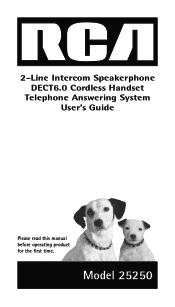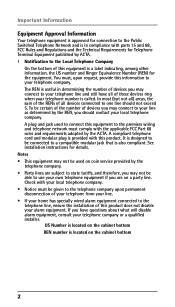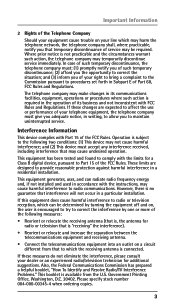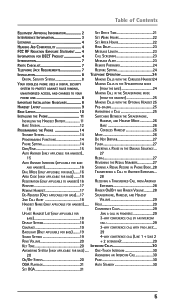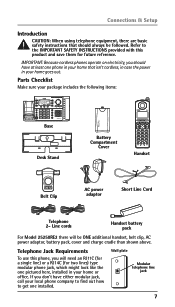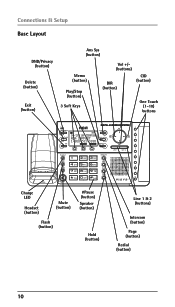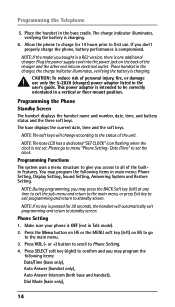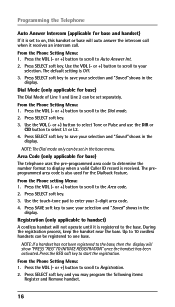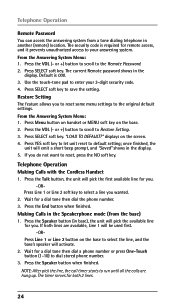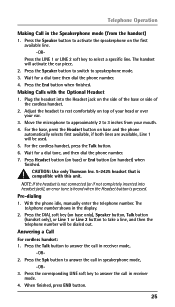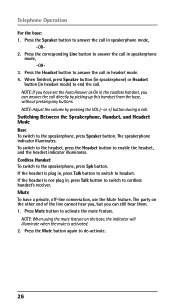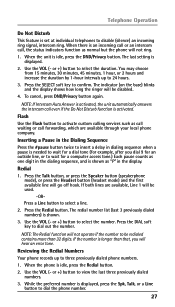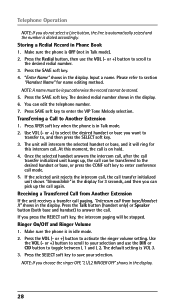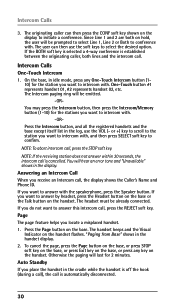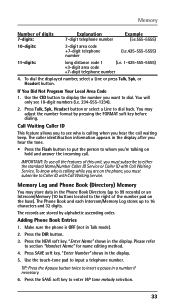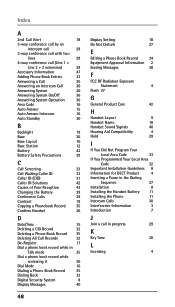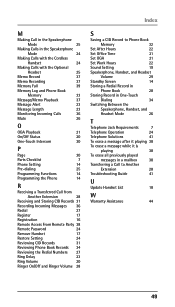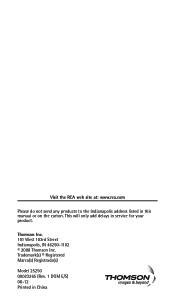RCA 25250RE1 Support Question
Find answers below for this question about RCA 25250RE1 - ViSYS Cordless Phone.Need a RCA 25250RE1 manual? We have 1 online manual for this item!
Question posted by cjmilliken on August 8th, 2013
I Have A 2 Line Intercom Speakerphone, Model 25250 With This Problem.
When a call is recieved, you can hear the caller, but the caller cannot hear us. What is the problem?
Current Answers
Related RCA 25250RE1 Manual Pages
RCA Knowledge Base Results
We have determined that the information below may contain an answer to this question. If you find an answer, please remember to return to this page and add it here using the "I KNOW THE ANSWER!" button above. It's that easy to earn points!-
Warranty Terms and Conditions
...Navigation Products Repair Centers and Warranty Info (Copy of the Problem Include all original components that came with a credit card... have to both installed and uninstalled product. Mobile Model Car Video Remote Control Cloths Wipes Kits Home Antennas... ship my AUDIOVOX product for its varied brands and product lines. For warranty procedures by Brand/Product Acoustic Research: Accessories... -
RCA Accessories Repair Center and Warranty Info
...Mounts Please contact Customer Service or refer to inquire about out of the problem Your name, address, and phone number There is no charge. We cover return shipping. Note: You ... How could this answer your product. Enter your MODEL NUMBER then click "Search" Search by Model Number or Keyword Search Tips Refine by Product Line Batteries Car/Mobile Audio and Video Cleaning Products Home... -
No power to DVD player
... Surface Clean Terk All Subs Refine by Product Line Batteries Car/Mobile Audio and Video Cleaning Products...171; This could this answer your MODEL NUMBER then click "Search" Search by Model Number or Keyword Search Tips Refine by...Denotes a required field. Details Enter your question? MMDV5 power problems No power from DVD player No power is working. Answers others found ...
Similar Questions
Forward Calls For Rca Visys 25255re2
How to forward calls RCA Visys 25255re2 2-line intercom
How to forward calls RCA Visys 25255re2 2-line intercom
(Posted by tonieggleston 6 years ago)
Just Bought Replacement Phone For Model #25250re1-a Please Help To Reg. As Line
(Posted by jwdugganmd 10 years ago)
Rca Visys 2-line Intercom Speakerphone Dect6.0
I am having a problem programming the handsets to my phone. Instructions simply says to push "REG" b...
I am having a problem programming the handsets to my phone. Instructions simply says to push "REG" b...
(Posted by cmercer42712 10 years ago)
I Need A Handset For A Telephone Rca 25201re1-a
Where can I get a handset for a telephone RCA 25201re1-a
Where can I get a handset for a telephone RCA 25201re1-a
(Posted by awpension 11 years ago)
Intercom On Rca Telephone 25250re1
I need to replace a 3-line telephone (2 incoming lines plus 1 line used for intercom). I am consi...
I need to replace a 3-line telephone (2 incoming lines plus 1 line used for intercom). I am consi...
(Posted by Dave51922 13 years ago)