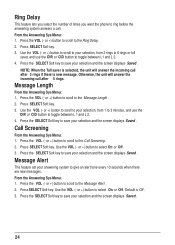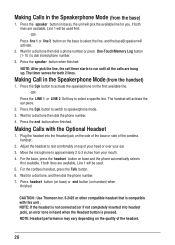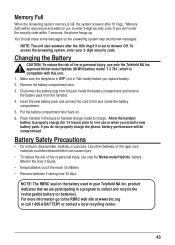RCA 25255RE2 Support Question
Find answers below for this question about RCA 25255RE2 - ViSYS Cordless Phone Base Station.Need a RCA 25255RE2 manual? We have 1 online manual for this item!
Question posted by owlshill on December 16th, 2011
Digital Answering Machine Cuts Off Message
Model 25255RE2, RCA Visys, 2-line speakerphone DECT6.0
Message length is set to 3 minutes, but playback cuts off after a few seconds.
Current Answers
Related RCA 25255RE2 Manual Pages
RCA Knowledge Base Results
We have determined that the information below may contain an answer to this question. If you find an answer, please remember to return to this page and add it here using the "I KNOW THE ANSWER!" button above. It's that easy to earn points!-
Find Answers
... upgraded TH1611 need driver rip new alarm remote Telephone answering Machine nvx225 07/08 maps reads no disc no file found 681 Error message for two removable disk drives Troubleshooting the RCA M4304, MC4304 MP3 Player Troubleshooting the Jensen VM9214 Troubleshooting the RCA H115 Digital MP3 Player Troubleshooting the RCA Small Wonder EZ217 Series... -
Operating the RCA RP5022 Digital Voice Recorder
...length, without setting the time. Press Menu to the battery level indicator on the display for three seconds again to set beep sound On/Off. Once the time format is far from the menu. During playback...recorded messages. When dictation stops for three seconds. Operating the RCA RP5022 Digital Voice Recorder How do I operate the basic functions of the unwanted part, CUT-E ... -
Operation of the RCA Lyra RD2317 Digital MP3 Player
...station as this answer may have to play . LEFT - In music navigation mode - Stops music playback. Starts and pauses recording in radio / voice / line...Digital MP3 Player Operation of the RCA Lyra RD2315 Digital MP3 Player Operation of the RCA RD2112 Digital MP3 Player Operation of the RCA RD2115 Digital MP3 Player Operation of the ear. Changes DSP setting... the knowledge base by this ...
Similar Questions
Rca Visys 25255re2 How To Set Up Answering Machine
(Posted by aamenhansa 10 years ago)
The Answering Machine Is Cutting Messages Off After 10 Seconds.
The machine picks up and gives OGM then cuts the new message off after 10 seconds. How do I fix this...
The machine picks up and gives OGM then cuts the new message off after 10 seconds. How do I fix this...
(Posted by proscacpetl 11 years ago)
How Do You Change The Answering Machine Message
I need to change the answering machine message since the previous employee is no longer here and the...
I need to change the answering machine message since the previous employee is no longer here and the...
(Posted by ricelakechiro 12 years ago)
Change # Of Rings Before Answering Machine Comes On
The answering machine is engaging before even one ring is completed. How do I change this?
The answering machine is engaging before even one ring is completed. How do I change this?
(Posted by shirley20577 12 years ago)
Answering Machine
We have lost or manual and don't know how to set up the answering machine.
We have lost or manual and don't know how to set up the answering machine.
(Posted by tam 13 years ago)