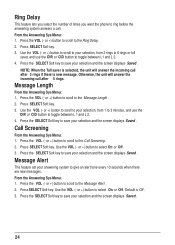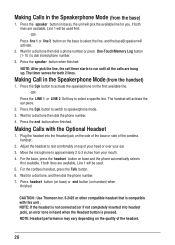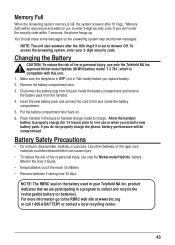RCA 25255RE2 Support Question
Find answers below for this question about RCA 25255RE2 - ViSYS Cordless Phone Base Station.Need a RCA 25255RE2 manual? We have 1 online manual for this item!
Question posted by proscacpetl on April 3rd, 2013
The Answering Machine Is Cutting Messages Off After 10 Seconds.
The machine picks up and gives OGM then cuts the new message off after 10 seconds. How do I fix this problems?
Current Answers
Related RCA 25255RE2 Manual Pages
RCA Knowledge Base Results
We have determined that the information below may contain an answer to this question. If you find an answer, please remember to return to this page and add it here using the "I KNOW THE ANSWER!" button above. It's that easy to earn points!-
Basic Operation of Phase Linear BT1611i Head Unit
... adjust the ring volume from 00-10. "0" represents a flat response....to select only strong local stations during automatic tuning. Lightly...four times or until "BASS" appears on . A Answer: Select "On" to normal operation. Distant/Local:...upon initial installation after five seconds or when another function is... select the "24H" format. Phone Vol: Use this feature will ... -
What is the difference between FRS and GMRS radios?
... service as long as camping or hiking. These are legal for my FRS/ GMRS radio? Mobile and base station-style radios are available as well, but these are normally commercial UHF radios often used by cordless phones, toys, and baby monitors. How do I check the charge level of amplitude modulation (AM), and has a greater... -
Find Answers
... 58 59 60 61 62 63 64 65 66 67 68 69 firmware upgraded TH1611 need driver rip new alarm remote Telephone answering Machine nvx225 07/08 maps reads no disc no file found 681 Error message for two removable disk drives Troubleshooting the RCA M4304, MC4304 MP3 Player Troubleshooting the Jensen VM9214 Troubleshooting...
Similar Questions
Rca Visys 25255re2 How To Set Up Answering Machine
(Posted by aamenhansa 10 years ago)
Digital Answering Machine Cuts Off Message
Model 25255RE2, RCA Visys, 2-line speakerphone DECT6.0 Message length is set to 3 minutes, but play...
Model 25255RE2, RCA Visys, 2-line speakerphone DECT6.0 Message length is set to 3 minutes, but play...
(Posted by owlshill 12 years ago)
How Do You Change The Answering Machine Message
I need to change the answering machine message since the previous employee is no longer here and the...
I need to change the answering machine message since the previous employee is no longer here and the...
(Posted by ricelakechiro 12 years ago)
Change # Of Rings Before Answering Machine Comes On
The answering machine is engaging before even one ring is completed. How do I change this?
The answering machine is engaging before even one ring is completed. How do I change this?
(Posted by shirley20577 12 years ago)
Answering Machine
We have lost or manual and don't know how to set up the answering machine.
We have lost or manual and don't know how to set up the answering machine.
(Posted by tam 13 years ago)