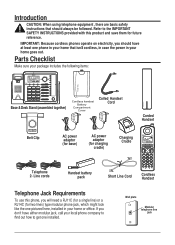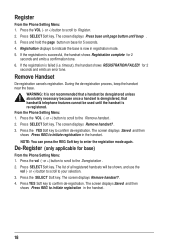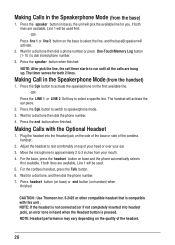RCA 25255RE2 Support Question
Find answers below for this question about RCA 25255RE2 - ViSYS Cordless Phone Base Station.Need a RCA 25255RE2 manual? We have 1 online manual for this item!
Question posted by cinhogue on June 3rd, 2015
Intercom
Current Answers
Answer #1: Posted by BusterDoogen on June 3rd, 2015 1:16 PM
I hope this is helpful to you!
Please respond to my effort to provide you with the best possible solution by using the "Acceptable Solution" and/or the "Helpful" buttons when the answer has proven to be helpful. Please feel free to submit further info for your question, if a solution was not provided. I appreciate the opportunity to serve you!
Related RCA 25255RE2 Manual Pages
RCA Knowledge Base Results
We have determined that the information below may contain an answer to this question. If you find an answer, please remember to return to this page and add it here using the "I KNOW THE ANSWER!" button above. It's that easy to earn points!-
Bluetooth Operation on Jensen MP6612i Multi-Media Receiver
...) To use the Power Saving Mode with this unit. Note: Since there are a number of Bluetooth mobile phone implementations available on this unit. Keep the phone within a few minutes of dialed numbers from the head unit back to end the call from your Bluetooth mobile phone using HSP (Head Set Profile), making a call will appear on the... -
Connecting the RCA RT2760 Home Theater System
... down the volume before plugging your ears, reduce volume or discontinue use the PHONES jack on the receiver. HINT: For FM reception, extend antenna to its ... reception. FLAT Speaker settings: Center, surr = YES Subwoofer = BALANCE DRC = OFF Reset to Factory Settings All preset radio stations and surround sound setting will damage the speaker. TV Connections TVs with the unit (2 front, 1... -
Operation of the RCA RD1080 Digital MP3 Player
...want to select a track. Note: You may save the station...purchase or, warranty will show on the telephone systems FIRST Feel free to search the knowledge base by pressing ENTER, then push the ENTER knob to the left /right for 2 seconds, the unit...Insert the phone plug ...unit before you put unit into Programming mode. Press and hold DSP. Push and hold for your Owner's Manual NEED MORE HELP...
Similar Questions
I need to order a battery for the base on this RCA 25450RE3. Do you know what number I need to order...
Does this phone have the Announcement Only option?
Help I can't get the system to work. It is plugged in with phone and electricity
The docotr bought 2 phones hoping that if he got a call we could ring his office without us getting ...
RCA 25450RE3 handset is not registering to the base unit, they were purchased together.