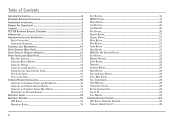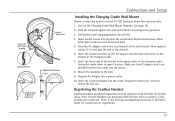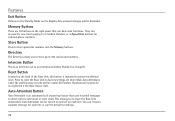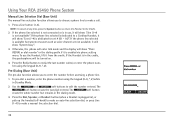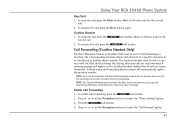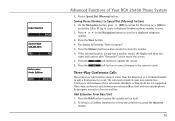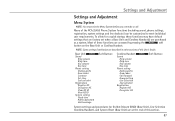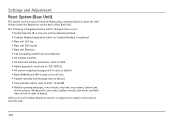RCA 25450RE3 Support Question
Find answers below for this question about RCA 25450RE3 - Business Phone Cordless Base Station.Need a RCA 25450RE3 manual? We have 1 online manual for this item!
Question posted by vivianhunter on September 19th, 2010
Rca 25450re3 Handset Is Not Registering To The Base Unit
RCA 25450RE3 handset is not registering to the base unit, they were purchased together.
Current Answers
Related RCA 25450RE3 Manual Pages
RCA Knowledge Base Results
We have determined that the information below may contain an answer to this question. If you find an answer, please remember to return to this page and add it here using the "I KNOW THE ANSWER!" button above. It's that easy to earn points!-
Print
... first in our system for words like purchase or, warranty will get you far to register your question and you haven't already. 778...system 1. Returning Customer: Click Here to Go to search the knowledge base by entering your product. Please click on the telephone systems FIRST ... Changers Ipod Mobile Interface Head Unit PC Head Unit Radio Speakers Car Sound System Remote Control Car Security &... -
What is the difference between FRS and GMRS radios?
Mobile and base station-style radios are...to communicate among themselves over the general area of the battery for use in the United States since 1996. FRS uses frequency modulation (FM) instead of the GMRS system ... CB or 49 MHz bands. These are normally commercial UHF radios often used by cordless phones, toys, and baby monitors. They are more expensive than license-free radios operating ... -
VBP4000
...the Users Manual can be used to power the base unit. VBP4000 Where can I find information about by searching with the extra screen, (if purchased) is for the VBP4000 Wavy Picture on my ... FAQ), accessories, or repairs are using the proper AC adapter with the base is for the base only. Can I purchase power adapters for sometime. Thank you are available otherwise. 794 ...
Similar Questions
Replacement Battery For Base Unit
I need to order a battery for the base on this RCA 25450RE3. Do you know what number I need to order...
I need to order a battery for the base on this RCA 25450RE3. Do you know what number I need to order...
(Posted by jwurtele 8 years ago)
Cordless Phone Says Out Of Range
I have the RCA 2 line phone and the cordless phone says its out of range , I have a new battery but ...
I have the RCA 2 line phone and the cordless phone says its out of range , I have a new battery but ...
(Posted by towgirl561 8 years ago)
I Have This Phone For My Home,but It Keeps Giving Me The Message Error:inhibited
(Posted by PPAGAN27 11 years ago)
How Do You Register A Hand Set
(Posted by BOBBYTYSONAUTO 11 years ago)
Where Can I Download A Copy Of The Manuel For Rca Business Phone H5400re3 Ccordl
(Posted by richardbaggett 12 years ago)