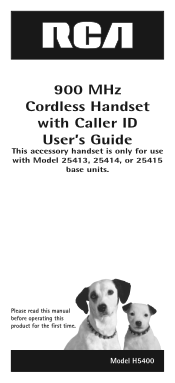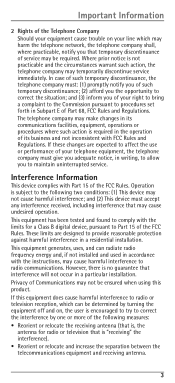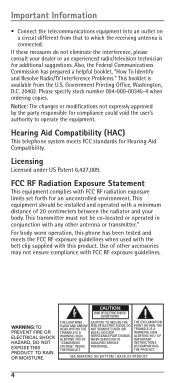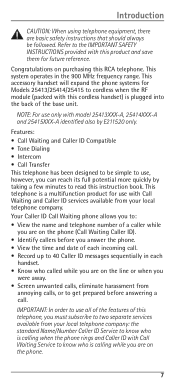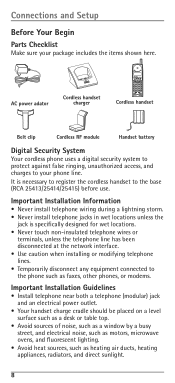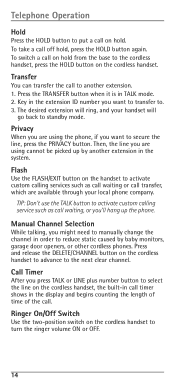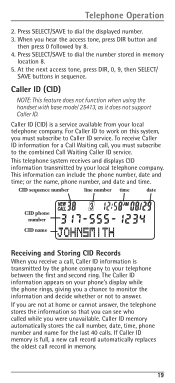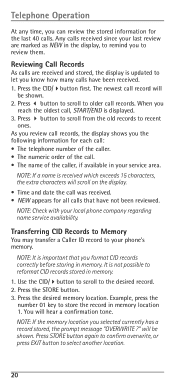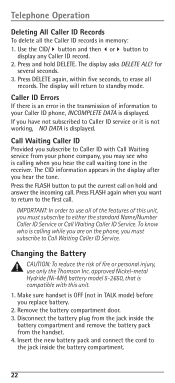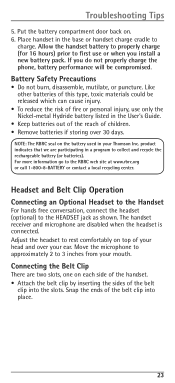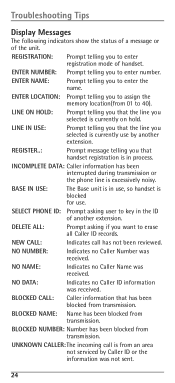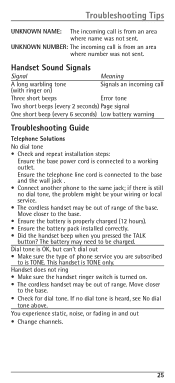RCA H5400RE3 Support Question
Find answers below for this question about RCA H5400RE3 - Business Phone Cordless Extension Handset.Need a RCA H5400RE3 manual? We have 1 online manual for this item!
Question posted by richardbaggett on November 1st, 2011
Where Can I Download A Copy Of The Manuel For Rca Business Phone H5400re3 Ccordl
The person who posted this question about this RCA product did not include a detailed explanation. Please use the "Request More Information" button to the right if more details would help you to answer this question.
Current Answers
Related RCA H5400RE3 Manual Pages
RCA Knowledge Base Results
We have determined that the information below may contain an answer to this question. If you find an answer, please remember to return to this page and add it here using the "I KNOW THE ANSWER!" button above. It's that easy to earn points!-
Firmware Download for RCA X2400 MP3 Player
... my RCA X2400 MP3 Player? From the menu, select Settings->Update->Yes to start the download ( Note: Large File please allow ample time to the root directory of the RCA X2400 firmware. Copy target file ("zburnT_C7.run.elf") to download ). Firmware Download for RCA X2400 MP3 Player Where can I get the firmware... -
PC Operation for the RCA Lyra RD2780 Digital MP3 Player
...playlist files. Video playlists must use the .M3U files extension in My Computer (Windows Explorer). Make sure there is...Drive Capability When connected to your desktop. Store Internet downloads. Disconnecting Your Player from the Computer: For Windows ... If playlists are not responsible for your business and the opportunity to add the copied content. To verify a transfer, use ... -
Troubleshooting the RCA Lyra RD2212 Digital MP3 Player
...the RCA Lyra RD2212 Digital MP3 Player Lyra System Tray Application (Version 1.055a) for your business and the opportunity to find the songs I sync music with the device unplugged. To recover...Lyra. To reinstall the Lyra system files, download music files to correctly sort your media software before doing so. However, newly copied songs need to the device automatically. Make sure...
Similar Questions
Does This Phone Have The Announcement Only Option?
Does this phone have the Announcement Only option?
Does this phone have the Announcement Only option?
(Posted by mybirdkiwi 8 years ago)
Manual For Rca 25250re Cordless Phone
Help to get a manual for RCA 25250RE1_A cordless phone please
Help to get a manual for RCA 25250RE1_A cordless phone please
(Posted by aliciajmj 11 years ago)
New Cordless Phone
We need to replace a cordless phone, how do we un-register to old one from the base in order to regi...
We need to replace a cordless phone, how do we un-register to old one from the base in order to regi...
(Posted by stacey8371 12 years ago)
Rca H5400re3 Has No Dial Tone
The handset does not have dial tone. It turns on, the base has a dial tone but the cordless handset ...
The handset does not have dial tone. It turns on, the base has a dial tone but the cordless handset ...
(Posted by cftaxservices 13 years ago)
How To Turn Up Volume On Handset
New RCA RCA H5400RE3 did not come with manual
New RCA RCA H5400RE3 did not come with manual
(Posted by bmerritt04 13 years ago)