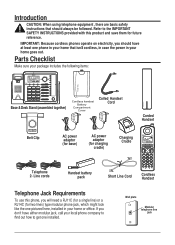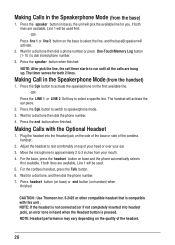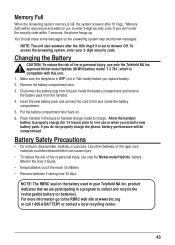RCA 25255RE2 Support Question
Find answers below for this question about RCA 25255RE2 - ViSYS Cordless Phone Base Station.Need a RCA 25255RE2 manual? We have 1 online manual for this item!
Question posted by alundrasue on July 14th, 2012
We Are Trying To Get The Front Desk Base To Talk To The Bask Office Base.
The docotr bought 2 phones hoping that if he got a call we could ring his office without us getting up and walking back there. He bought these and Best Buy and they told him there was a way but I have yet to figure it out. Can you help please?
Current Answers
Related RCA 25255RE2 Manual Pages
RCA Knowledge Base Results
We have determined that the information below may contain an answer to this question. If you find an answer, please remember to return to this page and add it here using the "I KNOW THE ANSWER!" button above. It's that easy to earn points!-
Bluetooth Operation on Phase Linear BT1611i Head Unit
Try to perform pairing within one meter of the head unit when talking. To achieve the best performance, always keep a clear path between the mobile phone and the head unit. Some mobile phones (like Sony Ericsson) may have difficulty pairing or the Bluetooth operation is recommended that you can accept/reject the call. While talking... paired phone is paused. Incoming Call Ringing Volume The... -
Bluetooth Operation on Jensen MP6612i Multi-Media Receiver
... below Answer ?. Using Speed Dial Storing a Number: Press the PHONE (word) button to access Bluetooth mode. Dialing a Saved Number: Press the Phone (icon) button to perform pairing within 2 meters of the head unit when talking. To ensure the best reception for a pass key, enter 1234. Try to begin . Hands Free Profile (HFP) To use the... -
Where to buy Surface Clean Products
...and we 'd like purchase or, warranty will get you far to many available answers in our ...help you too. NEED MORE HELP?- Here is where you need additional information, support, warranty service or want to inquire about out of warranty repair please follow one of the steps below to keep TVs, computers, mp3 players, cell phones...airportwireless.com Best Buy: www.bestbuy.com Datavision: www.datavis.com hhgreggs:...
Similar Questions
Cannot Register Handsets On Rca Visys Telephone System 25255
(Posted by kenlamonte 5 months ago)
Second Line Not Working
the second line light is red and has no dial ton
the second line light is red and has no dial ton
(Posted by Talastudio301 11 months ago)
Phone Reads 'base In Use'
Not Able to receive or make calls from phone. Phone screen reads "Base In Use"
Not Able to receive or make calls from phone. Phone screen reads "Base In Use"
(Posted by kaycoffee1 3 years ago)
Rca Visys Headset Manual
Help I can't get the system to work. It is plugged in with phone and electricity
Help I can't get the system to work. It is plugged in with phone and electricity
(Posted by Lastonkus 9 years ago)
New Cordless Phone
We need to replace a cordless phone, how do we un-register to old one from the base in order to regi...
We need to replace a cordless phone, how do we un-register to old one from the base in order to regi...
(Posted by stacey8371 12 years ago)