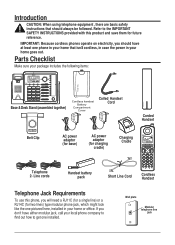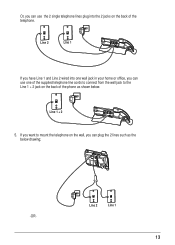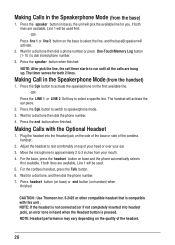RCA 25255RE2 Support Question
Find answers below for this question about RCA 25255RE2 - ViSYS Cordless Phone Base Station.Need a RCA 25255RE2 manual? We have 1 online manual for this item!
Question posted by kongasean77 on February 21st, 2014
Can I Attached 2 Rca Visys 25255re2 In One Phone Line?
The person who posted this question about this RCA product did not include a detailed explanation. Please use the "Request More Information" button to the right if more details would help you to answer this question.
Current Answers
Related RCA 25255RE2 Manual Pages
RCA Knowledge Base Results
We have determined that the information below may contain an answer to this question. If you find an answer, please remember to return to this page and add it here using the "I KNOW THE ANSWER!" button above. It's that easy to earn points!-
Operating Instructions RCA Small Wonder EZ217 Series Camcorder
... Small Wonder > Saved on "Date Saved Save File Already on -line. Saved Videos > "Category Selected" Can I use of these software...and digital devices shrank in our latest camcorders. RCA's customer phone support is inside the battery door. It is the Micro...Run" when this product: Open your PC and add them as attachments. You will launch. At the end of my SD card? ... -
What is the difference between FRS and GMRS radios?
... these are normally commercial UHF radios often used by cordless phones, toys, and baby monitors. They are available as well his or her immediate family members, including a spouse, children, parents, grandparents, aunts, uncles, nephews, nieces, and in-laws (47 CFR 95.179). Mobile and base station-style radios are more expensive than license-free... -
Mounting Terk TV55 Indoor/Outdoor Television Antenna
... the channel insert bold on he Channel Insert Brackets attached to the antenna into the channel on the back of the TV station's broadcasting transmitters. Be sure the brackets are "F"-connectors). Slide the Channel Insert into each of the diplexers are level and line up with split washers and hex nuts. Reconnect this...
Similar Questions
Forward Calls For Rca Visys 25255re2
How to forward calls RCA Visys 25255re2 2-line intercom
How to forward calls RCA Visys 25255re2 2-line intercom
(Posted by tonieggleston 6 years ago)
How Do I Rca Visys 25255re2 Add Handset Registration
(Posted by ghoRodda 9 years ago)
Rca Visys 25255re2 Handset Will Not Register
(Posted by hersal 10 years ago)
Rca Visys 25255re2 How To Set Up Answering Machine
(Posted by aamenhansa 10 years ago)
4 Line Corded/cordless Expandable
The phone does not work unless I unplug the phone jack and plug it back in again. What is a solution...
The phone does not work unless I unplug the phone jack and plug it back in again. What is a solution...
(Posted by kerstinelfuego 12 years ago)