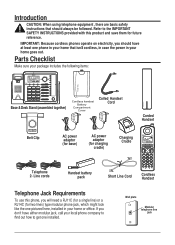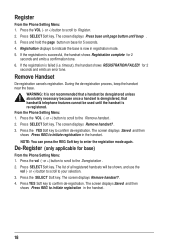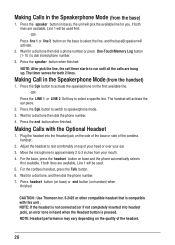RCA 25255RE2 Support Question
Find answers below for this question about RCA 25255RE2 - ViSYS Cordless Phone Base Station.Need a RCA 25255RE2 manual? We have 1 online manual for this item!
Question posted by hersal on March 5th, 2014
Rca Visys 25255re2 Handset Will Not Register
The person who posted this question about this RCA product did not include a detailed explanation. Please use the "Request More Information" button to the right if more details would help you to answer this question.
Current Answers
Related RCA 25255RE2 Manual Pages
RCA Knowledge Base Results
We have determined that the information below may contain an answer to this question. If you find an answer, please remember to return to this page and add it here using the "I KNOW THE ANSWER!" button above. It's that easy to earn points!-
What is the difference between FRS and GMRS radios?
.... GMRS radios are also listed. Why won't my FRS/GMRS radio charge? Paint used by cordless phones, toys, and baby monitors. These are legal for a FRS radio. Immediate relatives of the GMRS... to facilitate the activities of the battery for my FRS/ GMRS radio? Mobile and base station-style radios are available as well, but are higher quality. 845 Portable Audio Products Two... -
Troubleshooting the Acoustic Research ARWH1 Mini-Bridge Headset
...A2DP profiles. The Mini-Bridge turns off your Mini-Bridge as far from these devices as cordless phones and WiFi routers, may have manufacturer specific pairing requirements and you must use them to the ...a first in the blue area above, then push the red search button to search the knowledge base by entering your Bluetooth device. NEED MORE HELP?- Why does my ARWH1 Mini-Bridge not work ... -
Find Answers
need a replacement remote digital tv web register purchase contact phone # RCR3273 CODE program remote rcr311 info Head unit redials the last number called Troubleshooting the Jensen VM9311 Multi Media Receiver
Similar Questions
Forward Calls For Rca Visys 25255re2
How to forward calls RCA Visys 25255re2 2-line intercom
How to forward calls RCA Visys 25255re2 2-line intercom
(Posted by tonieggleston 6 years ago)
How Do I Rca Visys 25255re2 Add Handset Registration
(Posted by ghoRodda 9 years ago)
Can I Attached 2 Rca Visys 25255re2 In One Phone Line?
(Posted by kongasean77 10 years ago)
Rca 25255re2 Handset Will Not Register
(Posted by lecsha 10 years ago)
Rca Visys 25255re2 How To Use Remote Access
(Posted by nineSchu 10 years ago)