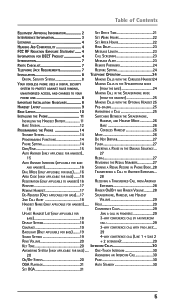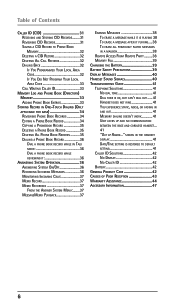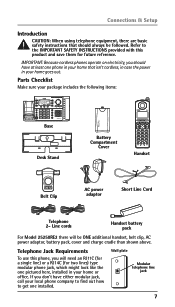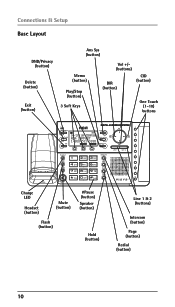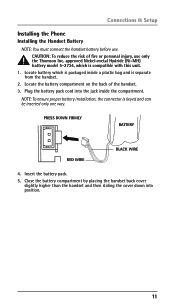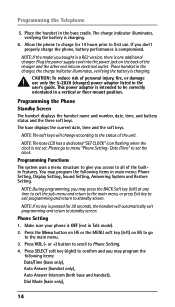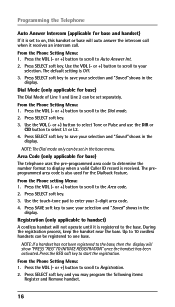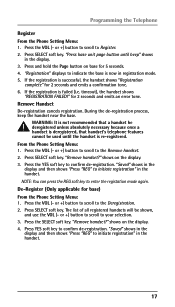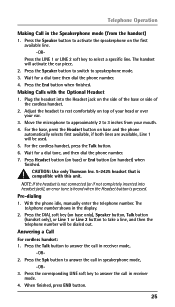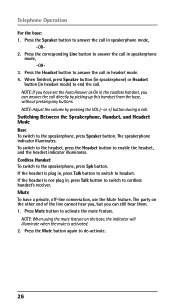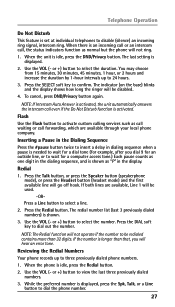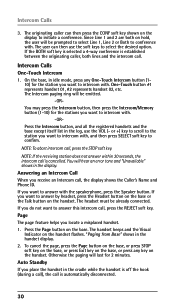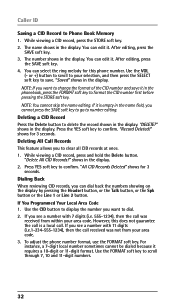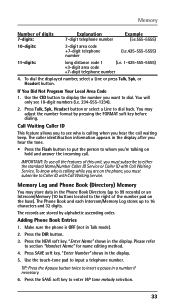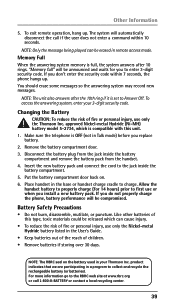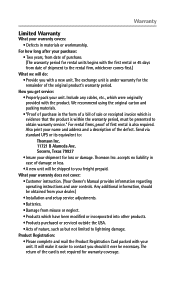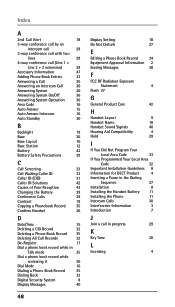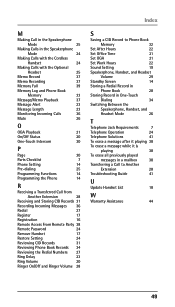RCA 25250RE1 Support Question
Find answers below for this question about RCA 25250RE1 - ViSYS Cordless Phone.Need a RCA 25250RE1 manual? We have 1 online manual for this item!
Question posted by scubadoo53 on June 13th, 2013
Rca Headset Whp141b I Can't Remove The Cover To The Battery Compartment.
The cover won't move at all.. it should be removed by a slight ccw twist. any help, without forcing or void of the warr. is apreciated.
Current Answers
Related RCA 25250RE1 Manual Pages
RCA Knowledge Base Results
We have determined that the information below may contain an answer to this question. If you find an answer, please remember to return to this page and add it here using the "I KNOW THE ANSWER!" button above. It's that easy to earn points!-
Connecting the AR AW825 Wireless Speaker
... diameter plug). There is water-resistant, not waterproof. Replace the battery compartment cover on AR AW825 Wireless Speaker Connecting the AR AW826 Wireless Speaker Connecting...Avoid prolonged exposure to wet environments, such as diagrammed inside the battery compartment. AA Batteries: Remove the battery compartment cover on your MP3 player or CD player (or audio output jack... -
Connecting the AR AW828 Wireless Speaker with Planter
.... Warning: This product is designed to an MP3 player, CD player, or computer: Plug the transmitter's built-in and powered at all times. AA Batteries: Remove the battery compartment cover on AR AW828 Wireless Speaker with my Audio equipment? If you will permanently damage the transmitter. Connecting to an Audio Source: Connecting to work with... -
Connecting the AR AW826 Wireless Speaker
... sure to wet environments, such as rain, mist, dew, etc. Avoid prolonged exposure to use the speaker AC power adapter rated 9V DC 1200mA. AA Batteries: Remove the battery compartment cover on the bottom of the speaker. Connecting to an A/V Receiver: Plug the mini-plug end of the provided Y-adapter into a mini-jack to use...
Similar Questions
Does This Phone Have The Announcement Only Option?
Does this phone have the Announcement Only option?
Does this phone have the Announcement Only option?
(Posted by mybirdkiwi 8 years ago)
Rca Visys Headset Manual
Help I can't get the system to work. It is plugged in with phone and electricity
Help I can't get the system to work. It is plugged in with phone and electricity
(Posted by Lastonkus 9 years ago)
My Dect 6.0 Says Charged, Battery Available But Says Out Of Range No Dial Or C
I had the electricity off an dwhen came back no service says searching out of range how to fix>??...
I had the electricity off an dwhen came back no service says searching out of range how to fix>??...
(Posted by sandyakessler 11 years ago)
What Batteries Are Compatible To This One
what batteries are compatible to this one
what batteries are compatible to this one
(Posted by team3200statert37 11 years ago)
What Causes Static On Headset
We have an RCA VISYS #25204REI 2 line phone and it has static which seems to be coming from the head...
We have an RCA VISYS #25204REI 2 line phone and it has static which seems to be coming from the head...
(Posted by PWALL0749 12 years ago)