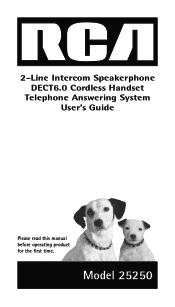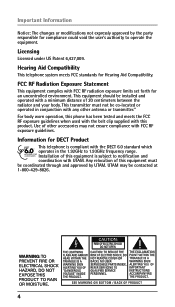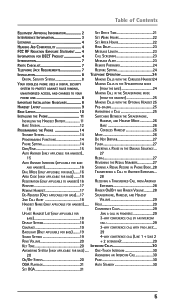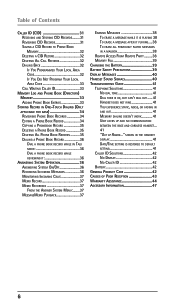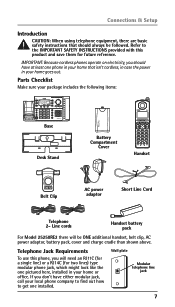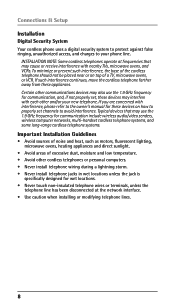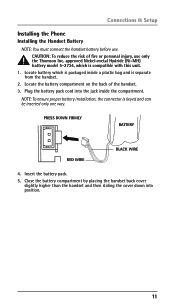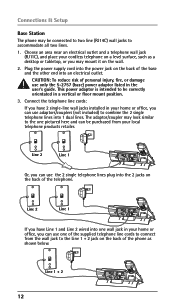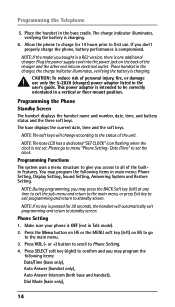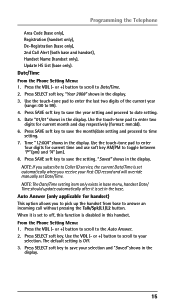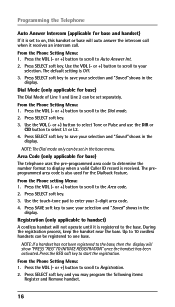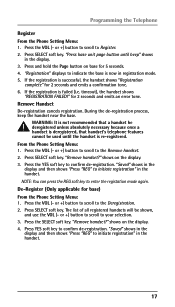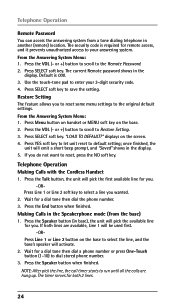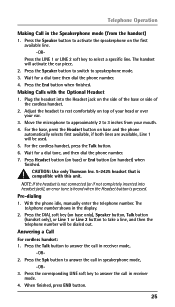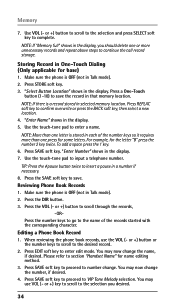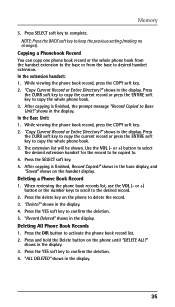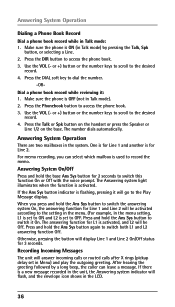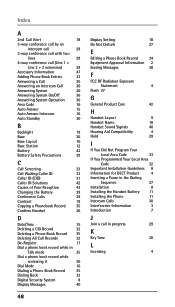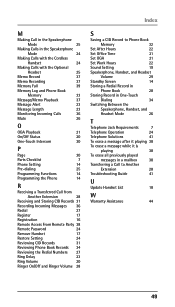RCA 25250RE1 Support Question
Find answers below for this question about RCA 25250RE1 - ViSYS Cordless Phone.Need a RCA 25250RE1 manual? We have 1 online manual for this item!
Question posted by nikki89764 on February 21st, 2013
Voicemail Issues
How do I get my recorded voicemail to be the one that plays?
Current Answers
Related RCA 25250RE1 Manual Pages
RCA Knowledge Base Results
We have determined that the information below may contain an answer to this question. If you find an answer, please remember to return to this page and add it here using the "I KNOW THE ANSWER!" button above. It's that easy to earn points!-
Troubleshooting the LF-30S Transmitter System
... transmitter and receiver. For more information on the bottom of the receiver and the transmitter. Check that the power to stop working what can I do? cordless phone, wireless network, microwave, baby monitor, etc.). Make sure that the receiver and transmitter are firmly inserted into the units and into a power source. Check to... -
Troubleshooting the Acoustic Research ARWH1 Mini-Bridge Headset
... these devices as this range. What if the Sound cuts out on ? Turn off automatically when the battery level is 10m, but obstacles (such as cordless phones and WiFi routers, may be compatible with this Mini-Bridge is low. New to the Support Site : Click here to go to use the automated... -
Find Answers
... connector dvd ejects automatically amp-602 ALARM REMOTE CONTROLS RCA PC7630 Cordless Multimedia Keyboard RCA customer service phone number 1676 Troubleshooting the RCA EZ DVD 1 Memory Maker Recorder & Player 2 Small Wonder Memory Maker Connection Types of the RCA EZ player stops playing Archiving recorded videos with EZ101 or EZ105 Archiving videos with my Small Wonder...
Similar Questions
Cordless Phone Says Out Of Range
I have the RCA 2 line phone and the cordless phone says its out of range , I have a new battery but ...
I have the RCA 2 line phone and the cordless phone says its out of range , I have a new battery but ...
(Posted by towgirl561 8 years ago)
Does This Phone Have The Announcement Only Option?
Does this phone have the Announcement Only option?
Does this phone have the Announcement Only option?
(Posted by mybirdkiwi 8 years ago)
I Have A Cordless 25250 Phone And One Of The Handsets No Longer Has Sound Or Dia
Today one of the cordless handsets stopped having sound or dial tone. It is charged - though and the...
Today one of the cordless handsets stopped having sound or dial tone. It is charged - though and the...
(Posted by jmjones 11 years ago)
Having An Issue With Our Phone. Receiving Error: Inhibited? Please Help
(Posted by holmbergwellness 11 years ago)
Manual For Rca 25250re Cordless Phone
Help to get a manual for RCA 25250RE1_A cordless phone please
Help to get a manual for RCA 25250RE1_A cordless phone please
(Posted by aliciajmj 12 years ago)