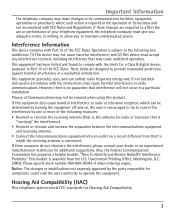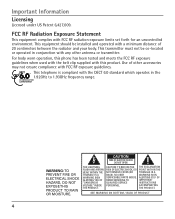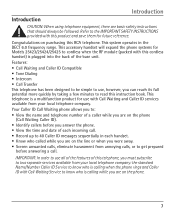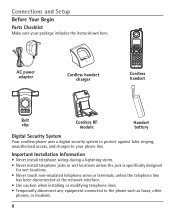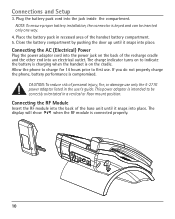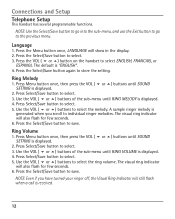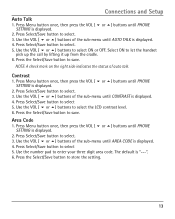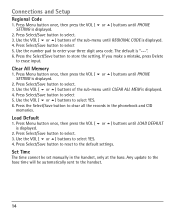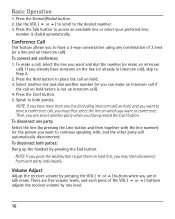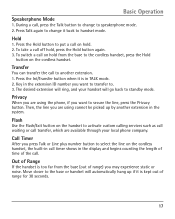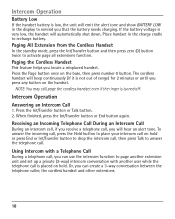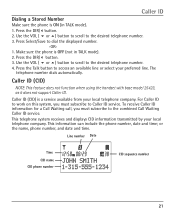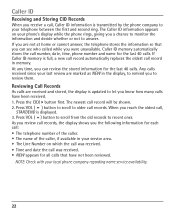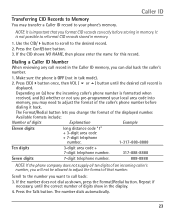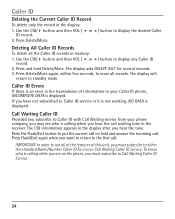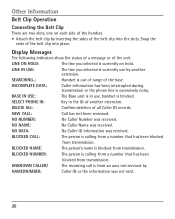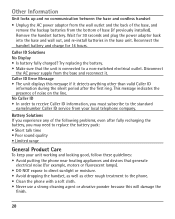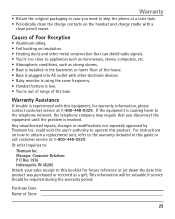RCA H5401RE1 Support Question
Find answers below for this question about RCA H5401RE1 - ViSYS Cordless Extension Handset.Need a RCA H5401RE1 manual? We have 1 online manual for this item!
Question posted by holmbergwellness on May 18th, 2012
Having An Issue With Our Phone. Receiving Error: Inhibited? Please Help
The person who posted this question about this RCA product did not include a detailed explanation. Please use the "Request More Information" button to the right if more details would help you to answer this question.
Current Answers
Related RCA H5401RE1 Manual Pages
RCA Knowledge Base Results
We have determined that the information below may contain an answer to this question. If you find an answer, please remember to return to this page and add it here using the "I KNOW THE ANSWER!" button above. It's that easy to earn points!-
Lyra A/V Upgrade Utility for RCA RD2780 MP3 Player
...(For global photo rotation, use the .M3U file extension in sub-folders contained under the VIDEO system folder ... system files on the device. Fixed USB disconnect issue causing "Fatal Error" message. Smart Tagging and Playlist Creation Enabled! ...Helpful Hint: Leave the Lyra™ Fixes (v0.18.1) System File Enhancements & Individual photos preferences are saved as expected, errors... -
Troubleshooting the Phase Linear BT1611i Head Unit
... the phone is a known issue and there may be a short in a station when I find troubleshooting help , but will erase the time and preset memory. 7155 02/12/2010 01:39 PM 05/03/2010 12:07 PM Troubleshooting the Phase Linear CD1211 CD Receiver XM Tuner compatible with the BT1611i, including a mechanical error or an error... -
Operating Instructions for the Phase Linear UV8 In-Dash DVD Player
... volume from the unit. The extension ratio is displayed on the control... only by the car phone or when verbal navigation ...vehicle is started or the accessory/ignition is received by entering the correct password. Set parking ...screen. Parking Brake: Parking Brake Inhibit: When the pink "Parking" ...not answer your question? Answers others found helpful Troubleshooting the Phase Linear UV8 In-Dash...
Similar Questions
Phone Reads 'base In Use'
Not Able to receive or make calls from phone. Phone screen reads "Base In Use"
Not Able to receive or make calls from phone. Phone screen reads "Base In Use"
(Posted by kaycoffee1 3 years ago)
How Do I Rca Visys 25255re2 Add Handset Registration
(Posted by ghoRodda 9 years ago)
I Have This Phone For My Home,but It Keeps Giving Me The Message Error:inhibited
(Posted by PPAGAN27 11 years ago)
Phone Does Not Dial Out, Everything Else Works
(Posted by seabes1360 13 years ago)
How Do You Set The Time And Date And Phone Id
I have the cordless H5401RE1 - I have been trying everything I knkow and can not figureit out. Set t...
I have the cordless H5401RE1 - I have been trying everything I knkow and can not figureit out. Set t...
(Posted by promiata661 13 years ago)