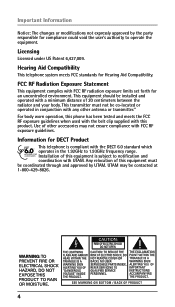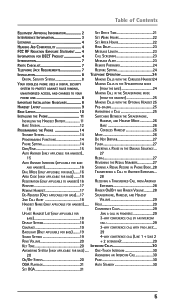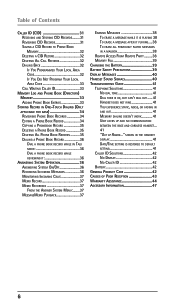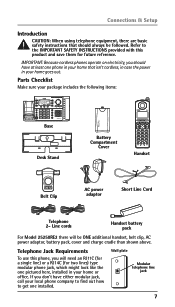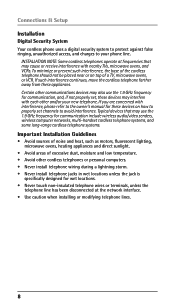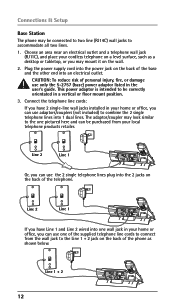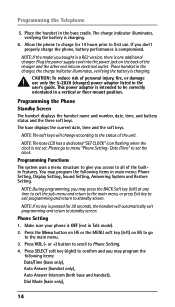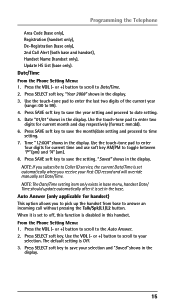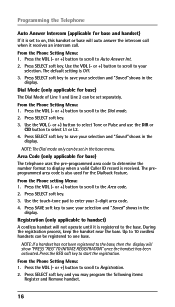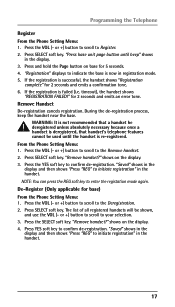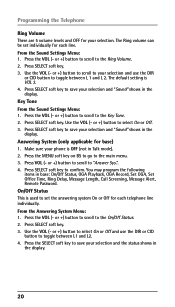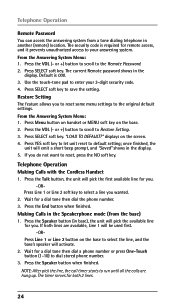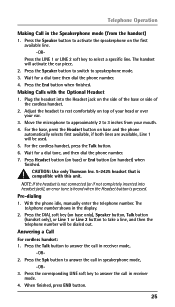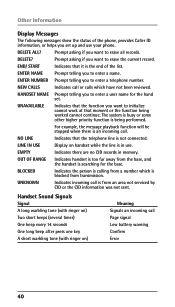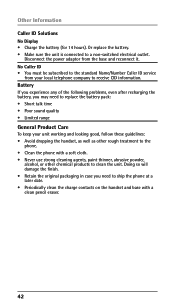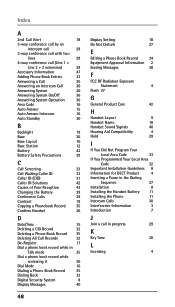RCA 25250RE1 Support Question
Find answers below for this question about RCA 25250RE1 - ViSYS Cordless Phone.Need a RCA 25250RE1 manual? We have 1 online manual for this item!
Question posted by villagegrain on August 24th, 2010
Out Of Range When Phone Is Sitting On Base?
one headset is not working and said out of range. how do you reset
Current Answers
Related RCA 25250RE1 Manual Pages
RCA Knowledge Base Results
We have determined that the information below may contain an answer to this question. If you find an answer, please remember to return to this page and add it here using the "I KNOW THE ANSWER!" button above. It's that easy to earn points!-
What is the difference between FRS and GMRS radios?
...some frequencies. Mobile and base station-style radios are GMRS type-approved. How do I check the charge level of amplitude modulation (AM), and has a greater reliable range than the walkie talkies ... they are available as camping or hiking. These are normally commercial UHF radios often used by cordless phones, toys, and baby monitors. Why won't my FRS/GMRS radio charge? Paint used on... -
Troubleshooting the Acoustic Research ARWH1 Mini-Bridge Headset
... cuts out on the telephone systems FIRST Feel free to search the knowledge base by entering your Bluetooth device. The working range of the steps below You can 't pair the ARWH1 Mini-Bridge to ...for the Acoustic Research ARWH1 Mini-Bridge Headset? NOTE: Search for a MODEL NUMBER, searching for your Mini-Bridge as far from these devices as cordless phones and WiFi routers, may not be ... -
Basic Operating Instructions for the Jensen VM9311TS Multi Media Receiver
...reset button (12) located on the joystick to adjust the selected feature to the desired setting. Line Mute If the "MUTE" wire is connected, audio output mutes when a telephone call is received by the car phone...To get you far to search the knowledge base by the current mode status. NOTE: The...button (3) on the main volume setting. The volume ranges from the unit. As the volume is increased, ...
Similar Questions
Phone Reads 'base In Use'
Not Able to receive or make calls from phone. Phone screen reads "Base In Use"
Not Able to receive or make calls from phone. Phone screen reads "Base In Use"
(Posted by kaycoffee1 3 years ago)
Cordless Phone Says Out Of Range
I have the RCA 2 line phone and the cordless phone says its out of range , I have a new battery but ...
I have the RCA 2 line phone and the cordless phone says its out of range , I have a new battery but ...
(Posted by towgirl561 8 years ago)
How To Turn Volumne Up Speaking And Hearing From Phone Based And Cordless Phone?
How to turn phone volumne up from based andcordless-receiver. Can't hear from my end of the phone an...
How to turn phone volumne up from based andcordless-receiver. Can't hear from my end of the phone an...
(Posted by young91494 10 years ago)
Manual For Rca 25250re Cordless Phone
Help to get a manual for RCA 25250RE1_A cordless phone please
Help to get a manual for RCA 25250RE1_A cordless phone please
(Posted by aliciajmj 12 years ago)
4 Line Corded/cordless Expandable
The phone does not work unless I unplug the phone jack and plug it back in again. What is a solution...
The phone does not work unless I unplug the phone jack and plug it back in again. What is a solution...
(Posted by kerstinelfuego 12 years ago)