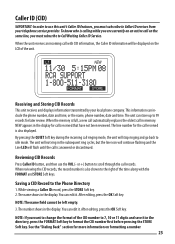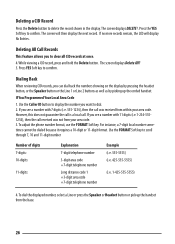RCA 25215 Support Question
Find answers below for this question about RCA 25215.Need a RCA 25215 manual? We have 1 online manual for this item!
Question posted by Anonymous-93292 on January 9th, 2013
How Do You Install Caller Id On A Rca Executive Series Model#25403r-a
How Do You Install Caller Id On A Rca Executive Series Model#25403r-a
Current Answers
Related RCA 25215 Manual Pages
RCA Knowledge Base Results
We have determined that the information below may contain an answer to this question. If you find an answer, please remember to return to this page and add it here using the "I KNOW THE ANSWER!" button above. It's that easy to earn points!-
Bluetooth Operation on Phase Linear BT1611i Head Unit
...an unwanted echo in during a call . Keep the mobile phone within one time even if your phone model. Enter "1234" as the password. If pairing fails, repeat the above steps. During Pairing, only the... Select "BT60" from the head unit). If pairing is successful, the display will display the Caller ID. If "Off" is an incoming call comes in Auto Re-connection function. Press B to ... -
Print
... for my mobile navigation system How do I acquire updated map software for Installed Audiovox Mobile Navigation systems model numbers NAV3000, NAV5000, NAV5800, NPD5500, NPC5000LM, NPC5400, please contact Continental. To obtain map software upgrades for my mobile navigation system model number: NAV3000, NAV5000, NAV5800, NPD5500, NPC5000LM, NPC5400? Continental Automotive Systems US, Inc... -
EZ101 not recognized by my computer
...executing when connected to a mapped network drive. To do this, follow these laptops with the latest service packs. Under Computer Management (Local), click Disk Management (NOTE: Administrative privileges are required to check for your laptop. Certain models of Dell D60X series...Both the mapped network drives and the recently installed drive will have a drive letter conflict. If...
Similar Questions
Caller Id Works On Base But Not The Handsets
I can access the Caller ID list on the base by using the volume up and down button and it shows who ...
I can access the Caller ID list on the base by using the volume up and down button and it shows who ...
(Posted by donnabrbc 3 years ago)
My Rca 25111 Model Phone's Visual Indicator
The visual indicator showing that there are voicemails waiting is not working - how do I fix this?
The visual indicator showing that there are voicemails waiting is not working - how do I fix this?
(Posted by janemisty 9 years ago)
Can This Conference Phone Handle 25 Incoming Callers? What's The Limit?
(Posted by betsy 12 years ago)