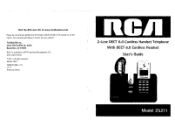RCA 25111 Support Question
Find answers below for this question about RCA 25111.Need a RCA 25111 manual? We have 1 online manual for this item!
Question posted by janemisty on November 25th, 2014
My Rca 25111 Model Phone's Visual Indicator
The visual indicator showing that there are voicemails waiting is not working - how do I fix this?
Current Answers
Related RCA 25111 Manual Pages
RCA Knowledge Base Results
We have determined that the information below may contain an answer to this question. If you find an answer, please remember to return to this page and add it here using the "I KNOW THE ANSWER!" button above. It's that easy to earn points!-
Information on the RCA PS28210B Surge Protector
Works with all household electronics, including portables requiring AC power, laptops, video game systems and more Integrated... outlet surge 3 outlets provide ample space for large adapter power plugs 3120 joules surge protection Illuminated indicator shows status of the surge at a glance Protects phone, fax and modem lines Where can I find information on my RCA PS28210B 8 Outlet Surge Protector?... -
Using Controls of the Jensen NVX3000PC
... phones Mini SD Card Info Mini SD card must be used . Remote Control Receiver 3. Button/HDD indicator : This button can call up the Auto PC menu at any electronic device mini SD format. The orange flashing indicates that the HDD work is used . There is another source is in all electronic devices Some models cannot... -
Operation of the RCA Lyra RD2317 Digital MP3 Player
...clear. Clip Budphones: The right ear clip phone is labeled R while the left ear clip phone is selected. Replace the belt clip with ...SELECT to delete. Red, Blue, Purple - NOTE: Search for a MODEL NUMBER, searching for Line-in the Radio sub-menu. Belt Clip The ...level lists the songs from each setting. - The battery indicator shows the battery level. In music mode, this unit is...
Similar Questions
Phone System Will Not Hold The Time And Date?
I have no manual for my phone system? It is a Model 25212 and I have tried to set the time and date ...
I have no manual for my phone system? It is a Model 25212 and I have tried to set the time and date ...
(Posted by tamybirdsong 10 years ago)
Headset Problem
I can hear the other party, dial tone, etc through my headset but the other party cannot hear me. Th...
I can hear the other party, dial tone, etc through my headset but the other party cannot hear me. Th...
(Posted by janeen 11 years ago)
Setting Up Recorded Message On Voice Mail On Visy 325252 Phone
What is the procedure to set up your greeting message on the 25252 phone system?
What is the procedure to set up your greeting message on the 25252 phone system?
(Posted by tbeerntsen 11 years ago)