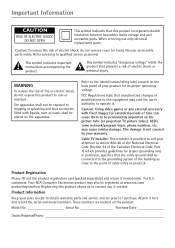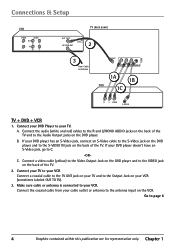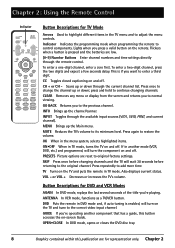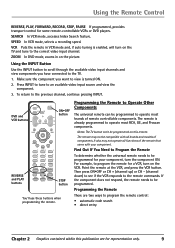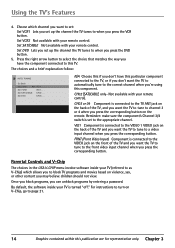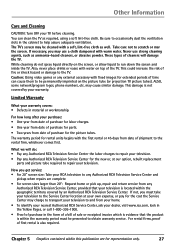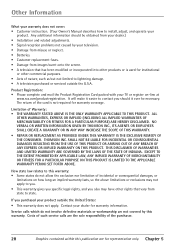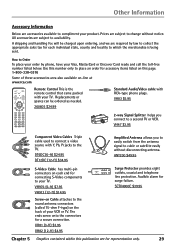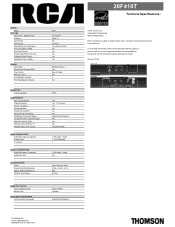RCA 20F410T Support Question
Find answers below for this question about RCA 20F410T - 20" TruFlat TV.Need a RCA 20F410T manual? We have 3 online manuals for this item!
Question posted by kacqudb on December 10th, 2013
Rca Truflat How To Input
The person who posted this question about this RCA product did not include a detailed explanation. Please use the "Request More Information" button to the right if more details would help you to answer this question.
Current Answers
Related RCA 20F410T Manual Pages
RCA Knowledge Base Results
We have determined that the information below may contain an answer to this question. If you find an answer, please remember to return to this page and add it here using the "I KNOW THE ANSWER!" button above. It's that easy to earn points!-
Installing Terk FDTV2 Flat Indoor Television Antenna
... have the right equipment: either a TV that could create interference. Test the antenna in the different positions before putting it to the antenna input on the stand with your antenna. Do not place your home for available broadcast channels. How do I install my Terk FDTV2 Flat Indoor Television Antenna? You can visit www... -
Operating the RCA RCR311ST Universal Remote Control
... Sleep Timer (Select Models Only) This feature automatically turns off your TV, you don't enter the sleep time within 10 seconds after 20 seconds. Release the SLEEP key. To set . For more than... number (e.g.,05 for three seconds. Use the VOL and/or CH keys to navigate through inputs when in TV Mode, you want to exit the Menu Mode yourself, press the corresponding component key on ... -
Operating the RCA RCR311BI 3-Component Remote
... other than one component, you must start over at a duration you navigate through inputs when in TV Mode.) Press the component key whose menu you can continue to program the Sleep Timer has... been unsuccessful. It times out after 20 seconds of Menu Mode after 20 seconds. Press ...
Similar Questions
How To Take Screen Cover Off Rca Truflat Tv
(Posted by thonharri 9 years ago)
Rca Truflat 20 Inch Tv/dvd Combo How To Turn Off Guide
(Posted by gintaalisha 10 years ago)
How Do I Change The Format On The Rca Truflat Tv Model 14f512t
(Posted by Anonymous-85951 11 years ago)
Rca Truflat Tv With Dvd Player,dvds Will Load But Not Play,screens Says No Disk
dvds will load fine but not play screen says no disk,but music cd will play just fine,doesn't seen t...
dvds will load fine but not play screen says no disk,but music cd will play just fine,doesn't seen t...
(Posted by alexc1127 13 years ago)