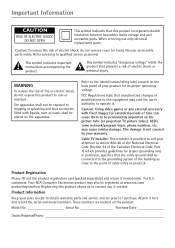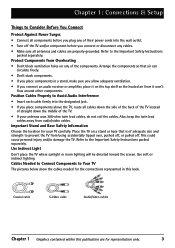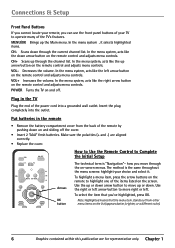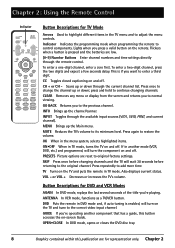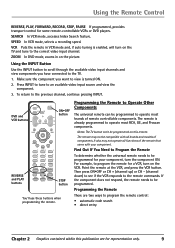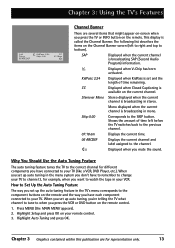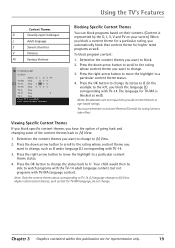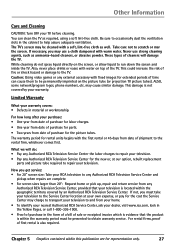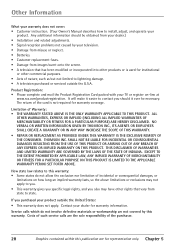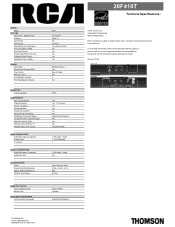RCA 20F410T Support Question
Find answers below for this question about RCA 20F410T - 20" TruFlat TV.Need a RCA 20F410T manual? We have 3 online manuals for this item!
Question posted by thonharri on August 10th, 2014
How To Take Screen Cover Off Rca Truflat Tv
The person who posted this question about this RCA product did not include a detailed explanation. Please use the "Request More Information" button to the right if more details would help you to answer this question.
Current Answers
Related RCA 20F410T Manual Pages
RCA Knowledge Base Results
We have determined that the information below may contain an answer to this question. If you find an answer, please remember to return to this page and add it here using the "I KNOW THE ANSWER!" button above. It's that easy to earn points!-
Menu and Display Options for the Audiovox D1888PK 8-inch DVD Player
...press 'SUB' to select disc playback options using the DVD root menu. A-B Repeat Starting Point Screen Display b. b. Press 'DISPLAY' a third time to set the Ending Point B and the ... When you desire*, with the current Audio Channel Number (1) and the total number of your TV or Monitor. Press 'MENU' during playback to cancel A-B repeat and resume playback. The heading... -
Find Answers
Display Troubleshooting the Jensen BT1613 Receiver Installation of the Jensen POWER5500 Amplifier does not work on my JHT350? control won't change TV channels Headrest not working mp3 screen display universal tv remotes BSP-3 rcr812 code dvd hd rcr451 code entry disabling the alarm 204 Where do I check for updates for my products? mp3 quit... -
Find Answers
20 21 22 23 24 surround sound update firmware RD1028 mp3 player Rt2770 screen is blank tv 44 sleep timers tv3 231 Updated Problem downloading a manual or cannot download a manual up Information for JMV111 Overhead System Basic functions of JMV111 Overhead System ...
Similar Questions
How To Change Screen Size Of Tv With Rca Remote
(Posted by bjkOobers 9 years ago)
How To Get Dvd Words Off Screen Rca Truflat
(Posted by prmagmag 9 years ago)
Does A Rca Truflat Tv Have A Built In Digital Tuner?
(Posted by kephsmith 9 years ago)
Rca Truflat Tv With Dvd Player,dvds Will Load But Not Play,screens Says No Disk
dvds will load fine but not play screen says no disk,but music cd will play just fine,doesn't seen t...
dvds will load fine but not play screen says no disk,but music cd will play just fine,doesn't seen t...
(Posted by alexc1127 13 years ago)