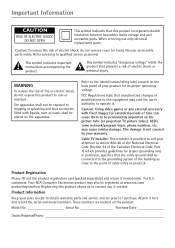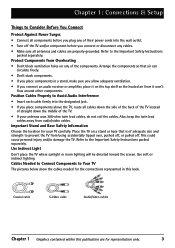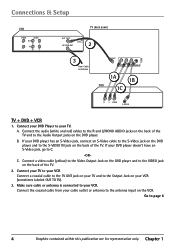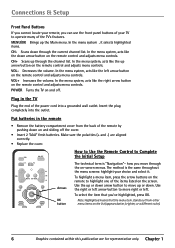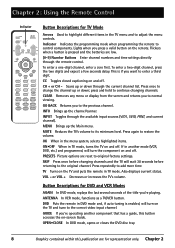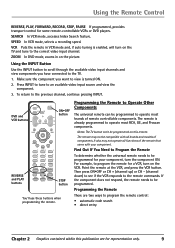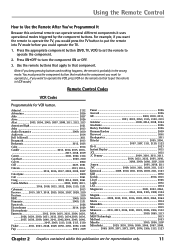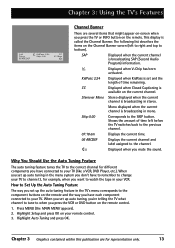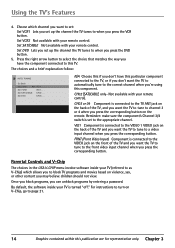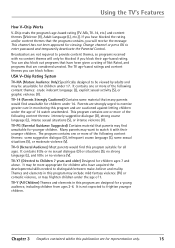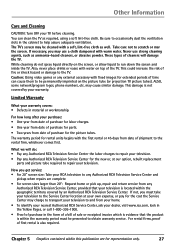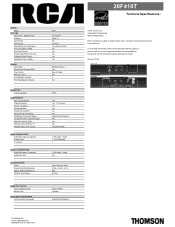RCA 20F410T Support Question
Find answers below for this question about RCA 20F410T - 20" TruFlat TV.Need a RCA 20F410T manual? We have 3 online manuals for this item!
Question posted by jashawk on April 16th, 2011
Does This Tv Have A Digital Tuner Built In ?
The person who posted this question about this RCA product did not include a detailed explanation. Please use the "Request More Information" button to the right if more details would help you to answer this question.
Current Answers
Related RCA 20F410T Manual Pages
RCA Knowledge Base Results
We have determined that the information below may contain an answer to this question. If you find an answer, please remember to return to this page and add it here using the "I KNOW THE ANSWER!" button above. It's that easy to earn points!-
Does the FPE1078 or the FPE1080 have a digital tuner?
... FPE1078 or the FPE1080 have digital tuners Create an Incident or ask a question Televisions that do not have a digital tuner? Neither model has a digital TV tuner. 894 Portable Video Products Portable DVD Player 03/12/2007 05:13 PM 08/23/2010 11:29 AM Remote control won't change TV channels Audiovox Flat Panel Television Repair Centers and Warranty Info... -
Find Answers
COULD IT TAKE INDOOR PICTURE rca media player digital converter camcorder ccs100 TERK LF30S video 4204 65 Are TV tuners in multimedia units digital Information Jensen TBXATSC Digital Tuner Box Where do I find Information about my Jensen SRA25 SIRIUS Satellite Antenna? Multi-Media Operation of Jensen HD5313 Head Unit New Tuner Operation of the Jensen HD5313IR HD Car Stereo -
Information Jensen TBXATSC Digital Tuner Box
Information Jensen TBXATSC Digital Tuner Box Where do I find Information about my Jensen TBXATSC Digital Tuner Box? 8184 05/18/2010 02:06 PM 05/19/2010 08:58 AM Information about the Jensen RCS70 Information about Jensen MCD5050 Player Information Jensen JE3208 TV
Similar Questions
Does A Rca Truflat Tv Have A Built In Digital Tuner?
(Posted by kephsmith 10 years ago)
Hello I'm Wondering If My Tv Rca32 Std Has A Built In Digital Tuner
(Posted by chrisabarter 10 years ago)
Rca Truflat 20 Inch Tv/dvd Combo How To Turn Off Guide
(Posted by gintaalisha 10 years ago)
Is Rca True Flat Tv Built In 2006 Model 14f512t A Digital Tv?
Do I need a converter box for an outside antenna?
Do I need a converter box for an outside antenna?
(Posted by pgagnonoil 12 years ago)
Rca 20' Truflat Screen Dvd/tv
I have had a RCA 20" Truflat screen DVD/TV for 5-6 years & have lost my handbook. I am trying t...
I have had a RCA 20" Truflat screen DVD/TV for 5-6 years & have lost my handbook. I am trying t...
(Posted by pbalunsford 13 years ago)