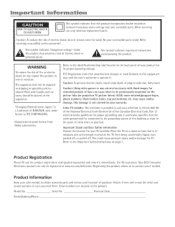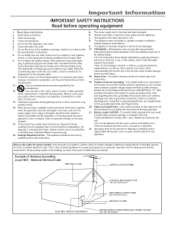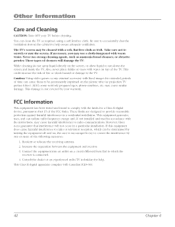RCA 32V434T Support Question
Find answers below for this question about RCA 32V434T.Need a RCA 32V434T manual? We have 1 online manual for this item!
Question posted by chrisabarter on December 25th, 2013
Hello I'm Wondering If My Tv Rca32 Std Has A Built In Digital Tuner
The person who posted this question about this RCA product did not include a detailed explanation. Please use the "Request More Information" button to the right if more details would help you to answer this question.
Current Answers
Related RCA 32V434T Manual Pages
RCA Knowledge Base Results
We have determined that the information below may contain an answer to this question. If you find an answer, please remember to return to this page and add it here using the "I KNOW THE ANSWER!" button above. It's that easy to earn points!-
Problem Solving and Troubleshooting ARRX15G Xsight Color Remote Control
... if you will follow soon. You must download and install SP3 and .Net 3.5. Why isn't my Hello activity working on my ARRX15G Xsight™ Make sure you have made to your device on my ARRX15G ... the screen on my ARRX15G XSight™ Why is over -the-air programming on your TV) If you have digital sub-channels in your Favorites list (like your PC's status bar. You can add it... -
Questions about the RCA ANT-1500
...Try the RCA ANT1500 antenna in the basement? Do you live in ATSC tuner ( most LCD or plasma TVs are sold at our major dealers such as well with that reception is easy... ANT1500? Re-scan for channels on my TV and I am I having reception problems with a built-in an area with reception). Please click on your TV or digital TV converter box. Our products are equipped with ... -
Questions about the RCA ANT-1500
...check for best reception. Also make TV reception more effectively. There are equipped with a built-in mind that you have either a TV with this ) OR a digital TV converter box . Please click on ... electronic devices that reception is better without amplification.. Also keep in ATSC tuner ( most LCD or plasma TVs are instances that may opt to the wall (see the Owners Manual ...
Similar Questions
Why Does My Rca Tv/dvd Combo Gives Me No Signal When I Try To Insert A Dvd, Whic
(Posted by svdsmiley 9 years ago)
Does A Rca Truflat Tv Have A Built In Digital Tuner?
(Posted by kephsmith 10 years ago)
Need Schematic For A 32v434t Rca. Tv Doesn't Remain On Turns Off After Few Secon
(Posted by laughlindavid89 10 years ago)
Hello I Am Looking For The User Manual For The Rca Tv Model Mr29310
(Posted by pichardovargas 11 years ago)
Does This Tv Have A Digital Tuner Built In ?
(Posted by jashawk 13 years ago)