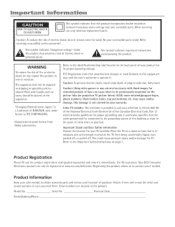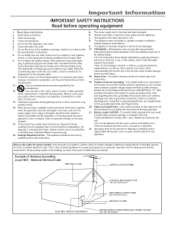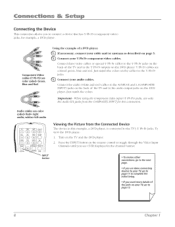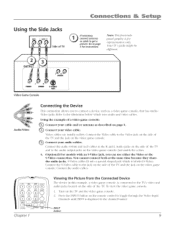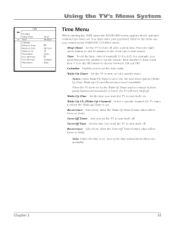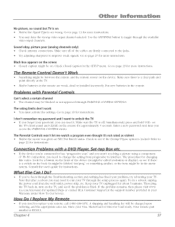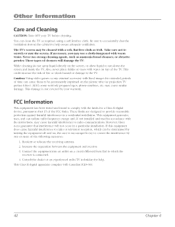RCA 32V434T Support Question
Find answers below for this question about RCA 32V434T.Need a RCA 32V434T manual? We have 1 online manual for this item!
Question posted by pichardovargas on October 14th, 2012
Hello I Am Looking For The User Manual For The Rca Tv Model Mr29310
The person who posted this question about this RCA product did not include a detailed explanation. Please use the "Request More Information" button to the right if more details would help you to answer this question.
Current Answers
Related RCA 32V434T Manual Pages
RCA Knowledge Base Results
We have determined that the information below may contain an answer to this question. If you find an answer, please remember to return to this page and add it here using the "I KNOW THE ANSWER!" button above. It's that easy to earn points!-
RCA Universal remote codes - Remote Models RCR3273, RCR3373, RCR4257
...TV code for various components select from the SKU drop down box. 2. Note: User Manuals describe how to program your remote To assist you don't find your television: For a list of the following remote control models...Grunpy 1035, 1045 Hallmark 1004, 1078, 1207 Hanseatic Harman/Kardon 1051 Harvard Havermy 1125 Hello Kitty 1132 Hinari Hisense 1138 Hitachi 1004, 1009, 1010, 1013, 1053, 1057, ... -
No picture on DVD player
... our customers in a first in - NOTE: Search for a MODEL NUMBER, searching for words like purchase or, warranty will get you...looking much more difficult REACH CUSTOMER SUPPORT If searching the answers in our system for service (Warranty Terms and Conditions apply - Note: You may be sure that turns off . If it is the correct video mode If your user manual) Applicable Models... -
Problem Solving and Troubleshooting ARRX18G Xsight Touch Remote Control
...the remote's user manual for , you... EZ-RC™ Why isn't my Hello activity working order; Touch Remote? If ... Internet Explorer 6.0 or later ( Firefox or Safari are looking for instructions How can 't I find the channel I... setup on your TV) If you have SP3 installed ( either manually or via Windows ...for the device you enter your device's model number to get the latest codes and ...
Similar Questions
A Rca Hd Tv Model#l40fhd41yx9 Code For Cisco Remote Had-rf2.2
can find code to work with a rca hd tv model#L40FHD41YX9 code for cisco remote had-rf2.2
can find code to work with a rca hd tv model#L40FHD41YX9 code for cisco remote had-rf2.2
(Posted by ecwil401 6 years ago)
Hello I'm Wondering If My Tv Rca32 Std Has A Built In Digital Tuner
(Posted by chrisabarter 10 years ago)
Compatability Of Dish Remote To Control Rca Tv Model L32hd31r
Can anyone tell me if a Dish Network remote control (IR/UHF PRO) will work on a RCA TV Model L32hd31...
Can anyone tell me if a Dish Network remote control (IR/UHF PRO) will work on a RCA TV Model L32hd31...
(Posted by wvmaxfishr 10 years ago)
Need Schematic For A 32v434t Rca. Tv Doesn't Remain On Turns Off After Few Secon
(Posted by laughlindavid89 10 years ago)
I Have An Older Rca 52 Inch Tv, Model Number D52w 20 Byx1. I Am Trying To
determine if I can use a HJLPQDMI Cable to connect a DVD Player.
determine if I can use a HJLPQDMI Cable to connect a DVD Player.
(Posted by bennett3468 12 years ago)