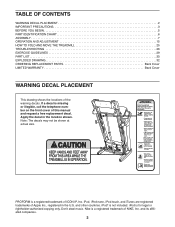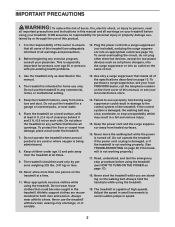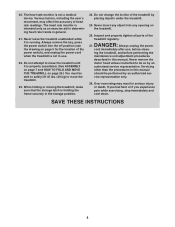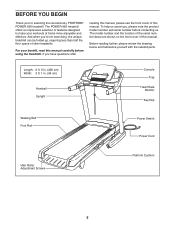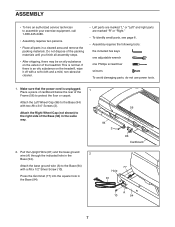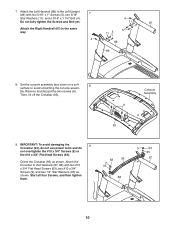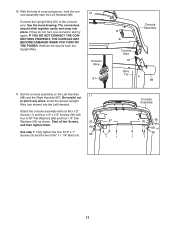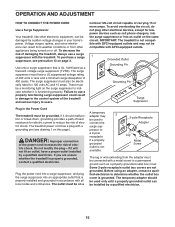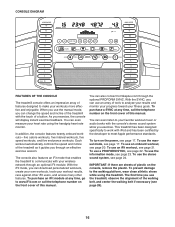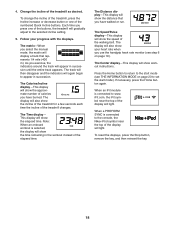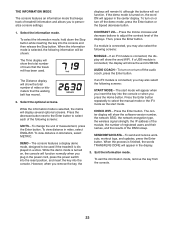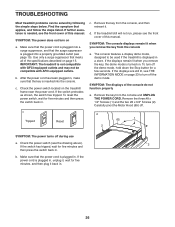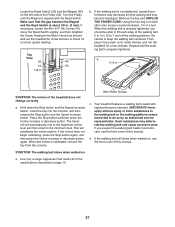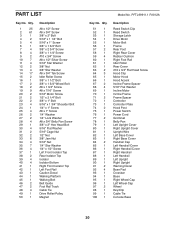ProForm Power 995 Treadmill Support Question
Find answers below for this question about ProForm Power 995 Treadmill.Need a ProForm Power 995 Treadmill manual? We have 1 online manual for this item!
Question posted by carusoimages on January 10th, 2015
Console Wire Connector
How do I remove the console wire connector from the upright wire that snapped into place? Have to change the arms from one side to the other. Installed wrong ones.
Current Answers
Related ProForm Power 995 Treadmill Manual Pages
Similar Questions
Walking Belt Motor
not turning on. All display items appear normal. "SCR TRIG" and "PWM" red lights on circuit board NO...
not turning on. All display items appear normal. "SCR TRIG" and "PWM" red lights on circuit board NO...
(Posted by Chieflyone 6 years ago)
Our Proform Crosswalk 395 Seems To Be Running But Not Working.
The crosswalk display lights up and seems to be running a program. can't get it to stop so I can wal...
The crosswalk display lights up and seems to be running a program. can't get it to stop so I can wal...
(Posted by john1152 7 years ago)
It Will Not Stay On
my pftl05099 proform xt70 will not stay o
my pftl05099 proform xt70 will not stay o
(Posted by Anonymous-160267 7 years ago)
How Do I Find A High Performance Lubricant For The Pro-form 370e Crosswalk Walki
how do I find a high performance lubricant for the Pro-Form
how do I find a high performance lubricant for the Pro-Form
(Posted by Anonymous-138832 9 years ago)
I Get An Error On The Screen: E1 What Does It Mean?
(Posted by Ron818777 10 years ago)