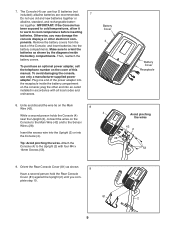ProForm 395 E Elliptical Support Question
Find answers below for this question about ProForm 395 E Elliptical.Need a ProForm 395 E Elliptical manual? We have 1 online manual for this item!
Question posted by john1152 on October 22nd, 2016
Our Proform Crosswalk 395 Seems To Be Running But Not Working.
Current Answers
Answer #1: Posted by techyagent on October 22nd, 2016 8:37 AM
Look at the power cord if the Pro-Form treadmill won't turn on. Check that the plug is firmly in the wall socket or surge suppressor and that the surge suppressor isn't switched off. If the machine still doesn't come to life, check whether the key is inserted properly in the console and whether the power switch on the frame is pushed in to the right. If the switch protrudes on the right, wait for five minutes and then press down on the right side of the switch.
by M.L. ROSE Last Updated: Apr 21, 2015People walking on treadmills in a gym. Photo CreditJupiterimages/Stockbyte/Getty Images
Adding a treadmill to your home fitness room gives you an exercise tool you can use any time of the day or night, without having to drive to a health club or wait in line for one of your gym's treadmills to open up. Of course, having your own treadmill means taking care of your own treadmill. If you purchase a Pro-Form treadmill from Sears, you can troubleshoot many common problems yourself.
Step 1Look at the power cord if the Pro-Form treadmill won't turn on. Check that the plug is firmly in the wall socket or surge suppressor and that the surge suppressor isn't switched off. If the machine still doesn't come to life, check whether the key is inserted properly in the console and whether the power switch on the frame is pushed in to the right. If the switch protrudes on the right, wait for five minutes and then press down on the right side of the switch.
Step 2Check the power switch if the treadmill stops working during a workout. If the switch is off, wait for five minutes and then press it down on the right. You can also make sure the power cord hasn't come loose or remove and then reinsert the key.
Hold the "stop" button down for several seconds if the console is still lit after you remove the key from the machine.
Step 4Remove the motor hood, on the bottom front of the treadmill, to make an adjustment if the console display malfunctions. Take the key out of the machine and unplug the cord. Use a Phillips-head screwdriver to remove the five screws around the hood and then lift the hood off the machine. Turn the pulley at the top of the motor until the magnet on the side of the pulley is next to the reed switch that protrudes from the middle of the motor. Replace the hood, fasten the screws, plug the cord back in and insert the key.
Step 5Adjust the walking belt if it's too tight, too loose or out of alignment, using the hex wrench supplied with the treadmill. Remove the console key and unplug the machine. Use the hex wrench to rotate both idler roller screws on the back end of the treadmill about one-quarter turn counterclockwise if the belt is too tight. Turn both screws clockwise about one-quarter turn to tighten the belt. Rotate the left roller screw about one-half turn clockwise if the belt is too far to the left. Rotate the right screw one-half turn if the belt has veered to the right.
For more assistance check this link
http://www.livestrong.com/article/39403-troubleshooting-proform-treadmills/
Thanks
Techygirl
Related ProForm 395 E Elliptical Manual Pages
Similar Questions
my ProForm treadmillhas stopped working if I knew what all the symbols on the display meant it might...
went to decline while walking and clicking started and belt quit turning light flashes only where it...
My crosswalk 480 has locked up in the highest incline and won't work. This happened before when I fi...
it's not in the manual - can you send me a detailed description of th 16 different preloaded workout...