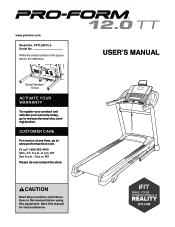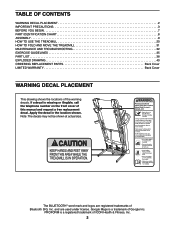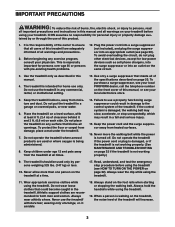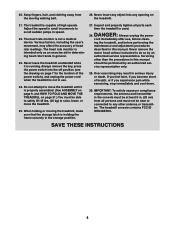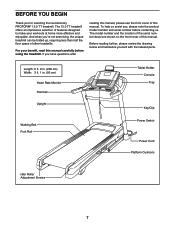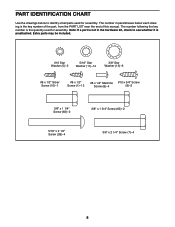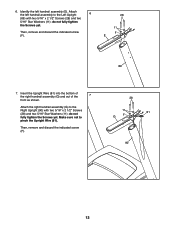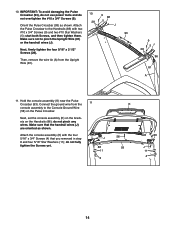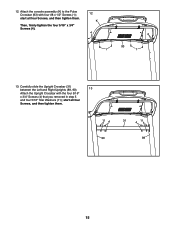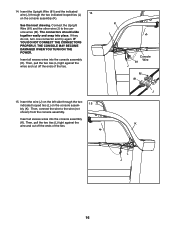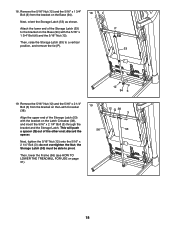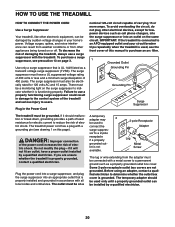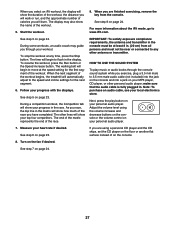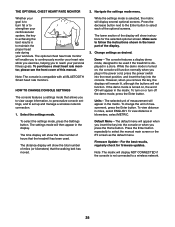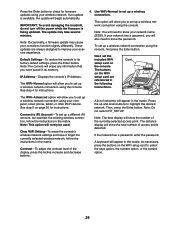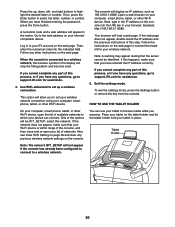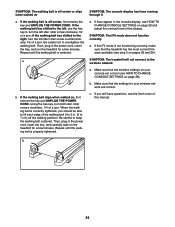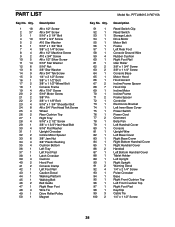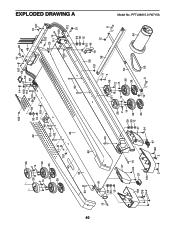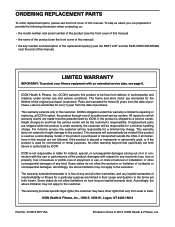ProForm 12.0tt Treadmill Support Question
Find answers below for this question about ProForm 12.0tt Treadmill.Need a ProForm 12.0tt Treadmill manual? We have 1 online manual for this item!
Question posted by sman63 on June 13th, 2018
How To Connect Proform 12.0 Tt To Wifi
I am having the hardest time trying to connect my treadmill to my wifi. I guess Im supposed to use some sort of screen cover to navigate it? I dont recall ever seeing that. How can I connect to wifi?
Current Answers
Answer #1: Posted by freginold on June 14th, 2018 5:37 PM
The screen cover is a card that will help you set up Wi-Fi using the treadmill's console. The Wi-Fi setup card should have come with your treadmill; don't worry if it didn't -- you can still connect to Wi-Fi using another device (tablet, smart phone, etc.) See page 30 for those instructions.
If you need a copy of the manual, you can download it here:
https://www.iconservice.com/CustomerService/manualsProductManuals.do?model=PFTL98015&modelName=PROFORM+12.0TT+TREADMILL&version=0&company=11&language=
If you need a copy of the manual, you can download it here:
https://www.iconservice.com/CustomerService/manualsProductManuals.do?model=PFTL98015&modelName=PROFORM+12.0TT+TREADMILL&version=0&company=11&language=
Related ProForm 12.0tt Treadmill Manual Pages
Similar Questions
How Do I Find A High Performance Lubricant For The Pro-form 370e Crosswalk Walki
how do I find a high performance lubricant for the Pro-Form
how do I find a high performance lubricant for the Pro-Form
(Posted by Anonymous-138832 9 years ago)
I Get An Error On The Screen: E1 What Does It Mean?
(Posted by Ron818777 9 years ago)
Can You Post A Picture Of The Wifi Set Up Card
(Posted by egroeschel 10 years ago)
Where Can I Get The Wifi Set Up Card? I Can't Fine It In My Packet And Can't Se
(Posted by Idaschultze 10 years ago)