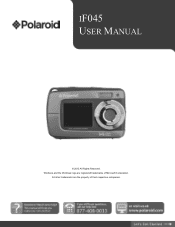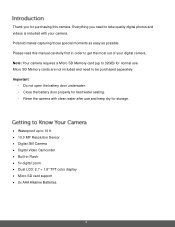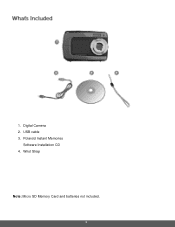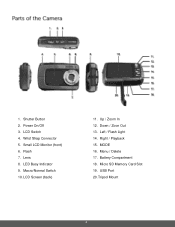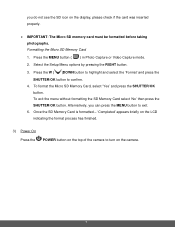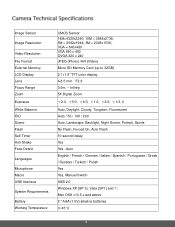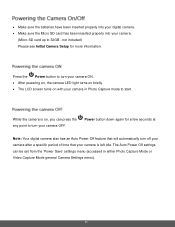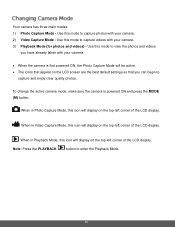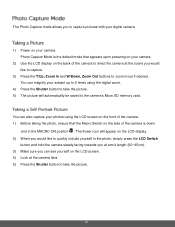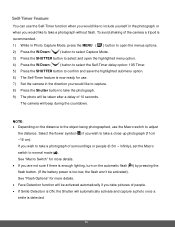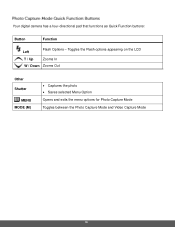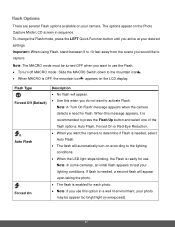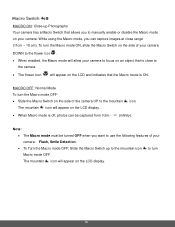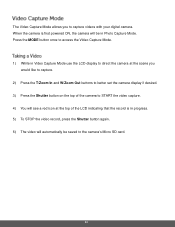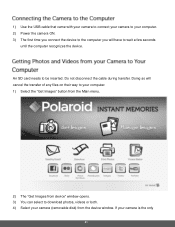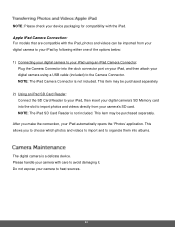Polaroid iF045 Support Question
Find answers below for this question about Polaroid iF045.Need a Polaroid iF045 manual? We have 2 online manuals for this item!
Question posted by gjbishop on July 27th, 2017
How Can I Turn The Power On With Usb Inserted
Current Answers
Answer #1: Posted by BusterDoogen on July 27th, 2017 3:46 PM
I hope this is helpful to you!
Please respond to my effort to provide you with the best possible solution by using the "Acceptable Solution" and/or the "Helpful" buttons when the answer has proven to be helpful. Please feel free to submit further info for your question, if a solution was not provided. I appreciate the opportunity to serve you
Related Polaroid iF045 Manual Pages
Similar Questions
my Polaroid if045 won't turn on help
I bought a Polaroid iF045 several years ago. But suddenly it wont turn on. I have changed the batter...
Don't know how to set time and date on polaroid i1236 digital camera.
How can I download free for my i835 polaroid digital camera. I am a senior citizen and lost my user ...