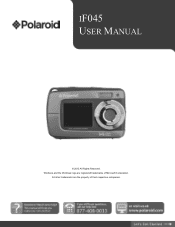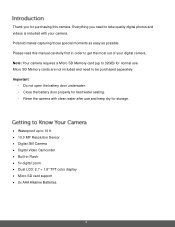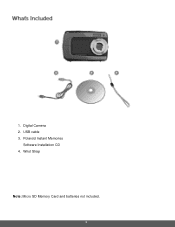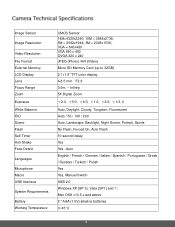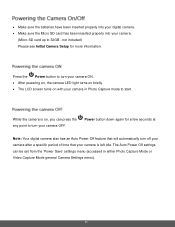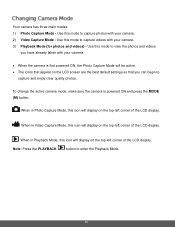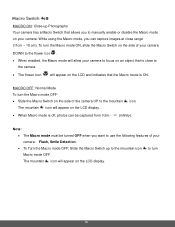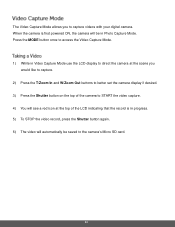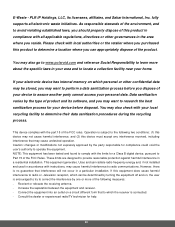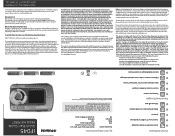Polaroid iF045 Support and Manuals
Get Help and Manuals for this Polaroid item

View All Support Options Below
Free Polaroid iF045 manuals!
Problems with Polaroid iF045?
Ask a Question
Free Polaroid iF045 manuals!
Problems with Polaroid iF045?
Ask a Question
Most Recent Polaroid iF045 Questions
My Polaroid Camera If045 Won't Turn On Put New Batteries In Help
my Polaroid if045 won't turn on help
my Polaroid if045 won't turn on help
(Posted by Thehurias 6 years ago)
How Can I Turn The Power On With Usb Inserted
How can I turn the camera on with USB fitted and battery cover open
How can I turn the camera on with USB fitted and battery cover open
(Posted by gjbishop 6 years ago)
First Download
On my first picture download: I have installed Instant Memories, connected my camera to my windows 8...
On my first picture download: I have installed Instant Memories, connected my camera to my windows 8...
(Posted by ivesinil 8 years ago)
Polaroid If045 Wont Turn On
I bought a Polaroid iF045 several years ago. But suddenly it wont turn on. I have changed the batter...
I bought a Polaroid iF045 several years ago. But suddenly it wont turn on. I have changed the batter...
(Posted by claboyacosta 8 years ago)
Polaroid iF045 Videos
Popular Polaroid iF045 Manual Pages
Polaroid iF045 Reviews
We have not received any reviews for Polaroid yet.