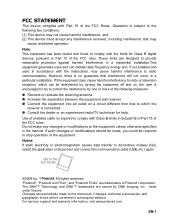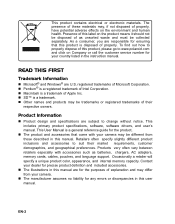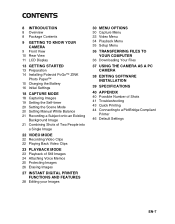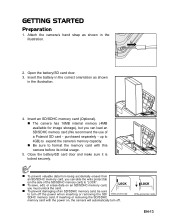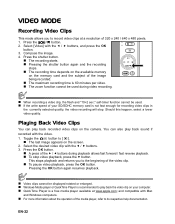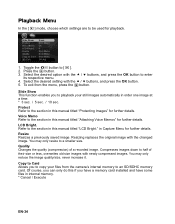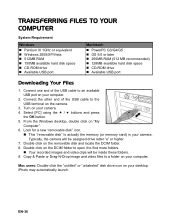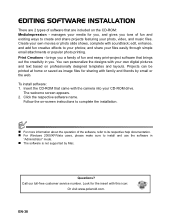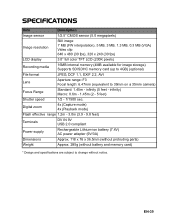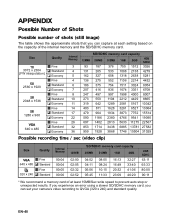Polaroid CZA-05300B - PoGo Instant Digital Camera Support and Manuals
Get Help and Manuals for this Polaroid item

View All Support Options Below
Free Polaroid CZA-05300B manuals!
Problems with Polaroid CZA-05300B?
Ask a Question
Free Polaroid CZA-05300B manuals!
Problems with Polaroid CZA-05300B?
Ask a Question
Most Recent Polaroid CZA-05300B Questions
How Do You Get The Battery Out?
How do you get the battery out to replace it?
How do you get the battery out to replace it?
(Posted by lauraoliver28 2 years ago)
I Need A New Usb Cable....
I need a new USB cable for this camera and have noidea where to order it and/or what to search for. ...
I need a new USB cable for this camera and have noidea where to order it and/or what to search for. ...
(Posted by Dangelokeri 12 years ago)
Polaroid CZA-05300B Videos
Popular Polaroid CZA-05300B Manual Pages
Polaroid CZA-05300B Reviews
We have not received any reviews for Polaroid yet.