Polaroid CZA-10011P - PoGo Instant Mobile Printer Support and Manuals
Get Help and Manuals for this Polaroid item
This item is in your list!

View All Support Options Below
Free Polaroid CZA-10011P manuals!
Problems with Polaroid CZA-10011P?
Ask a Question
Free Polaroid CZA-10011P manuals!
Problems with Polaroid CZA-10011P?
Ask a Question
Popular Polaroid CZA-10011P Manual Pages
Polaroid Z2300 Instant Digital Camera Manual - Page 1


...B digital devices, pursuant to which can radiate radio frequency energy and, if not installed and used in accordance with the limits for help.
For service, support and warranty information, visit www.polaroid.com.
If this document. Changes, technical inaccuracies, and
typographic errors will not occur in subsequent editions.
"Polaroid", "Polaroid and Pixel", and "Polaroid PoGo" are...
Polaroid Z2300 Instant Digital Camera Manual - Page 2


This includes primary product specifications, software, software drivers, and user's manual.
EN-2 Presence of this label on the product means it should not be disposed of as batteries, chargers, AC adapters, memory cards, cables, pouches, and language support. registered trademarks of Microsoft Corporation. „ Pentium® is a registered trademark of Intel Corporation. „ ...
Polaroid Z2300 Instant Digital Camera Manual - Page 7
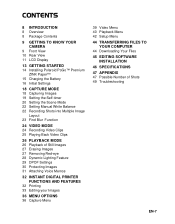
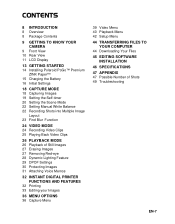
... Attaching Voice Memos
32 INSTANT DIGITAL PRINTER FUNCTIONS AND FEATURES
32 Printing 33 Editing your Images
36 MENU OPTIONS 36 Capture Menu
39 Video Menu 40 Playback Menu 42 Setup Menu
44 TRANSFERRING FILES TO YOUR COMPUTER
44 Downloading Your Files
45 EDITING SOFTWARE INSTALLATION
46 SPECIFICATIONS
47 APPENDIX 47 Possible Number of Shots 49 Troubleshooting
EN-7
Polaroid Z2300 Instant Digital Camera Manual - Page 8


... following items: „ Instant Digital Camera „ Quick Guide „ Software CD-ROM...digital camera, review them on your purchase of these components be missing, please call our friendly customer service to assist
you.
EN-8 Take digital images like any of your new Polaroid PoGo™ Instant Digital Camera. This camera is a full featured digital camera with built-in full color printer...
Polaroid Z2300 Instant Digital Camera Manual - Page 29


... image. Select the image that is printed on each individual image. „ [All]: Sets DPOF for all images at once. 6. When the printer starts printing, it will not be printed.
;
;
„ The DPOF icon [...menu in this manual titled "Setting the Date and Time" for each
image that has set the date on the memory card and print the specified images.
1.
Refer to set DPOF with the...
Polaroid Z2300 Instant Digital Camera Manual - Page 35
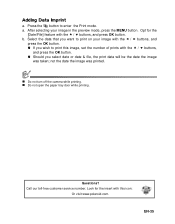
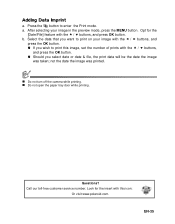
Opt for the insert with this image, set the number of prints with the c / d buttons,
and press the OK button. „ Should you wish to enter the Print mode. Press the button to print this icon:
Or visit www.polaroid.com. b. Call our toll-free customer service number. Select the data that you want...
Polaroid Z2300 Instant Digital Camera Manual - Page 37
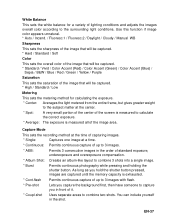
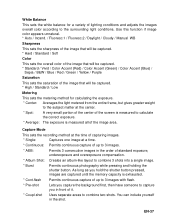
...Incand. / Fluoresc.1 / Fluoresc.2 / Daylight / Cloudy / Manual WB
Sharpness
This sets the sharpness of the image that will be captured. * Hard / Standard / Soft
Color
This sets the overall color of the image that will be captured. *...color according to the surrounding light conditions. EN-37 White Balance
This sets the white balance for calculating the exposure.
* Center: Averages the light...
Polaroid Z2300 Instant Digital Camera Manual - Page 38
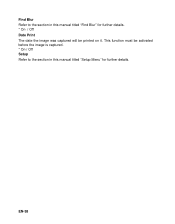
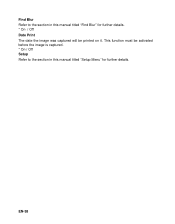
EN-38 This function must be printed on it.
Find Blur Refer to the section in this manual titled "Find Blur" for further details. * On / Off Date Print The date the image was captured will be activated before the image is captured. * On / Off Setup Refer to the section in this manual titled "Setup Menu" for further details.
Polaroid Z2300 Instant Digital Camera Manual - Page 39


... OK button.
5.
Press the MENU button. 3.
Video Menu
This menu is captured. * Fine / Standard
Color This sets the color of video recording. * On / Off
Setup Refer to the section in this manual titled "Setup Menu" for the basic settings to be captured. * Standard / Vivid / Color Accent (Red) / Color Accent (Green) / Color Accent (Blue) /
Sepia / B&W / Blue...
Polaroid Z2300 Instant Digital Camera Manual - Page 40


... order one image at a time. * 3 Sec. / 5 Sec. / 10 Sec. Playback Menu
In the [ 7 ] mode, choose which settings are to be rotated. * +90° / -90°
DPOF Refer to the section in this manual titled "DPOF Settings" for further details.
EN-40 Rotate If you wish to rotate a still image 90 degrees to enter...
Polaroid Z2300 Instant Digital Camera Manual - Page 41
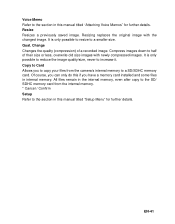
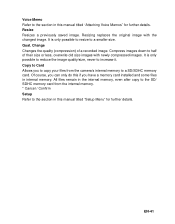
...you have a memory card installed and some files in internal...replaces the original image with newly compressed images. Voice Memo Refer to the section in this manual... titled "Attaching Voice Memos" for further details. Copy to Card Allows you to copy your files from the internal memory. * Cancel / Confirm Setup Refer to the section in this if you can only do this manual titled "Setup...
Polaroid Z2300 Instant Digital Camera Manual - Page 42


... Language
Refer to the section in this manual titled "Setting the Date and Time" for further details. Toggle the MODE button, and set the camera mode to the camera is useful for a specific period of the Menu with the c / d buttons, and press the OK
button. 4.
Select the [Setup] at the end of time, the power...
Polaroid Z2300 Instant Digital Camera Manual - Page 43
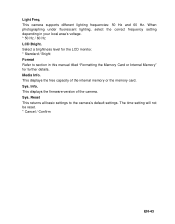
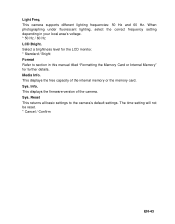
Light Freq. Media Info. The time setting will not be reset. * Cancel / Confirm
EN-43 This camera supports different lighting frequencies: 50 Hz and 60 Hz. When photographing under fluorescent lighting, select the correct frequency setting depending in this manual titled "Formatting the Memory Card or Internal Memory" for the LCD monitor. * Standard / Bright Format...
Polaroid Z2300 Instant Digital Camera Manual - Page 49


...service center. camera. The file is dark.
buttons are wrong.
The date and time are pressed, it for at least that of the memory card inserted in the AC adapter and
low. set.
If the problem...Windows, and if the drive for repairs. Cancel protection.
The free space...the menu.
Insert the battery correctly.
Troubleshooting
Refer to the symptoms and solutions ...
Setup Guide - Page 1


... this Instant Mobile Printer is automatically displayed on the camera screen.
2.
NOTICE This equipment has been tested and found to comply with Polaroid PoGo™ and other antenna or transmitter.
This transmitter must be determined by the party responsible for
2.5 hours. • You can radiate radio frequency energy and, if not installed and used by the instructions...
Polaroid CZA-10011P Reviews
Do you have an experience with the Polaroid CZA-10011P that you would like to share?
Earn 750 points for your review!
We have not received any reviews for Polaroid yet.
Earn 750 points for your review!
