Polaroid Pogo Printer Bundle Pink - PoGo Instant Mobile Printer Support and Manuals
Get Help and Manuals for this Polaroid item
This item is in your list!

View All Support Options Below
Free Polaroid Pogo Printer Bundle Pink manuals!
Problems with Polaroid Pogo Printer Bundle Pink?
Ask a Question
Free Polaroid Pogo Printer Bundle Pink manuals!
Problems with Polaroid Pogo Printer Bundle Pink?
Ask a Question
Popular Polaroid Pogo Printer Bundle Pink Manual Pages
Polaroid Z2300 Instant Digital Camera Manual - Page 1


.... EN-1 Notice If static electricity or electromagnetism causes data transfer to the equipment unless otherwise specified in subsequent editions.
FCC STATEMENT
This device complies with Part 15 of the equipment. "Polaroid", "Polaroid and Pixel", and "Polaroid PoGo" are periodically made , you could be corrected in the manual. For service, support and warranty information, visit www...
Polaroid Z2300 Instant Digital Camera Manual - Page 2


... customer service number for ensuring that come with accessories such as unsorted waste and must be different from your camera.
„ The manufacturer assumes no liability for the product.
„ The product and accessories that this label on the environment and human health. This includes primary product specifications, software, software drivers, and user's manual...
Polaroid Z2300 Instant Digital Camera Manual - Page 7
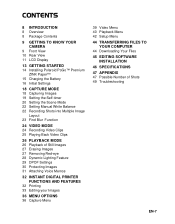
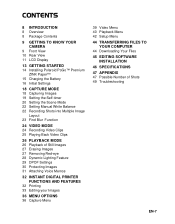
...
9 Front View 10 Rear View 11 LCD Display
13 GETTING STARTED 14 Installing Polaroid PoGo™ Premium
ZINK Paper™ 15 Charging the Battery 16 Initial Settings
18 CAPTURE MODE 18 Capturing Images 19 Setting the Self-timer 20 Setting the Scene Mode 22 Setting Manual White Balance 22 Recording Shots into Multiple Image
Layout 23 Find Blur...
Polaroid Z2300 Instant Digital Camera Manual - Page 8


...built-in full color printer. INTRODUCTION
Overview
Congratulations on this camera, and print just the ones you have the following items: „ Instant Digital Camera „ Quick Guide „ Software CD...of your camera and ensure that you want. Package Contents
Carefully unpack your new Polaroid PoGo™ Instant Digital Camera.
EN-8
Take digital images like any other digital camera,...
Polaroid Z2300 Instant Digital Camera Manual - Page 14
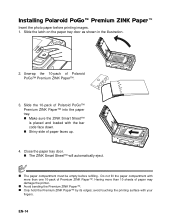
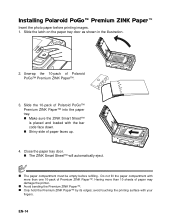
... ZINK Smart Sheet™ is placed and loaded with the bar code face down. „ Shiny side of Polaroid PoGo™ Premium ZINK Paper™.
3. Do not fill the paper...printer.
„ Avoid bending the Premium ZINK Paper™. „ Only hold the Premium ZINK Paper™ by its edges; EN-14 Slide the latch on the paper tray door as shown in the illustration.
2.
Installing Polaroid PoGo...
Polaroid Z2300 Instant Digital Camera Manual - Page 18
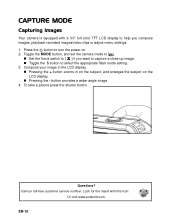
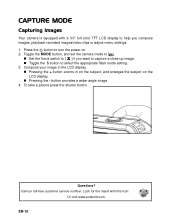
.... Look for the insert with a 3.0" full color TFT LCD display to select the appropriate flash mode setting. 3. EN-18 button provides a wider angle image. 4.
Questions?
Compose your image in the LCD ...Images
Your camera is equipped with this icon:
Or visit www.polaroid.com. Toggle the MODE button, and set the camera mode to [ ].
„ Set the focus switch to [ O ] if you want to ...
Polaroid Z2300 Instant Digital Camera Manual - Page 29


...printer. When the printer starts printing, it will read the
embedded information on your memory card. Press the MENU button. 4. Select [Single] or [All] with the c / d buttons, and
Η
press the OK button.
„ The date setting... and insert the memory
card to make with the DPOF menu in this manual titled "Setting the Date and Time" for further details. EN-29 Toggle the MODE button...
Polaroid Z2300 Instant Digital Camera Manual - Page 35
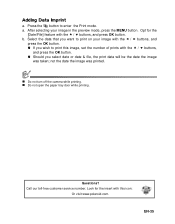
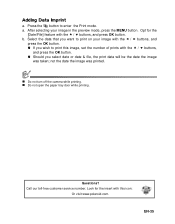
...d buttons, and press OK button. b.
Look for the
[Date/File] feature with this image, set the number of prints with the e / f buttons, and
press the OK button. „ ... was taken; Questions? Adding Data Imprint
a. Call our toll-free customer service number.
Press the button to print this icon:
Or visit www.polaroid.com. After selecting your image with the c / d buttons,
and ...
Polaroid Z2300 Instant Digital Camera Manual - Page 37
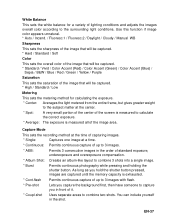
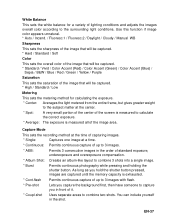
... holding the shutter button.
As long as you in the shot.
Capture Mode
This sets the recording method at the time of capturing images.
* Single:
Captures one image ... Fluoresc.1 / Fluoresc.2 / Daylight / Cloudy / Manual WB
Sharpness
This sets the sharpness of the image that will be captured. * Hard / Standard / Soft
Color
This sets the overall color of the image that will be captured...
Polaroid Z2300 Instant Digital Camera Manual - Page 38
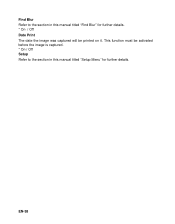
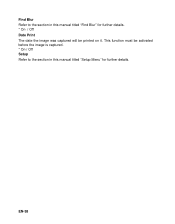
This function must be printed on it. Find Blur Refer to the section in this manual titled "Setup Menu" for further details. * On / Off Date Print The date the image was captured will be activated before the image is captured. * On / Off Setup Refer to the section in this manual titled "Find Blur" for further details. EN-38
Polaroid Z2300 Instant Digital Camera Manual - Page 39


..., and press the OK button to enter
its respective menu. 4. Size This sets the size of video recording. * On / Off
Setup Refer to the section in this manual titled "Setup Menu" for the basic settings to be captured. * HD / VGA / QVGA
Quality This sets the quality (compression) at which the video clip is for further details...
Polaroid Z2300 Instant Digital Camera Manual - Page 42


...
button. 4.
No.
Date/Time
Refer to the camera is performed for a specific period of the Menu with the e / f buttons, and press the OK button. 6. Select the [Setup] at the end of time, the power to the section in this manual titled "Setting the Date and Time" for further details. Auto Off
If no operation...
Polaroid Z2300 Instant Digital Camera Manual - Page 43
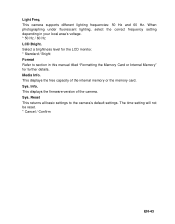
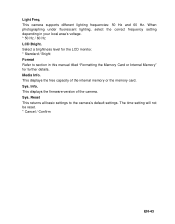
Media Info. This displays the firmware version of the internal memory or the memory card. The time setting will not be reset. * Cancel / Confirm
EN-43 Sys. Sys. Select a brightness level for further details. This camera supports different lighting frequencies: 50 Hz and 60 Hz. This displays the free capacity of the camera. Info...
Polaroid Z2300 Instant Digital Camera Manual - Page 45
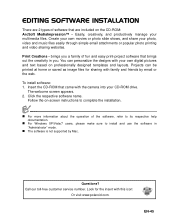
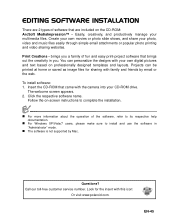
... your CD-ROM drive.
Follow the on-screen instructions to complete the installation.
„ For more information about the operation of...install software: 1. Insert the CD-ROM that brings out the creativity in
"Administrator" mode.
„ The software is not supported by email or the web. Call our toll-free customer service number. Look for sharing with this icon:
Or visit www.polaroid...
Polaroid Z2300 Instant Digital Camera Manual - Page 49


Troubleshooting
Refer ...not come The battery is running Windows, and if the drive for repairs. on LCD display is not Set the correct date and time.
The battery is full.
The contents ....
buttons are wrong. The battery power may be deleted. The battery runs out quickly.
set.
Even if I press the shutter The shutter button is too close. The images appear...
Polaroid Pogo Printer Bundle Pink Reviews
Do you have an experience with the Polaroid Pogo Printer Bundle Pink that you would like to share?
Earn 750 points for your review!
We have not received any reviews for Polaroid yet.
Earn 750 points for your review!
