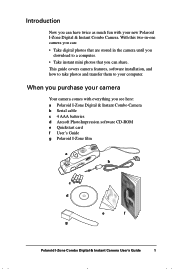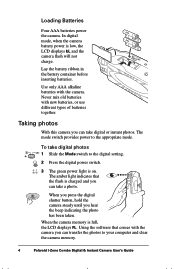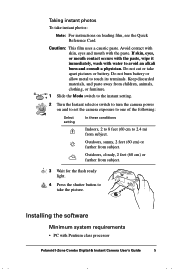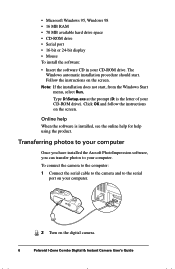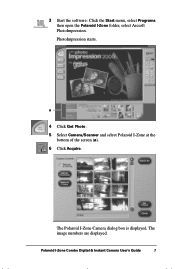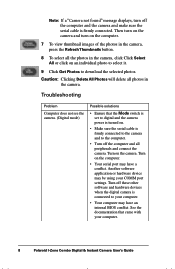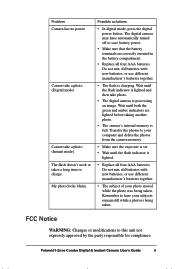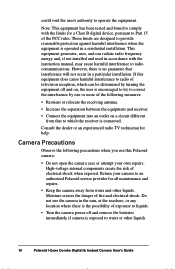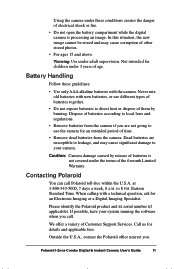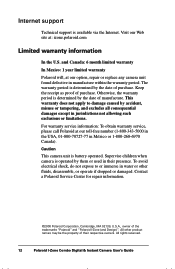Polaroid Digital / Instant - i-zone 0.3MP Digital Support and Manuals
Get Help and Manuals for this Polaroid item

View All Support Options Below
Free Polaroid Digital / Instant manuals!
Problems with Polaroid Digital / Instant?
Ask a Question
Free Polaroid Digital / Instant manuals!
Problems with Polaroid Digital / Instant?
Ask a Question
Most Recent Polaroid Digital / Instant Questions
Pbt3001 Doesn't Want To Turn On By Any Means
it won't work at all. What is the chance to get a new pc board
it won't work at all. What is the chance to get a new pc board
(Posted by Peanut000 8 years ago)
Polaroid Digital / Instant Videos
Popular Polaroid Digital / Instant Manual Pages
Polaroid Digital / Instant Reviews
We have not received any reviews for Polaroid yet.