Polaroid iF045 Support Question
Find answers below for this question about Polaroid iF045.Need a Polaroid iF045 manual? We have 2 online manuals for this item!
Question posted by Judyanneburke on July 13th, 2014
How Do I Download Pics
How do I power on when the battery door is open for the USB cable?
Current Answers
There are currently no answers that have been posted for this question.
Be the first to post an answer! Remember that you can earn up to 1,100 points for every answer you submit. The better the quality of your answer, the better chance it has to be accepted.
Be the first to post an answer! Remember that you can earn up to 1,100 points for every answer you submit. The better the quality of your answer, the better chance it has to be accepted.
Related Polaroid iF045 Manual Pages
iF045 Polaroid Digital Camera User Manual - Page 1
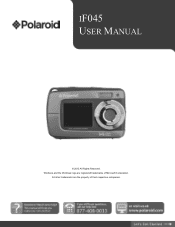
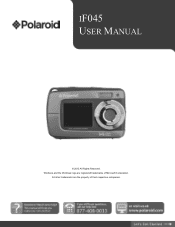
All other trademarks are registered trademarks of their respective companies. Windows and the Windows logo are the property of Microsoft Corporation. IF045 USER MANUAL
© 2012 All Rights Reserved.
iF045 Polaroid Digital Camera User Manual - Page 2


Introduction ...2 Getting to Know Your Camera ...2 What's Included...3 Parts of the Camera ...4 Initial Camera Setup...5 Main Camera Modes ...8 Camera Technical Specifications 9 Computer System Requirements 10 Powering the Camera On/Off ...11 Changing Camera Mode ...12 Navigating the Menus...13 Photo Capture Mode ...14 Photo Playback Mode ...19 Video Capture Mode ...23 Video Playback Mode...24 ...
iF045 Polaroid Digital Camera User Manual - Page 3
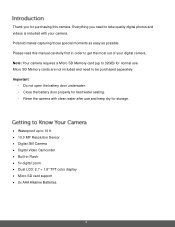
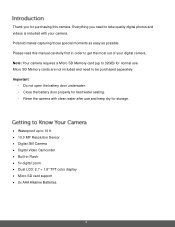
...after use . Everything you for best water sealing. - Do not open the battery door underwater. - Polaroid makes capturing those special moments as easy as possible. Rinse the camera with your digital camera. Close the battery door properly for purchasing this manual carefully first in Flash 5x digital zoom Dual LCD: 2.7 + 1.8" TFT color display Micro SD...
iF045 Polaroid Digital Camera User Manual - Page 4
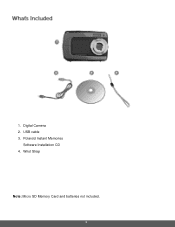
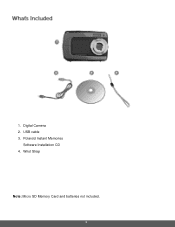
Polaroid Instant Memories
Software Installation CD 4. Wrist Strap
Note: Micro SD Memory Card and batteries not included.
3 Digital Camera 2. 1. USB cable 3.
iF045 Polaroid Digital Camera User Manual - Page 5
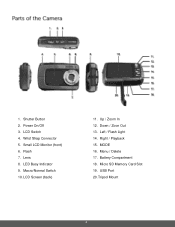
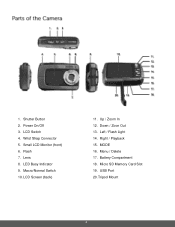
... 17. Micro SD Memory Card Slot 19. Wrist Strap Connector 5. Flash 7. LCD Screen (back)
11. Down / Zoon Out 13. Tripod Mount
4 Macro/Normal Switch 10. USB Port 20. 1. Power On/Off 3. MODE 16. LED Busy Indicator 9. Shutter Button 2. Battery Compartment 18. Right / Playback 15. LCD Switch 4. Small LCD Monitor (front) 6.
iF045 Polaroid Digital Camera User Manual - Page 7


... to
the polarity shown inside the battery compartment. Open the battery door. 3. Insert the Micro SD Card into your digital camera, according to insert the Micro SD memory card into your camera. (Micro SD Memory card not included.) To properly insert the Memory Card: 1.
Use 2x AAA (1.5V) batteries. Note: There is powered on, a memory card icon will...
iF045 Polaroid Digital Camera User Manual - Page 8
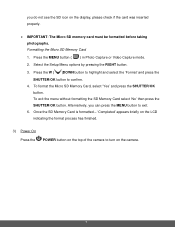
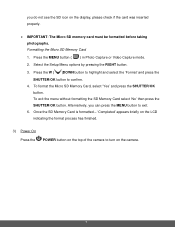
... SHUTTER/OK
button. Once the SD Memory Card is formatted - 'Completed' appears briefly on the LCD indicating the format process has finished.
3) Power On Press the
POWER button on the camera.
7 Press the MENU button ( ) in Photo Capture or Video Capture mode. 2. Press the W ( )DOWN button to highlight and select the 'Format' and...
iF045 Polaroid Digital Camera User Manual - Page 9


... the Shutter button again. After turning on your camera. To take a video, aim your digital camera. button
Use this mode to capture videos with your camera, press the MODE (M) button once to open the Video Capture mode. To take a picture, aim your camera, press the PLAYBACK button to open the Playback mode for photos and videos. Use...
iF045 Polaroid Digital Camera User Manual - Page 10
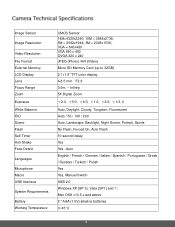
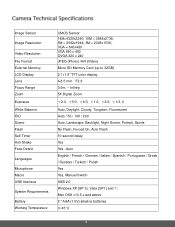
... Russian / Turkish / Polish Yes Yes, Manual Switch USB 2.0 Windows XP (SP 3), Vista (SP1) and 7 ; Mac OSX v10.5.x and above 2 * AAA (1.5V) alkaline batteries 0~45C
9 VGA = 640x480 VGA 640 x... 480 QVGA 320 x 240 JPEG (Photo) /AVI (Video) Micro SD Memory Card (up to 32GB) 2.7+1.8" TFT color display f=8.5 mm F2.8 0.5m. ~ Infinity 5X Digital...
iF045 Polaroid Digital Camera User Manual - Page 12
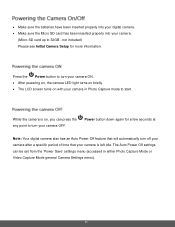
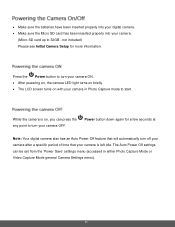
... sure the batteries have been inserted properly into your digital camera. Make sure the Micro SD card has been inserted properly into your camera OFF. Power button down again for more information. not included) Please see Initial Camera Setup for a few seconds at
Note: Your digital camera also has an Auto Power Off feature that your camera in either...
iF045 Polaroid Digital Camera User Manual - Page 13
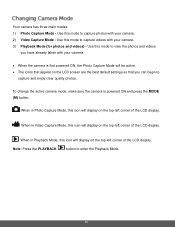
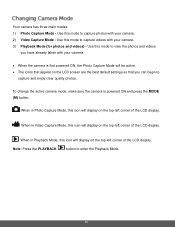
... active. The icons that you have already taken with your camera.
When the camera is powered ON and press the MODE (M) button. Your camera has three main modes: 1) Photo Capture Mode - To change the active camera mode, make sure the camera is first powered ON, the Photo Capture Mode will display on the LCD screen...
iF045 Polaroid Digital Camera User Manual - Page 15
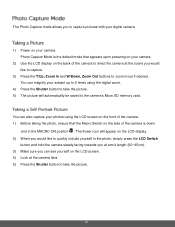
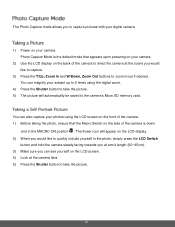
The Photo Capture mode allows you to capture pictures with your digital camera.
1) Power on the back of the camera to direct the camera at the scene you would like to capture.
3) Press the T/Up, Zoom In and W/Down, Zoom Out buttons to zoom in/out if desired. Photo ...
iF045 Polaroid Digital Camera User Manual - Page 16
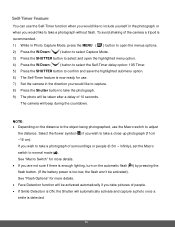
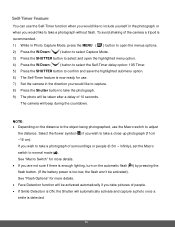
...flash button. (If the battery power is ON, the Shutter will beep during the countdown. See "Flash Options" for more details. If you take pictures of the camera a tripod is enough lighting... press the MENU ( ) button to open the menus options. 2) Press the W/Down ( ) button to select Capture Mode. 3) Press the SHUTTER button to select and open the highlighted menu option. 4) Press the ...
iF045 Polaroid Digital Camera User Manual - Page 17
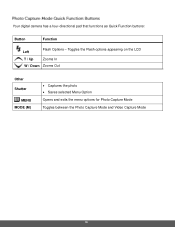
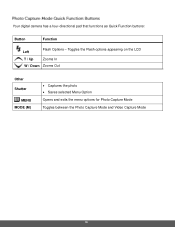
... Zooms Out
Other Shutter
MENU MODE (M)
Captures the photo Saves selected Menu Option Opens and exits the menu options for Photo Capture Mode Toggles between the Photo Capture Mode and Video Capture Mode
16 Your digital camera has a four-directional pad that functions as Quick Function buttons:
Button
Function
Flash Options -
iF045 Polaroid Digital Camera User Manual - Page 24
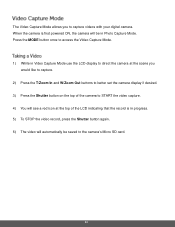
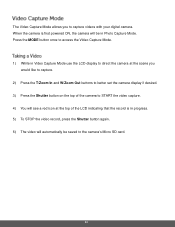
... videos with your digital camera. When the camera is in progress. 5) To STOP the video record, press the Shutter button again. 6) The video will be in Video Capture Mode use the LCD display to direct the camera at the top of the LCD indicating that the record is first powered ON, the camera will automatically be...
iF045 Polaroid Digital Camera User Manual - Page 28
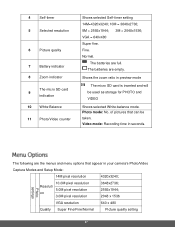
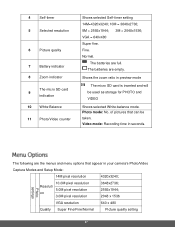
...camera's Photo/Video
Capture Modes and Setup Mode:
14M pixel resolution
4320x3240;
Shows the zoom ratio in seconds. Video mode: Recording time in preview mode
The micro SD card is inserted and will be taken. 4
Self-timer
5
Selected resolution
6
Picture quality
7
Battery.... Normal. VGA = 640x480 Super fine. The batteries are full.
Photo settings
Resoluti on
10.0M ...
iF045 Polaroid Digital Camera User Manual - Page 32
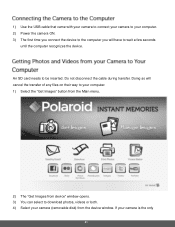
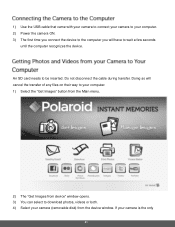
1) Use the USB cable that came with your camera to connect your camera to your camera is the only
31 If your computer. 2) Power the camera ON. 3) The first time you ... device" window opens. 3) You can select to download photos, videos or both. 4) Select your camera (removable disk) from the device window. Doing so will have to be inserted.
Do not disconnect the cable during transfer. An...
iF045 Polaroid Digital Camera User Manual - Page 34
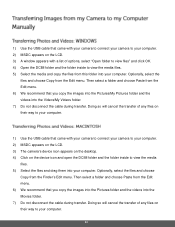
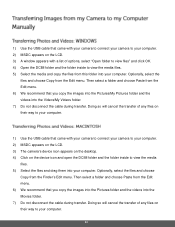
...USB cable that came with your camera to connect your camera to your computer. 2) MSDC appears on the LCD. 3) A window appears with your camera to connect your camera to your computer. 2) MSDC appears on the LCD. 3) The camera...menu. Doing so will cancel the transfer of options, select "Open folder to view files" and click OK. 4) Open the DCIM folder and the folder inside to your computer. ...
iF045 Polaroid Digital Camera User Manual - Page 35
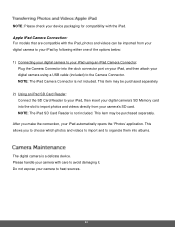
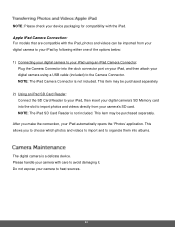
... can be imported from your digital camera using an iPad Camera Connector:
Plug the Camera Connector into the slot to import photos and videos directly from your digital camera to your iPad by following either one of the options below: 1) Connecting your digital camera to your iPad using a USB cable (included) to the Camera Connector. Apple iPad Camera Connection: For models that...
iF045 Polaroid Digital Camera User Manual - Page 38
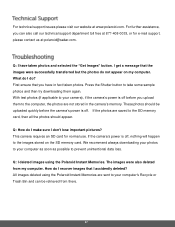
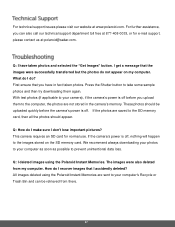
What do I don't lose important pictures? Press the Shutter button to the images stored on my computer. If the camera's power is off, nothing will happen to take some sample photos and then try downloading them to prevent unintentional data loss. The images were also deleted from there.
37
With test photos (if applicable...
Similar Questions
My Polaroid Camera If045 Won't Turn On Put New Batteries In Help
my Polaroid if045 won't turn on help
my Polaroid if045 won't turn on help
(Posted by Thehurias 6 years ago)
How Can I Turn The Power On With Usb Inserted
How can I turn the camera on with USB fitted and battery cover open
How can I turn the camera on with USB fitted and battery cover open
(Posted by gjbishop 6 years ago)
Polaroid If045 Manual
I recently purchased a Polaroid iF045 camera and there was no instruction manual and a wrist strap. ...
I recently purchased a Polaroid iF045 camera and there was no instruction manual and a wrist strap. ...
(Posted by shariwildman 10 years ago)
Manual For I835 Polaroid Digital Camera
How can I download free for my i835 polaroid digital camera. I am a senior citizen and lost my user ...
How can I download free for my i835 polaroid digital camera. I am a senior citizen and lost my user ...
(Posted by clariceblanks2222 12 years ago)
How Do I Download Pics To Laptop
(Posted by speckleroo2 13 years ago)

