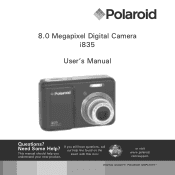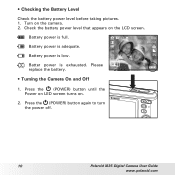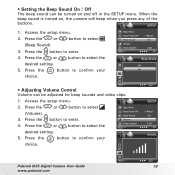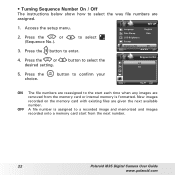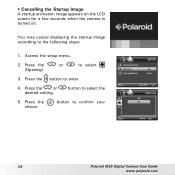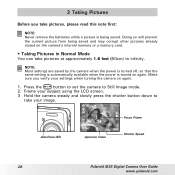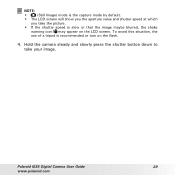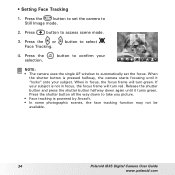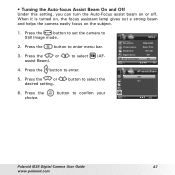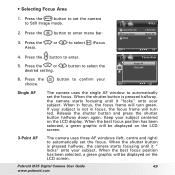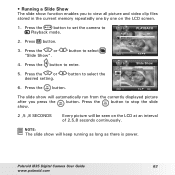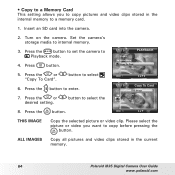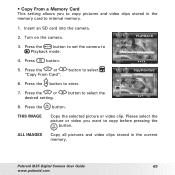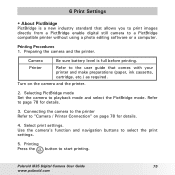Polaroid i835 Support Question
Find answers below for this question about Polaroid i835 - 8.0MP Digital Camera.Need a Polaroid i835 manual? We have 1 online manual for this item!
Question posted by cooleyhouse on September 21st, 2010
My Polaroid I 835 Keeps Turning Itself Off And Won't Stay On.
Why would it do that? Not the battery....has new battery
Current Answers
Related Polaroid i835 Manual Pages
Similar Questions
On And Off
my camera turns on shows the screen for 1 second then says goodbye and turns off
my camera turns on shows the screen for 1 second then says goodbye and turns off
(Posted by Xmanbaldeon 7 years ago)
How Can I Do If My Tablet Pmid720 Keeps Loading Each Time I Turn It On?
i was using perfectly my tablet PMID720 from polaroid and now that i press the turn on buttom it sho...
i was using perfectly my tablet PMID720 from polaroid and now that i press the turn on buttom it sho...
(Posted by trix751 10 years ago)
Polaroid I835 Camera Pictures And Lcd Screen Blurry
I bought a Polaroid i835 camera used from a private party yesterday. Well I got home, got batteries ...
I bought a Polaroid i835 camera used from a private party yesterday. Well I got home, got batteries ...
(Posted by MilGoe10 10 years ago)
Battery Issue
I have to change the batteries often. Frequently it won't turn on, I put new batteries in and it is ...
I have to change the batteries often. Frequently it won't turn on, I put new batteries in and it is ...
(Posted by tgmicheau 13 years ago)
Help Me
I took my camera to the beach about and year ago and it stopped working ever since. When I turn it o...
I took my camera to the beach about and year ago and it stopped working ever since. When I turn it o...
(Posted by Lornuhrose 13 years ago)