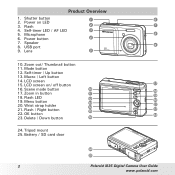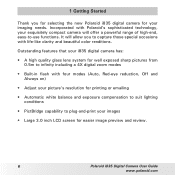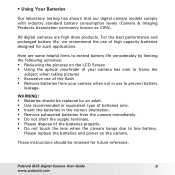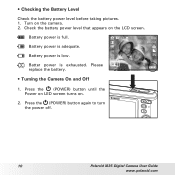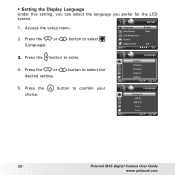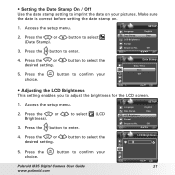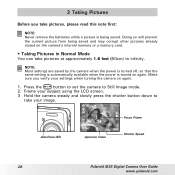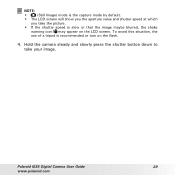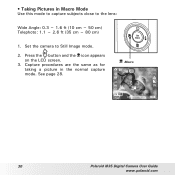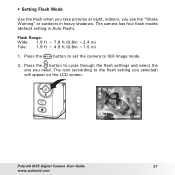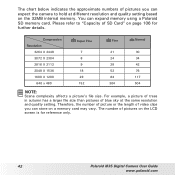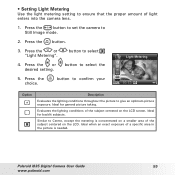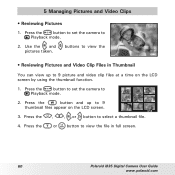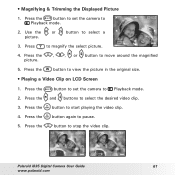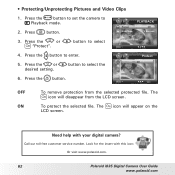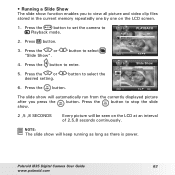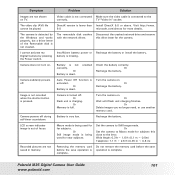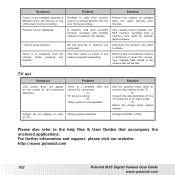Polaroid i835 Support Question
Find answers below for this question about Polaroid i835 - 8.0MP Digital Camera.Need a Polaroid i835 manual? We have 1 online manual for this item!
Question posted by MilGoe10 on August 24th, 2013
Polaroid I835 Camera Pictures And Lcd Screen Blurry
I bought a Polaroid i835 camera used from a private party yesterday. Well I got home, got batteries for it, turned it on and the screen is all blurry I have tried different settings (although not sure if I'm doing it right) but how can I fix this? What is the problem? I asked the lady after I saw that if it ever got dropped or anything she said no but she hasn't used it in over a year because she just found it from the move. Is there a certain setting that it has to be on or something? or do I have to take it to a repair shop to see what they say?
Current Answers
Related Polaroid i835 Manual Pages
Similar Questions
How Can I Record Hd Video?
Hi! I've tried to record HD video, by selecting 16:3 in a 8Gb SDHC. It looks perfect on the camera's...
Hi! I've tried to record HD video, by selecting 16:3 in a 8Gb SDHC. It looks perfect on the camera's...
(Posted by ladymissale 10 years ago)
Removing Batteries From
I835 Camera
(Posted by Anonymous-93763 11 years ago)
Buy Software For My I835 Camera?
(Posted by Anonymous-93763 11 years ago)
Do I Need A Disk To Connect My I835 Camera To My Computer
(Posted by Anonymous-93763 11 years ago)
How To Transfer From I835 Camera To S Computer
Without Adisk
(Posted by Anonymous-93763 11 years ago)