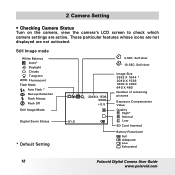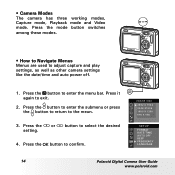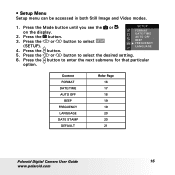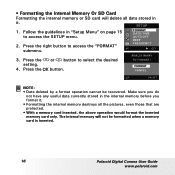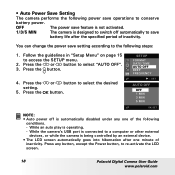Polaroid A520 Support Question
Find answers below for this question about Polaroid A520 - Digital Camera - Compact.Need a Polaroid A520 manual? We have 1 online manual for this item!
Question posted by trix751 on December 5th, 2013
How Can I Do If My Tablet Pmid720 Keeps Loading Each Time I Turn It On?
i was using perfectly my tablet PMID720 from polaroid and now that i press the turn on buttom it shows on the screen Polaroid and a circle like it it loading or searchin for something but i can wait for hours and the battery ends the charge before i can see something different. what i can do? i already press the RESET buttom on the back of the tablet on different ways but nothing hepls.
Current Answers
Related Polaroid A520 Manual Pages
Similar Questions
Screen Won't Turn On
camera turns on but screen doesn't. light on top keeps blinking orange
camera turns on but screen doesn't. light on top keeps blinking orange
(Posted by lisabalbee 10 years ago)
I Have A Polaroid 700 Pdc Camera And Would Like To Know If I Can Get An Instucti
(Posted by jorgyh1117 10 years ago)
How Do I Turn Off The Reading Screen
(Posted by kimmyx6 11 years ago)
Why Is My Camera Beeping At Me?
My camera is acting strange... :/ I got this camera for Christmas 2009 and it worked really well unt...
My camera is acting strange... :/ I got this camera for Christmas 2009 and it worked really well unt...
(Posted by yosupkbye 13 years ago)
How Do I Get The Date & Time Off The Camera?
(Posted by pistolpackinmama 14 years ago)