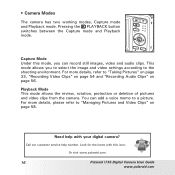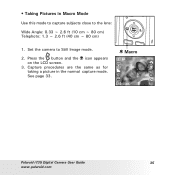Polaroid i735 Support Question
Find answers below for this question about Polaroid i735 - Digital Camera - Compact.Need a Polaroid i735 manual? We have 1 online manual for this item!
Question posted by cassandraarcher2003 on December 5th, 2010
Camera Won't Take Pictures/shuts Off
When I turn the camera on, I have to press the button to view pictures already on the camera or it will shut off. It shuts off if I try to take a picture.
Current Answers
Related Polaroid i735 Manual Pages
Similar Questions
Dark, Grainy Screen
Although the photos seem to turn out OK, the view screens (front and back) are very dark and grainy ...
Although the photos seem to turn out OK, the view screens (front and back) are very dark and grainy ...
(Posted by becksmom 10 years ago)
Glass Broke On Digital Screen Camera Works But Cannot See Picture Can It Be Fixe
can the screen be fixed?
can the screen be fixed?
(Posted by siblik 11 years ago)
I Need To Know How To Set My Camera To Original Picture Mode?
My settings got messed up some how and i cant put it back on the original settings.
My settings got messed up some how and i cant put it back on the original settings.
(Posted by cooneytrisha 12 years ago)
My Camera Wont Take Pictures It Says Card Protected What Can I Do?
(Posted by baatolson 13 years ago)
How Do I Get The Date & Time Off The Camera?
(Posted by pistolpackinmama 14 years ago)