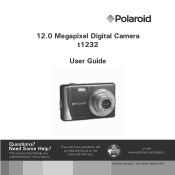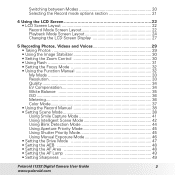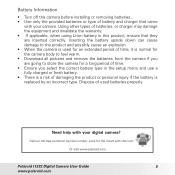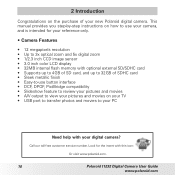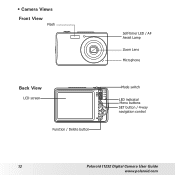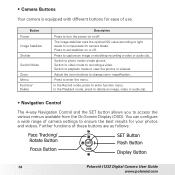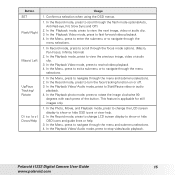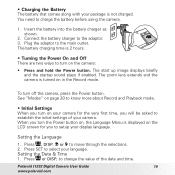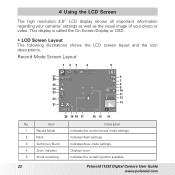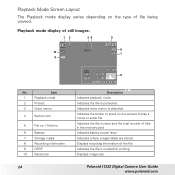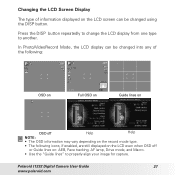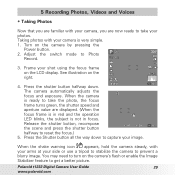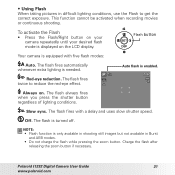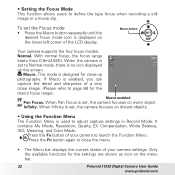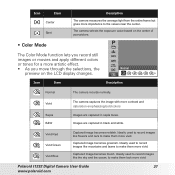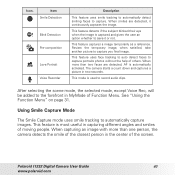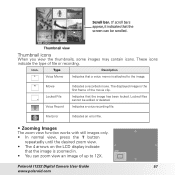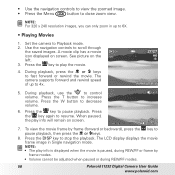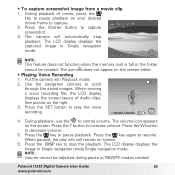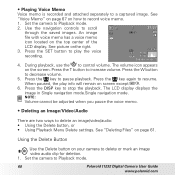Polaroid I1236 Support Question
Find answers below for this question about Polaroid I1236 - 12.0 Megapixel Digital Camera.Need a Polaroid I1236 manual? We have 1 online manual for this item!
Question posted by siblik on October 7th, 2012
Glass Broke On Digital Screen Camera Works But Cannot See Picture Can It Be Fixe
can the screen be fixed?
Current Answers
Answer #1: Posted by dastitt83 on January 9th, 2014 3:32 AM
Yes, however at this point it would be more cost effective to replace the camera. Unfortunately the screen (#3) is one of the most costly components of the camera. The others are the Lense (#1) and the processor (2). On average it cost more to repair because the individual parts have to be ordered from over seas and are not usually available off the shelf like cameras of days past. Sorry
Related Polaroid I1236 Manual Pages
Similar Questions
Downloading Pictures
I have downloaded pictures recently, and the camera worked. Today, the camera will not turn on when ...
I have downloaded pictures recently, and the camera worked. Today, the camera will not turn on when ...
(Posted by me682d 7 years ago)
Poloroid I1236 Digital Camera, 'card Error'
purschased camera 2nd hand (physically very good condition) shows "card error" when SD card installe...
purschased camera 2nd hand (physically very good condition) shows "card error" when SD card installe...
(Posted by bosco3 10 years ago)
How Do You Set The Time And Date On The Polaroid I1236 Digital Camera?
Don't know how to set time and date on polaroid i1236 digital camera.
Don't know how to set time and date on polaroid i1236 digital camera.
(Posted by sadhudso 12 years ago)
Camera Won't Turn On, 3 Beeps
When I turn on my Polaroid i1236 camera it goes tothe polaroid screen followed by 3 beeps and then s...
When I turn on my Polaroid i1236 camera it goes tothe polaroid screen followed by 3 beeps and then s...
(Posted by tnphittle 13 years ago)
Why Won't My Camera Stay On?
My i1036 digital camera will not stay on. whn i turn it on, it beeps three times and shuts off. i al...
My i1036 digital camera will not stay on. whn i turn it on, it beeps three times and shuts off. i al...
(Posted by edog917 13 years ago)