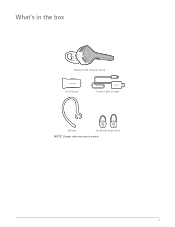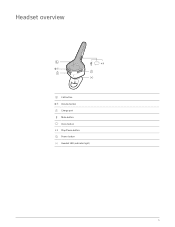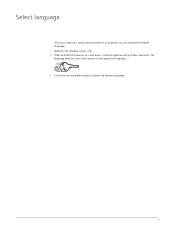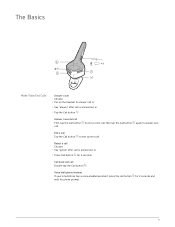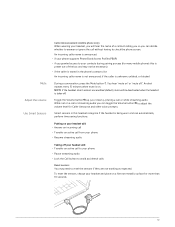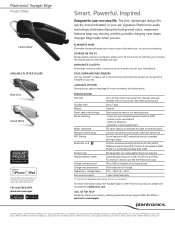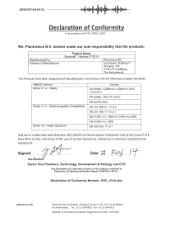Plantronics Voyager Edge Support Question
Find answers below for this question about Plantronics Voyager Edge.Need a Plantronics Voyager Edge manual? We have 3 online manuals for this item!
Question posted by shawncupi on March 14th, 2017
Just Recieved New Edge, And Set It Up So It Would Charge For The First Time, It
Bought a new voyager edge, and cant seem to get it to do anything, wont charge or light up[ on the cable or the charger. The charger case charges fine. Any Advice?Thanks
Current Answers
Related Plantronics Voyager Edge Manual Pages
Similar Questions
Platronics Voyager Edge Charger Case Not Charging The Headset.
Platronics Voyager Edge charger case not charging the headset.the charger case shows its fully charg...
Platronics Voyager Edge charger case not charging the headset.the charger case shows its fully charg...
(Posted by farrahsj 7 years ago)
Plantronics Edge Does Not Want To Charge
Have a Plantronics Edge. It hs 1h 36 minutes. Trying to update firmware but it states battery must b...
Have a Plantronics Edge. It hs 1h 36 minutes. Trying to update firmware but it states battery must b...
(Posted by tonypayne0 7 years ago)
My Planktonic Edge Mic Seems To Be Having Problems.
My voice tends to became smaller as I spokes, but as soon as I take off the earpiece and wear it bac...
My voice tends to became smaller as I spokes, but as soon as I take off the earpiece and wear it bac...
(Posted by Jng511 7 years ago)