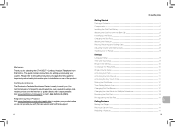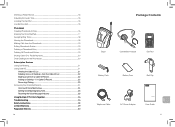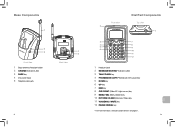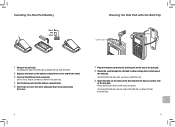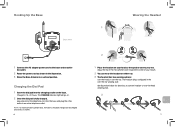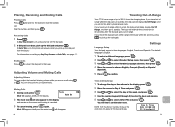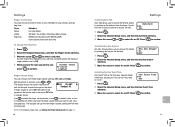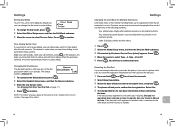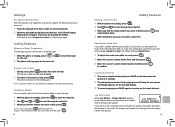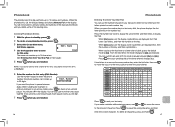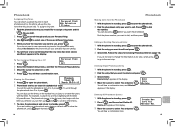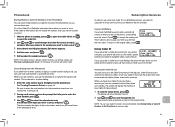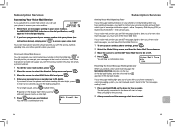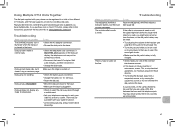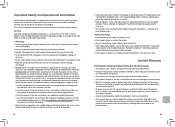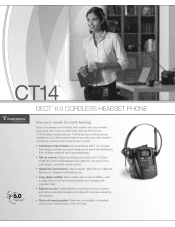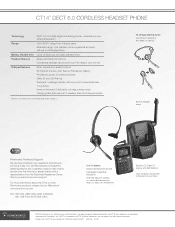Plantronics CT14 Support Question
Find answers below for this question about Plantronics CT14.Need a Plantronics CT14 manual? We have 2 online manuals for this item!
Question posted by bigben on June 13th, 2011
Setting Ct14 Time
The person who posted this question about this Plantronics product did not include a detailed explanation. Please use the "Request More Information" button to the right if more details would help you to answer this question.
Current Answers
Related Plantronics CT14 Manual Pages
Similar Questions
I Bought A Refurbished Plantronics Ct14. How Do I Delete The Voice Mail Access C
(Posted by cwhitbourne 1 year ago)
Just Recieved New Edge, And Set It Up So It Would Charge For The First Time, It
Bought a new voyager edge, and cant seem to get it to do anything, wont charge or light up[ on the c...
Bought a new voyager edge, and cant seem to get it to do anything, wont charge or light up[ on the c...
(Posted by shawncupi 7 years ago)
Plantronics Ct14 Belt Clip Removal
I just purchased a Plantronics CT14 cordless headset phone today, and I cannot remove thebelt clip. ...
I just purchased a Plantronics CT14 cordless headset phone today, and I cannot remove thebelt clip. ...
(Posted by Anonymous-114679 10 years ago)
Party/private Chat
The label on the box said for Xbox360. Yet these headphones dont even register as a headset when i s...
The label on the box said for Xbox360. Yet these headphones dont even register as a headset when i s...
(Posted by mhooper95 11 years ago)
Plantronics Ct14 Dect Cordless Headset Telephone
Does the Plantronics CT 14 have "speaker phone" capability. If so, how do I get it to work?
Does the Plantronics CT 14 have "speaker phone" capability. If so, how do I get it to work?
(Posted by jackievoelkl 11 years ago)