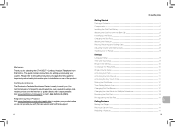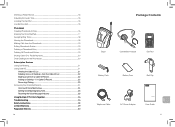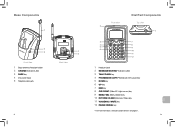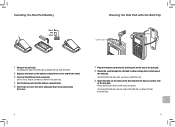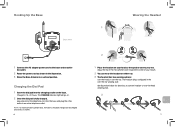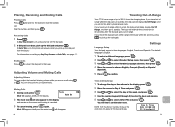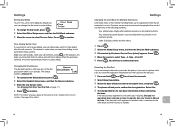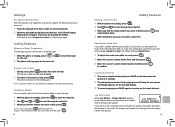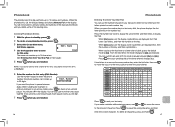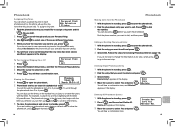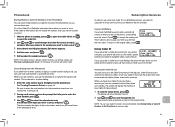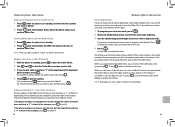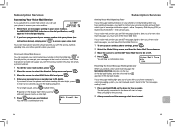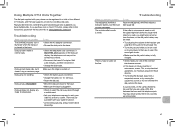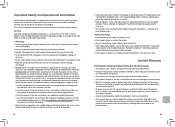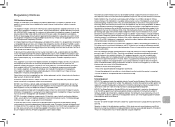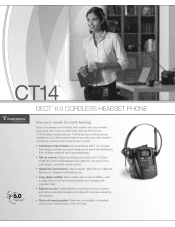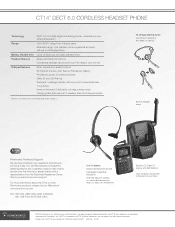Plantronics CT14 Support Question
Find answers below for this question about Plantronics CT14.Need a Plantronics CT14 manual? We have 2 online manuals for this item!
Question posted by cwhitbourne on May 11th, 2023
I Bought A Refurbished Plantronics Ct14. How Do I Delete The Voice Mail Access C
Current Answers
Answer #1: Posted by HelpHero on May 11th, 2023 11:53 AM
1. Press the "Voicemail" button on your headset to access the voicemail menu.
2. Enter your voicemail access code when prompted.
3. Press the "*" key to access the main menu.
4. Press the "4" key to access the personal options menu.
5. Press the "3" key to access the administrative options menu.
6. Press the "2" key to access the mailbox settings menu.
7. Press the "1" key to change the voicemail access code.
8. Enter your new voicemail access code when prompted.
9. Press the "#" key to confirm the change.
10. Press the "End" button to exit the menu and save your settings.
After these steps, your new voicemail access code will be set and the old code will be deleted. If you have any trouble with this process, refer to the user manual.
I hope this is helpful? PLEASE "ACCEPT" and mark it "HELPFUL" to complement my little effort. Hope to bring you more detailed answers.
Helphero
Answer #2: Posted by SonuKumar on May 11th, 2023 8:57 PM
Use the up and down arrow buttons to navigate to "Voicemail Settings" and press the "Select" button.
Use the up and down arrow buttons to navigate to "Access Number" and press the "Select" button.
Use the keypad to delete the current access number.
Press the "Save" button to save the changes.
Once you have deleted the access number, the handset will no longer automatically dial the voicemail access code when you press the dedicated voicemail button. You will need to manually enter the access code when accessing your voicemail.
If you are unsure about what your voicemail access code is, you may need to contact your phone service provider for assistance.
Please respond to my effort to provide you with the best possible solution by using the "Acceptable Solution" and/or the "Helpful" buttons when the answer has proven to be helpful.
Regards,
Sonu
Your search handyman for all e-support needs!!
Related Plantronics CT14 Manual Pages
Similar Questions
I just purchased a Plantronics CT14 cordless headset phone today, and I cannot remove thebelt clip. ...
Hi, My phone is connected to my email account on Microsoft Outlook 2010. When there is a new voicem...
Does the Plantronics CT 14 have "speaker phone" capability. If so, how do I get it to work?