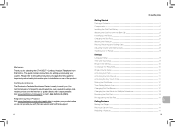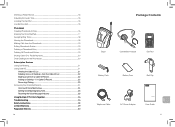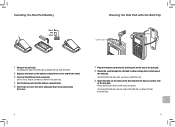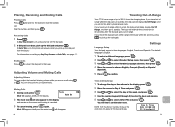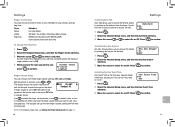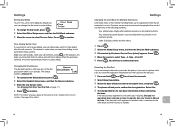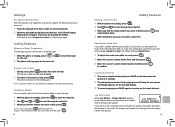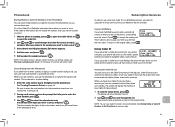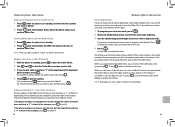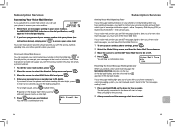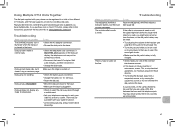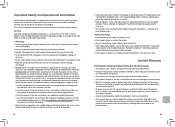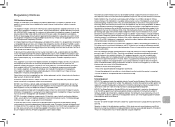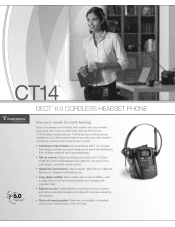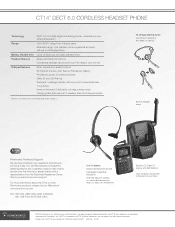Plantronics CT14 Support and Manuals
Get Help and Manuals for this Plantronics item

View All Support Options Below
Free Plantronics CT14 manuals!
Problems with Plantronics CT14?
Ask a Question
Free Plantronics CT14 manuals!
Problems with Plantronics CT14?
Ask a Question
Most Recent Plantronics CT14 Questions
I Bought A Refurbished Plantronics Ct14. How Do I Delete The Voice Mail Access C
(Posted by cwhitbourne 11 months ago)
My Phone Screen Is Blank.
MY CT14 works fine otherwise. But the phone screen is blank. How to fix?
MY CT14 works fine otherwise. But the phone screen is blank. How to fix?
(Posted by kmy427 1 year ago)
How Do I Transfer Call With Plantronics Ct14 Problems
(Posted by dsicb 9 years ago)
Plantronics Ct14 Belt Clip Removal
I just purchased a Plantronics CT14 cordless headset phone today, and I cannot remove thebelt clip. ...
I just purchased a Plantronics CT14 cordless headset phone today, and I cannot remove thebelt clip. ...
(Posted by Anonymous-114679 10 years ago)
Plantronics CT14 Videos
Popular Plantronics CT14 Manual Pages
Plantronics CT14 Reviews
We have not received any reviews for Plantronics yet.