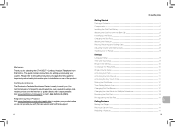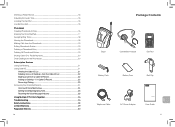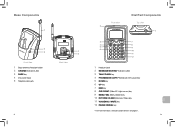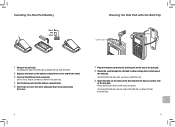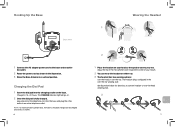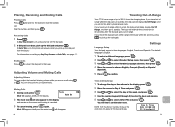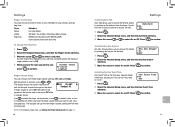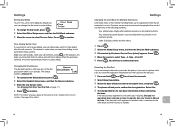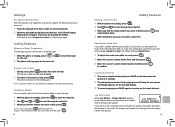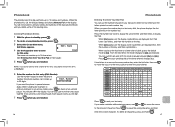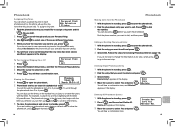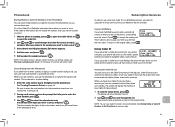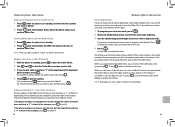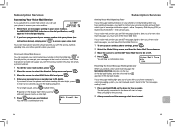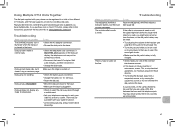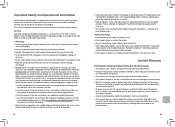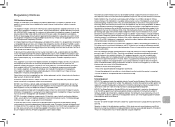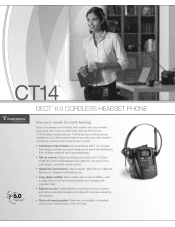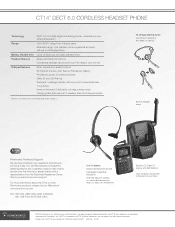Plantronics CT14 Support Question
Find answers below for this question about Plantronics CT14.Need a Plantronics CT14 manual? We have 2 online manuals for this item!
Question posted by kmy427 on August 6th, 2022
My Phone Screen Is Blank.
MY CT14 works fine otherwise. But the phone screen is blank. How to fix?
Current Answers
Answer #1: Posted by SonuKumar on August 6th, 2022 9:56 PM
Please respond to my effort to provide you with the best possible solution by using the "Acceptable Solution" and/or the "Helpful" buttons when the answer has proven to be helpful.
Regards,
Sonu
Your search handyman for all e-support needs!!
Related Plantronics CT14 Manual Pages
Similar Questions
What To Do So My Plantronics Headset M:155 Dont Work
(Posted by kedijitalie 10 years ago)
Plantronics Legend Won't Work With Skype, How To Fix It?
Services tab options all checked but audio just doesn't work when I tested with skype. I have latest...
Services tab options all checked but audio just doesn't work when I tested with skype. I have latest...
(Posted by Denisetan 10 years ago)
Plantronics Ct14 Belt Clip Removal
I just purchased a Plantronics CT14 cordless headset phone today, and I cannot remove thebelt clip. ...
I just purchased a Plantronics CT14 cordless headset phone today, and I cannot remove thebelt clip. ...
(Posted by Anonymous-114679 10 years ago)
Plantronics Ct14 Dect Cordless Headset Telephone
Does the Plantronics CT 14 have "speaker phone" capability. If so, how do I get it to work?
Does the Plantronics CT 14 have "speaker phone" capability. If so, how do I get it to work?
(Posted by jackievoelkl 11 years ago)