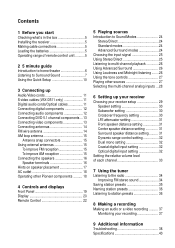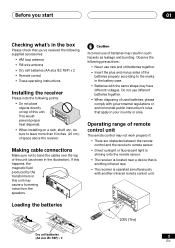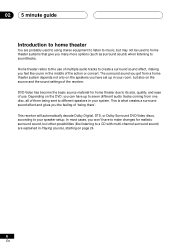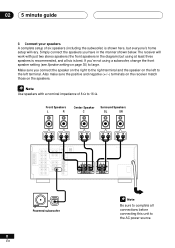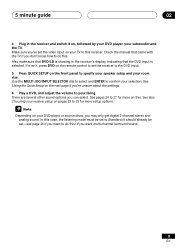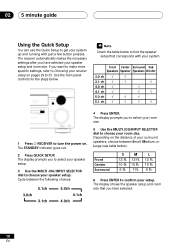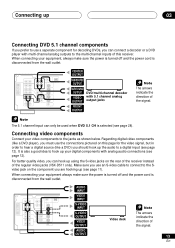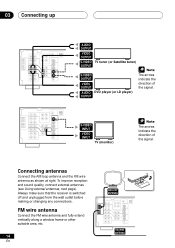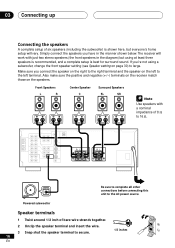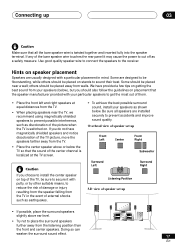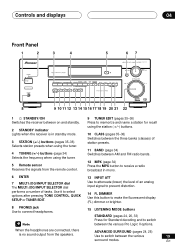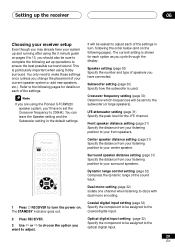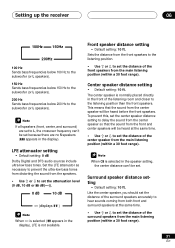Pioneer VSX-D511 Support Question
Find answers below for this question about Pioneer VSX-D511 - Audio/Visual Receiver.Need a Pioneer VSX-D511 manual? We have 1 online manual for this item!
Question posted by damanz62 on March 26th, 2013
Speakers Not Working Right
My center speaker and Subwoofer seemed to have stopped working. I am not sure if someone pressed something in the settings or not but I cannot seem to get them to work.
Current Answers
Related Pioneer VSX-D511 Manual Pages
Similar Questions
Problem With My Vsx 919ah Receiver.
I can't get my sub woofer to play. My sub is an Orbitsound with a left and right input connection, t...
I can't get my sub woofer to play. My sub is an Orbitsound with a left and right input connection, t...
(Posted by bennfrank759 1 year ago)
I Cant Connect To The Bluetooth
i am not able to connect any device via Bluetooth to my pioneer Htz-bd 32
i am not able to connect any device via Bluetooth to my pioneer Htz-bd 32
(Posted by kemekalgh 2 years ago)
How Do You Reset The Vsx- D511 Receiver?
Any help on how to reset the pioneer vsx-D511 receiver?
Any help on how to reset the pioneer vsx-D511 receiver?
(Posted by kylecook2015 5 years ago)
No Sound In In-ceiling Speakers
our in-ceiling speakers used to receive sound from the home theatre system, but after we pushed some...
our in-ceiling speakers used to receive sound from the home theatre system, but after we pushed some...
(Posted by anyaschwartz 12 years ago)
Pioneer Htp-2920 Home Theater SystemConnect To Cable Box Or Tv?
I hooked up htp2920 as instructed. I hooke the cables from the pioneer system directly to tv., not...
I hooked up htp2920 as instructed. I hooke the cables from the pioneer system directly to tv., not...
(Posted by mmorris3 13 years ago)