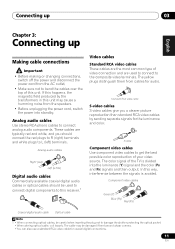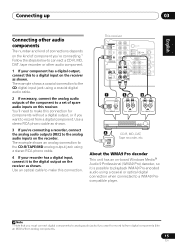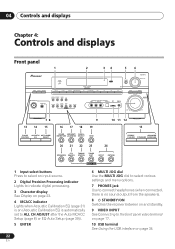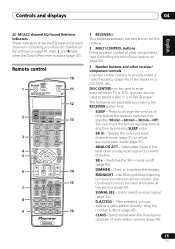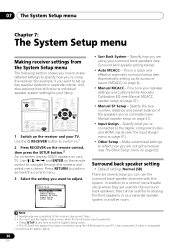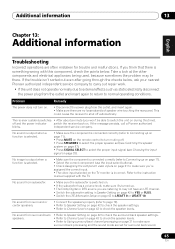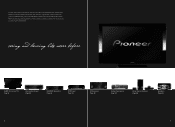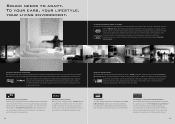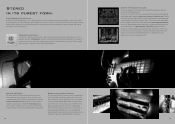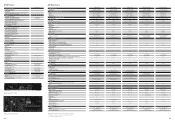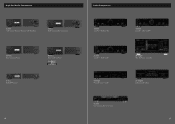Pioneer VSX-917V-S Support Question
Find answers below for this question about Pioneer VSX-917V-S.Need a Pioneer VSX-917V-S manual? We have 2 online manuals for this item!
Question posted by rsbuist on February 26th, 2012
Cant See Setup On Lcd
hooked up Receiver to LCD via HDMI out. Press receiver button and then setup and nothing comes up on the LCD.
Current Answers
Related Pioneer VSX-917V-S Manual Pages
Similar Questions
Vsx-70 Pioneer Elite Receiver Update
How do you update your Pioneer Elite VSX-70 Receiver
How do you update your Pioneer Elite VSX-70 Receiver
(Posted by ryanwheeler2 11 months ago)
Vsx 1022 What Is The Video Source When Tv Button
(Posted by esbskhalf 10 years ago)
How To Connect Pioneer Vsx 522 With Satellite Receiver
(Posted by fonarg 10 years ago)
No Sound Via Hdmi Video Switching
I added a apple tv through my pioneer vsx-917V amp and when I switch it on video shows in my hd tv b...
I added a apple tv through my pioneer vsx-917V amp and when I switch it on video shows in my hd tv b...
(Posted by javednoman 11 years ago)
What Could You Recommend For A Subwoofer For The Pioneer Vsx-917v.
teh system works well, I am only missing a subwoofer. The spkrs. are Theater research, would love to...
teh system works well, I am only missing a subwoofer. The spkrs. are Theater research, would love to...
(Posted by ramirezandrew53 12 years ago)