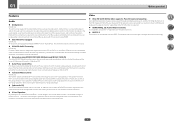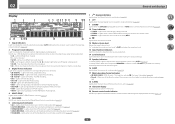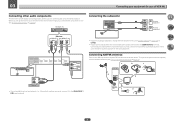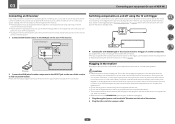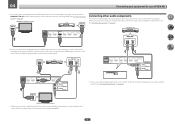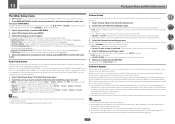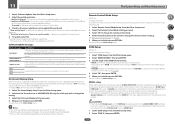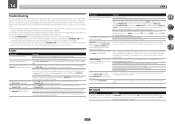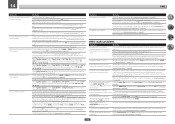Pioneer VSX-90 Support Question
Find answers below for this question about Pioneer VSX-90.Need a Pioneer VSX-90 manual? We have 2 online manuals for this item!
Question posted by Allovv on August 19th, 2017
The Receiver Is Lowering The Volume
the receiver keeps lowering the volume until you cannot hear anything. We have reset the receiver to the factory settings and it did not help.
Current Answers
Related Pioneer VSX-90 Manual Pages
Similar Questions
Pioneer Vsx-52 Only Show Black And White Video When Connected To A Dvd. Sound Is
I purchased a used Pioneer VSX-52, it is connected to a DVD and sound is working fine but the video ...
I purchased a used Pioneer VSX-52, it is connected to a DVD and sound is working fine but the video ...
(Posted by felixadejare 5 months ago)
My Pioneer Vsx D308 Muting Keep Flashing And I Can't Get No Audio From It
(Posted by troygarrick47 1 year ago)
Volume Control Reset
How do I reset my volume control, it is super loud and all numbers on the display that adjust when I...
How do I reset my volume control, it is super loud and all numbers on the display that adjust when I...
(Posted by jmckenzie2016 1 year ago)
Reset Vsx-90
The wireless light is blinking blue. I've tried pushing "Enter" and "Standby/On" buttons simultaneou...
The wireless light is blinking blue. I've tried pushing "Enter" and "Standby/On" buttons simultaneou...
(Posted by rhoch3 3 years ago)
How Do I Reset A Pioneer Vsx-55txi Receiver
how do I reset a pioneer vsx-55txi receiver ?
how do I reset a pioneer vsx-55txi receiver ?
(Posted by 9393 3 years ago)