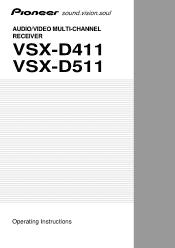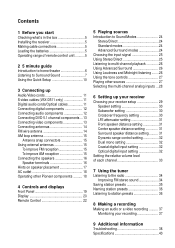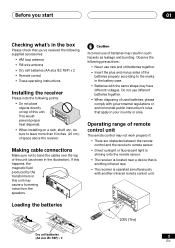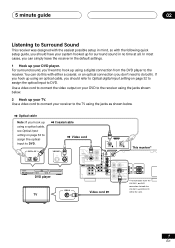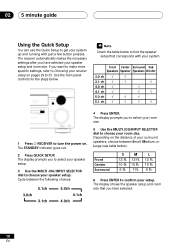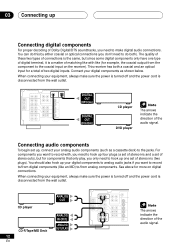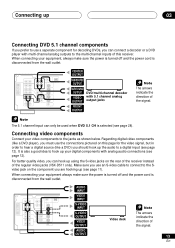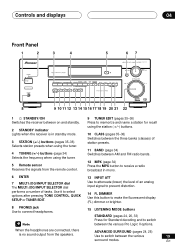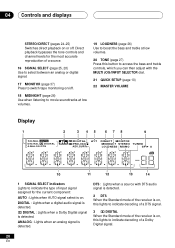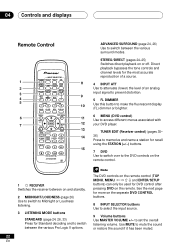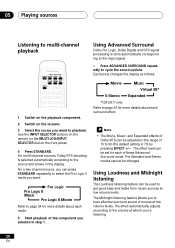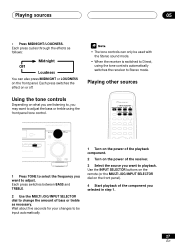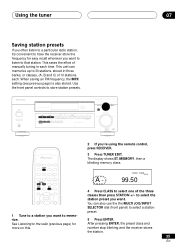Pioneer VSX-D411 Support Question
Find answers below for this question about Pioneer VSX-D411.Need a Pioneer VSX-D411 manual? We have 1 online manual for this item!
Question posted by jmckenzie2016 on October 18th, 2022
Volume Control Reset
Current Answers
Answer #1: Posted by SonuKumar on October 18th, 2022 9:30 PM
Using the small, thin tool of your choice (paperclip works best), insert it into the hole and hold down the button for at least five seconds before releasing
or
https://www.manualslib.com/manual/833122/Pioneer-Vsx-D411.html
Please respond to my effort to provide you with the best possible solution by using the "Acceptable Solution" and/or the "Helpful" buttons when the answer has proven to be helpful.
Regards,
Sonu
Your search handyman for all e-support needs!!
Related Pioneer VSX-D411 Manual Pages
Similar Questions
I have no problem to turn the receiver on. When I select Radio,CD or VCR, I got no responseat all. ...