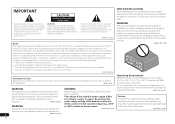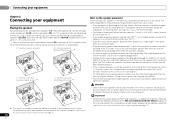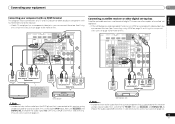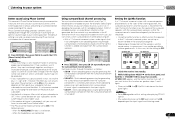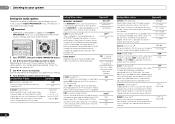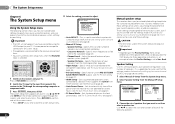Pioneer VSX-821-K Support Question
Find answers below for this question about Pioneer VSX-821-K.Need a Pioneer VSX-821-K manual? We have 1 online manual for this item!
Question posted by spal736 on August 23rd, 2011
No Reception On Am/fm Tuner.
I followed the instructions in manual to use the AM/FM radio tuner but there is no reception. Just static. Am I missing a plug-in? I have full 5.1 channel surround connection and full HDMI connection to Samsung LED TV.
Current Answers
Related Pioneer VSX-821-K Manual Pages
Similar Questions
How Do You Connect A Direct Tv Satellite To A Pioneer Vsx-821-k
(Posted by Harom 10 years ago)
Connecting A Smart Tv To A Pioneer Vsx-d711 Receiver
We just bought a Samsung smart tv and want to power our audio system with a pioneer VSX-D711 receive...
We just bought a Samsung smart tv and want to power our audio system with a pioneer VSX-D711 receive...
(Posted by m2romano 10 years ago)
The Pioneer Vsx-42 Receiver Is Not Recognizing Hdmi/source Conected To Tv.
The Pioneer VSX-42 receiver is not recognizing HDMI/Source connected to Smart TV (Samsung 8000) for ...
The Pioneer VSX-42 receiver is not recognizing HDMI/Source connected to Smart TV (Samsung 8000) for ...
(Posted by fabieli214 11 years ago)
Every Works....except The Xbox 360
I purchased a Pioneer VSX821 Receiver and hooked it up to my digital cable box, Blu-ray DVD and Xbox...
I purchased a Pioneer VSX821 Receiver and hooked it up to my digital cable box, Blu-ray DVD and Xbox...
(Posted by davidepp 11 years ago)