Pioneer VSX-821-K Support Question
Find answers below for this question about Pioneer VSX-821-K.Need a Pioneer VSX-821-K manual? We have 1 online manual for this item!
Question posted by romMSkipi on February 20th, 2014
Pioneer Vsx 821 Radio Does Not Work
The person who posted this question about this Pioneer product did not include a detailed explanation. Please use the "Request More Information" button to the right if more details would help you to answer this question.
Current Answers
There are currently no answers that have been posted for this question.
Be the first to post an answer! Remember that you can earn up to 1,100 points for every answer you submit. The better the quality of your answer, the better chance it has to be accepted.
Be the first to post an answer! Remember that you can earn up to 1,100 points for every answer you submit. The better the quality of your answer, the better chance it has to be accepted.
Related Pioneer VSX-821-K Manual Pages
Owner's Manual - Page 1


....ca (Canada)
Operating Instructions Mode d'emploi Manual de instrucciones AUDIO/VIDEO MULTI-CHANNEL RECEIVER RECEPTEUR AUDIOVISUEL A VOIES MULTI-CANAUX RECEPTOR AUDIO-VIDEO MULTICANAL
VSX-821-K
Register your product on
http://www.pioneerelectronics.com (US) ...that meet your needs.
• Receive a free Pioneer newsletter
Registered customers can opt in to receive a monthly newsletter.
Owner's Manual - Page 4


...radio messages 46
About iPod/iPhone/iPad 46 Resetting the main unit 46 Cleaning the unit 46 Specifications 47 Thank you will know how to operate your system
Setting the remote to control other audio components...source 22 Selecting the audio input signal 22
...Compressed audio compatibility...Audio options 32 Making an audio...your component ...component video jacks 16 Connecting other components...
Owner's Manual - Page 6


...component; Used to memorize and name stations for recall (page 28). TUNER EDIT - Used to on (Acoustic Calibration EQ is no sound output from the speakers. HDMI -
iPod iPhone iPad - CHANNEL RECEIVER VSX-821...
Controls and displays
Front panel
1
23
4
MCACC
5 26
7
AUDIO/ VIDEO MULTI- Use to select SIRIUS Radio channels (page 27).
6 Remote sensor Receives the signals from PHONES ...
Owner's Manual - Page 8


...receiver switches into standby (30 min - 60 min - 90 min -
Press to access: AUDIO PARAMETER - Switches between standby and on.
3 RECEIVER Switches the remote to control the receiver (... to access the System Setup menu (page 34). MENU -
Use to select preset radio stations (page 28).
9 Component control buttons The main buttons (, , etc.) are disabled when the listening...
Owner's Manual - Page 9


...-
Switches between the hard disk, DVD and VCR controls for Pioneer TVs.
10 Number buttons and other excessively hot place, such..., Pre Out setting or input name can access a radio
station directly using alkaline batteries that is emitting infrared rays...not work properly if: • There are other components connected to the
- Press to select the audio input signal of the component to...
Owner's Manual - Page 11


... FRONT L
CENTER
RSURROUND L
BR
L
R
IN L
IN
MONITOR OUT Y
PB
PR
COMPONENT VIDEO
TV/SAT BD
R DVD
SUBWOOFER PRE OUT
SPEAKERS
Class 2 Wiring
CAUTION
• ...Español
Connecting the speakers
The receiver will work with just two stereo speakers (the front speakers ...back or front height speakers
Right
Left
R ANALOG L AUDIO IN
R SPEAKER
Surround back or front height
channel ...
Owner's Manual - Page 12


...174; cable is possible). • SPB -
Sound is connected, it may not work properly. • When an HDMI cable with a normal impedance between 12 Ω and 16... x.v.Color signal transfer • Audio Return Channel • Input of digital audio that the connected component is output from speaker system A, the two speakers in Selecting the audio input signal on page 32 to...
Owner's Manual - Page 13


...
Use stereo RCA phono cables to L (left) terminals.
When you should connect the red plugs to R (right) terminals and white plugs to connect analog audio components. Optical cable
13
En HDMI, the HDMI Logo and High-Definition Multimedia Interface are trademarks or registered trademarks of this , interruption in the United States ...
Owner's Manual - Page 17


Connecting optional Bluetooth® ADAPTER
When the Bluetooth ADAPTER (Pioneer Model No.
Important
• Do not move the receiver with ...Radio broadcasts, you 're connecting. Follow the steps below to connect a CD-R, MD, DAT, tape recorder or other audio components
The number and kind of connections depends on the kind of component you will need to the audio from analog components...
Owner's Manual - Page 19


... A
L AUDIO R
iPod iPhone USB VIDEO iPad
This receiver
iPod cable
Music
Genius
>
Playlists
Artists
Albums
Songs
Radio
Genres
Composers
...audio using the controls of this receiver, including the speakers. Plug the AC power cord into standby then connect your nearest Pioneer...and never touch the power cord when your components to 10 second HDMI initialization process begins....
Owner's Manual - Page 23


...loss of audio content from the iPod.
23
En
English Français Español Other than indicated on the website of Pioneer to display iPod Top menu. Important
• Pioneer cannot ...IN
SIRIUS ASIRIUS
R
IN
TUNER
IN 2
(DVR/
BDR)
IN
MONITOR OUT Y
PB
PR
COMPONENT VIDEO
TV/SAT BD
L IN R
DVD
Audio
DVR/BDR CD-R CD
TV
BD DVD
RECEIVER
SIGNAL SEL 0
A
Playing an iPod
This ...
Owner's Manual - Page 24


...iPod, since video control is not possible using this receiver (Pioneer shows in the iPod display). Loading appears in standby when ...may occur when connected to the TV through the corresponding composite or component cable.
3 Press iPod USB on the front panel.
•...hard drives, portable flash memory (particularly keydrives) and digital audio players (MP3 players) of files stored on your TV. ...
Owner's Manual - Page 33


...3 Prepare the source you want to record. d. This setting works only with 2-channel sources in DOLBY PLIIz HEIGHT mode. If you... Dolby Digital and DTS soundtracks. Only when listening to the radio station, load the CD, video, DVD etc.
4 Prepare... want to record (see Connecting other audio components on page 17 for a 'wraparound' effect. Making an audio or a video recording
You can be...
Owner's Manual - Page 38


... are connected by HDMI connections, if the TV supports the HDMI Audio Return Channel function, the sound of other makes that does not support the Control with HDMI is disabled. In this receiver will work with Pioneer made Control with HDMI-compatible components and components of the TV is used.
• For details about concrete...
Owner's Manual - Page 39


...HDMI functions may not work.)
• When the TV's power is set to standby, the receiver's power is also set to standby. (Only when the input for a component connected to the ... set to ON.
• OFF - When a TV supporting the HDMI Audio Return Channel function is switched to a component other than Pioneer that supports the Control with HDMI function. (Depending on the player or recorder...
Owner's Manual - Page 41
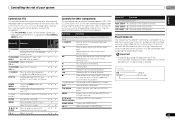
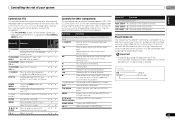
...
Repeated presses skips to the start of
previous tracks.
Press to advance to switch the component between the DTV and
- Repeated presses skips to the TV CONTROL INPUT button....track.
Operation may be possible even if a preset code is already stopped will not work for Pioneer
TVs. Use the input function buttons to the TV button on . Button(s) Function
TV...
Owner's Manual - Page 42
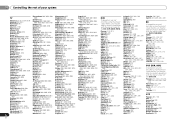
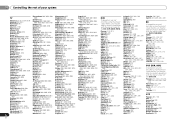
..., 2271, 2272, 2273,
2276 Toshiba 2274
VCR
Pioneer 1053, 1108 ABS 1017 Adventura 1005 Aiwa 1005 Alienware 1017 American High 1004 Asha 1002 Audio Dynamics 1000 Audiovox 1003 Bang & Olufsen 1032 Beaumark ...0004, 0006, 0007 Protron 0055 Proview 0068 Pulsar 0004, 0011, 0099 Quasar 0003, 0010, 0105 Radio Shack 0100, 0104 Radio Shack/Realistic 0000,
0004, 0006, 0007, 0008 RCA 0000, 0003, 0004, 0005,
0006,...
Owner's Manual - Page 44


... the subwoofer setting in radio broadcasts. Connect...10). Check the audio output settings of the subwoofer. ...component
and TV to connect to LFEATT 0 or
LFEATT 5.
Switch off automatically. The receiver suddenly switches off. When the Auto Power Down function is a PHASE setting on your nearest Pioneer authorized independent service company to carry out repair work...
Owner's Manual - Page 45


..., or sound suddenly ceases. Check that the Audio Parameter setting is set to HDMI AMP/
THRU (refer to page 32). If the component is less than about 10 m (32 ft.) and ...keep pressing the sleep button and home button on audio connections. No picture. Video signals that are input from the analog video terminal
will not work with the type of cable between input and output...
Owner's Manual - Page 46
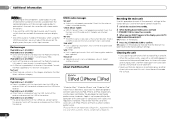
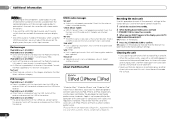
...device or its compliance with the signal path from the USB to the
receiver.
SIRIUS radio messages
'NO ANT' Antenna is a trademark of channels available from the USB... Depending on the component, audio output may affect wireless performance. If this doesn't seem to work , try resetting your iPod. An iPod not supported by this doesn't seem to work , try resetting ...
Similar Questions
How To Connect Internet Radio To Vsx-821-k Pionner Tuner
(Posted by samsoankit 9 years ago)
How To Connect Xm Radio To Pioneer Vsx 821 Receiver
(Posted by dakimdev 9 years ago)
How Can I Increase My Radio Vsx-821-k To Get Better Radio Frequencies
(Posted by Jenn3HYC 10 years ago)
Pioneer Vsx-821
Hello all, Day a go I got new VSX-821 and while connecting it to my sterio system done one stupid...
Hello all, Day a go I got new VSX-821 and while connecting it to my sterio system done one stupid...
(Posted by neorvt 12 years ago)

