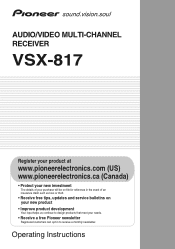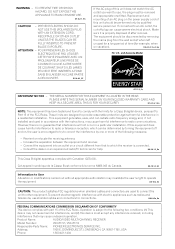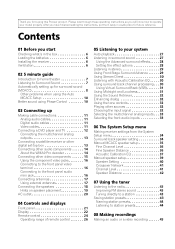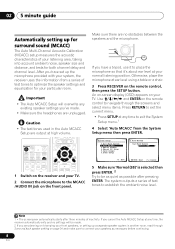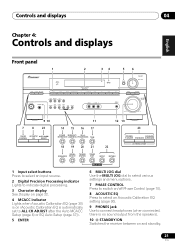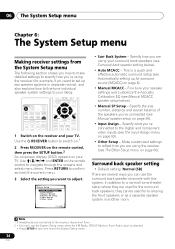Pioneer VSX-817-S Support Question
Find answers below for this question about Pioneer VSX-817-S.Need a Pioneer VSX-817-S manual? We have 1 online manual for this item!
Question posted by eronildesoliveira19 on September 4th, 2021
Fica Desligando Apresentando Overload?
O receiver fica desligando e apresenta overload?
Current Answers
Answer #1: Posted by SonuKumar on September 4th, 2021 9:44 AM
https://www.pioneerelectronics.com/pio/pe/images/portal/cit_11221/410585290VSX817OperatingInstructions0206.pdf
https://www.fixya.com/support/p635785-pioneer_vsx_817_s
https://www.manualslib.com/manual/829895/Pioneer-Vsx-516-K.html?page=111
Please respond to my effort to provide you with the best possible solution by using the "Acceptable Solution" and/or the "Helpful" buttons when the answer has proven to be helpful.
Regards,
Sonu
Your search handyman for all e-support needs!!
Related Pioneer VSX-817-S Manual Pages
Similar Questions
Vsx-70 Pioneer Elite Receiver Update
How do you update your Pioneer Elite VSX-70 Receiver
How do you update your Pioneer Elite VSX-70 Receiver
(Posted by ryanwheeler2 10 months ago)
Receiver Pioneer Vsx-830-k Main Receiver Bottom Not Work
after making making the receiver up-date via internet the main receiver bottom on remote control bec...
after making making the receiver up-date via internet the main receiver bottom on remote control bec...
(Posted by juanky20111 8 years ago)
How To Set Up A Pioneer Vsx-822 Home Theater Receiver For The Best Surround
sound
sound
(Posted by brookalejan 9 years ago)
How To Connect Pioneer Vsx 522 With Satellite Receiver
(Posted by fonarg 10 years ago)
Can't See Network Home Menu On Pioneer Vsx-822-k Av Receiver
(Posted by frkalfred 10 years ago)