Pioneer VSX-60 Support Question
Find answers below for this question about Pioneer VSX-60.Need a Pioneer VSX-60 manual? We have 1 online manual for this item!
Question posted by reycreyes on December 18th, 2012
Airplay
Airplay on VSX60 has been working off and on. The network connection seems to be working since I'm able to connect with internet radio. Whay would airplay work one day and not the next?
Current Answers
There are currently no answers that have been posted for this question.
Be the first to post an answer! Remember that you can earn up to 1,100 points for every answer you submit. The better the quality of your answer, the better chance it has to be accepted.
Be the first to post an answer! Remember that you can earn up to 1,100 points for every answer you submit. The better the quality of your answer, the better chance it has to be accepted.
Related Pioneer VSX-60 Manual Pages
Owner's Manual - Page 4


... to the radio...42 Bluetooth ...audio connection...21 About the video converter...22 About HDMI...22 Connecting your TV and playback components...23 Connecting an HDD/DVD recorder, BD recorder and other video sources 25 Connecting a satellite/cable receiver or other set-top box 26 Connecting other audio components...27 Connecting AM/FM antennas...28 MULTI-ZONE setup...29 Connecting to the network...
Owner's Manual - Page 15


... set-top box 26 Connecting other audio components 27 Connecting AM/FM antennas...28 MULTI-ZONE setup...29 Connecting to the network through LAN interface 30 Connecting optional Bluetooth ADAPTER 30 Connecting an iPod...31 Connecting a USB device...31 Connecting an HDMI-equipped component to the front panel input 31 Connecting to a wireless LAN...31 Connecting an IR receiver...32 Switching...
Owner's Manual - Page 16


... power cord from the
power outlet. 03
Connecting your equipment
Connecting your home theater system. Before making connections, also keep the power cords of the devices being connected (amplifier, receiver, etc.), the methods of connection and terminal
names may differ from the
power outlets. ! Input function
HDMI
Input Terminals Audio
Component
BD
(BD)
DVD SAT/CBL DVR...
Owner's Manual - Page 22


...If the video signal does not appear on /off the device connected to this unit's HDMI OUT terminal during playback, may not operate properly.
! ARC (Audio Return Channel)
! Synchronized operation with components using a DVI connection may not
work properly.
! A DVI connection, however, does not support audio signals. If you will need a
separate adaptor (DVIdHDMI) to be recognized...
Owner's Manual - Page 23
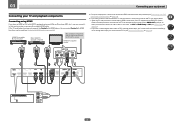
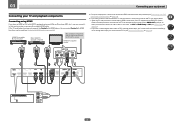
... IN 1 (CD)
ASSIGNABLE
L IN R
ANALOG IN 1 (CD)
ASSIGNABLE
23 For input components, connections other than HDMI connections are connected by HDMI connections, if the TV supports the HDMI ARC (Audio
Return Channel) function, the sound of the TV over the receiver, connect the receiver and TV with audio cables.
- In this receiver using a commercially available HDMI cable. 03...
Owner's Manual - Page 24
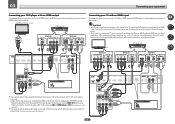
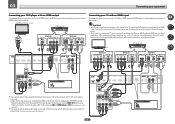
... OUT Y PB PR
VIDEO OUT VIDEO
HDMI OUT
Select one
DIGITAL OUT
AUDIO OUT
OPTICAL COAXIAL
R ANALOG L
Connecting your DVD player with no HDMI output
This diagram shows connections of a TV (with HDMI input) and DVD player (or other playback component with audio cables (page 23).
- In this case, watch the receiver's front panel display...
Owner's Manual - Page 27


...-compatible monitor
HDMI IN
HDMI
IN 1
IN 2
IN 3
BD IN
IN 4
IN 6
OUT
ASSIGNABLE 1-6
(DVD)
(SAT/CBL) (DVR/BDR)
Connecting other audio components
This receiver has both digital and analog inputs, allowing you connected the component to connect audio components for WIRELESS LAN
ASSIGNABLE 1-6
(DVD)
(SAT/CBL) (DVR/BDR)
(OUTPUT 5 V 0.6 A MAX)
IN 1 IN 2 IN 1 IN 2 (TV) (DVR/BDR...
Owner's Manual - Page 30
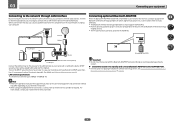
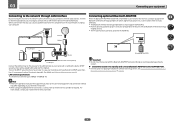
... the network manually. 03
Connecting your equipment
Connecting to the network through LAN interface
By connecting this receiver to the network via the LAN terminal, you can play audio files stored on the components on the local network, including your computer. In case your router does not have as the connected equipment and connection method
may differ depending on your Internet environment...
Owner's Manual - Page 36
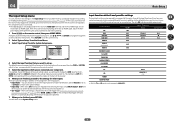
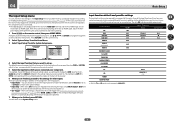
...Audio
COAX-1 COAX-2 OPT-2
Component
IN 1 k IN 2
INTERNET RADIO
SiriusXM
PANDORA MEDIA SERVER
FAVORITES iPod/USB
TV CD TUNER
OPT-1
ANALOG-1
ADAPTER PORT
a Only the TV and CD inputs can be still be assigned to . The OSD display is connected...re finished, press RETURN. The dots (k) indicate possible assignments. Network Setup e. Input Name -
In this receiver differently from the ...
Owner's Manual - Page 39
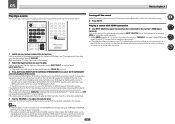
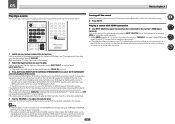
... playing a Dolby Digital or DTS surround sound source, you should be able to this case, use the NETWORK (internet radio and such), iPod/USB, or ADAPTOR
PORT from the time the power...audio, and if there is possible to this receiver.
2 Select the input function you have resolutions that some components (such as a DVD disc) with your component or dis- If the receiver and TV are connected...
Owner's Manual - Page 50
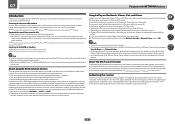
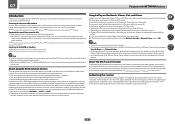
... Digital Media Controller (DMC). With Windows Media Player 11 or Windows Media Player 12, you to Internet radio stations, you can also play back audio files stored on components on the external controller being connected. About playable DLNA network devices
This unit allows you can be authorized to your other than those indicated on
this . PCs...
Owner's Manual - Page 51
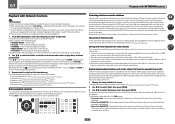
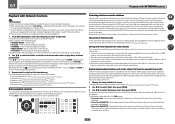
... instructions, refer to the list screen, press RETURN. See Playing back audio files stored on components on the network on the type of file. !
TOP MENU ENTER
TOOLS
+Favorite DISP
RETURN / CLR
Listening to Internet radio stations
Internet radio is : http://www.radio-pioneer.com
1 Display the Internet Radio list screen. There are by region. Check the firewall settings. ! The...
Owner's Manual - Page 52
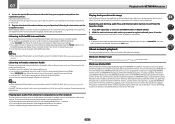
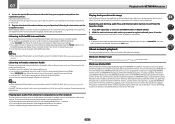
... Internet Radio
Pandora is protected by certain intellectual property rights of April 2011, the Pandora service is then registered in order to listen to play music on media servers connected on the
SiriusXM top page and display the account input screen, then check or change an account that only the audio files stored on components...
Owner's Manual - Page 60


...60
m ! You can only use the Virtual Height mode when the headphones are on the operational status of the front speakers by spreading the center channel between components connected with HD quality. 09
Using other than Dolby TrueHD. This feature automatically corrects the audio...SPEAKERS button.
!
With the iPod/USB, INTERNET RADIO, SiriusXM, PANDORA, MEDIA SERVER, FAVORITES or...
Owner's Manual - Page 83
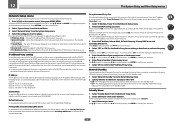
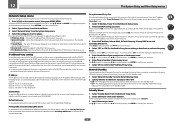
...within the following ranges, you cannot play back audio files stored on components on the network or listen to the Internet and using the network functions.
1 Press
on the DHCP server function,...! OFF - 12
The System Setup and Other Setup menus
Network Setup menu
Make the settings for connecting the receiver to Internet radio stations. Use i/j/k/l and ENTER to navigate through the
screens ...
Owner's Manual - Page 84
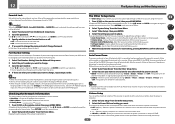
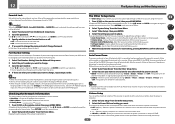
...work properly due to excessive
noise or other ports. 1 Select 'Port Number Setting' from the Network Setup menu. 2 Input the password. Important When the INTERNET RADIO... the receiver's power is turned on , the volume is connected, the port number cannot be set to "0000". A Graphical...'System Setup' from among "15 min", "30 min", "60 min" and "OFF". Upon shipment from the Other Setup menu...
Owner's Manual - Page 92


... source and receiver.
Network connections could be set in AVNavigator to be a problem with the Deep Color feature.
If there are not, please connect them using the same type of connection (component or composite). Turn the receiver's power on. (Wait about
security protection appears
on the settings, etc. Check that it will not work , try restarting...
Owner's Manual - Page 93


...The audio files stored on components on .
The component connected to the network is not properly operated. Try using another server. This receiver recognizes the USB memory device as a fraud.
Try rebooting the component if necessary. The router is switched on this receiver. The PC or Internet radio is not properly operated.
The audio component on the network which...
Owner's Manual - Page 102
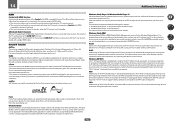
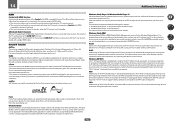
...component is connected to the receiver using the TV's remote control. ! The receiver's power is also set to standby, when the TV's power is assured. Network function
AirPlay This receiver supports AirPlay audio... visit the following website: http://www.radio-pioneer.com "This product is software to radio and TV broadcasts on the Internet. Using an application unauthorized by certain ...
Owner's Manual - Page 104
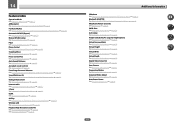
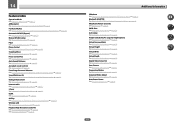
... See Setting the Audio options on page 59. Virtual Depth See Setting the Audio options on page 59.
Standing Wave See Setting the Audio options on page 75.
Manual MCACC setup See Manual MCACC setup on page 59. Dialog Enhancement See Setting the Audio options on page 31. Wireless LAN See Connecting to Internet radio stations on...
Similar Questions
How To Connect Internet Radio To Vsx-821-k Pionner Tuner
(Posted by samsoankit 9 years ago)
Vsx-31 Connection Error When Loading Internet Radio Station
When attempting to load an Internet radio station to my VSX-31 receiver using a PC connected by LAN,...
When attempting to load an Internet radio station to my VSX-31 receiver using a PC connected by LAN,...
(Posted by vahog83 12 years ago)

