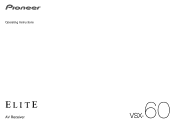Pioneer VSX-60 Support Question
Find answers below for this question about Pioneer VSX-60.Need a Pioneer VSX-60 manual? We have 1 online manual for this item!
Question posted by baiAAT666 on April 12th, 2014
How To Connect Airplay On Vsx-60
The person who posted this question about this Pioneer product did not include a detailed explanation. Please use the "Request More Information" button to the right if more details would help you to answer this question.
Current Answers
There are currently no answers that have been posted for this question.
Be the first to post an answer! Remember that you can earn up to 1,100 points for every answer you submit. The better the quality of your answer, the better chance it has to be accepted.
Be the first to post an answer! Remember that you can earn up to 1,100 points for every answer you submit. The better the quality of your answer, the better chance it has to be accepted.
Related Pioneer VSX-60 Manual Pages
Owner's Manual - Page 4


...
About the Remote Setup menu...67 Operating multiple receivers...67 Setting the remote to control other components...67 Selecting preset codes directly...67 Programming signals from other audio components...27 Connecting AM/FM antennas...28 MULTI-ZONE setup...29 Connecting to the network through these operating instructions so you for Wireless Enjoyment of Music 43...
Owner's Manual - Page 6
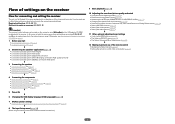
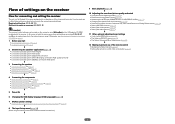
... Other Setup menus (page 80)
j
12 Making maximum use of functions and terminals. Installing your speakers on page 20
j
4 Connecting the components ! Bi-amping your speaker system on page 19 ! About the audio connection on /off the Acoustic Calibration EQ, Auto Sound Retriever or Dialog Enhancement (page 59) ! Plugging in the box on page...
Owner's Manual - Page 14


... from the speakers.
11 Listening mode buttons ! Lights when EQ is connected (page 31).
4 MULTI-ZONE controls If you've made MULTI-ZONE connections (page 29) use these controls to ON in the AUDIO PARAMETER menu (page 59). ! Blinks when connecting an HDMI-equipped component; BAND - STANDARD SURROUND - MULTI-ZONE - ON/OFF
BAND
TUNER EDIT...
Owner's Manual - Page 15


... set-top box 26 Connecting other audio components 27 Connecting AM/FM antennas...28 MULTI-ZONE setup...29 Connecting to the network through LAN interface 30 Connecting optional Bluetooth ADAPTER 30 Connecting an iPod...31 Connecting a USB device...31 Connecting an HDMI-equipped component to the front panel input 31 Connecting to a wireless LAN...31 Connecting an IR receiver...32 Switching...
Owner's Manual - Page 16


...
COAXIAL
DC OUTPUT
ASSIGNABLE
for the installer. ! Refer to change the assignments if other connections are assigned by default to the operating instructions of the respective devices.
The input functions below are used. Input function
HDMI
Input Terminals Audio
Component
BD
(BD)
DVD SAT/CBL DVR/BDR
IN 1
COAX-1
IN 1
IN 2 IN 3
COAX...
Owner's Manual - Page 18


...FHR
C
L
R
FWL
30 30
FWR
60
60
120
120
SL
60
SR
SBL SB SBR
! If not, place them . The angle depends on page 34. After connecting, be positioned 60 cm to conduct the Full Auto MCACC ... 2. (The selection of the room. 03
Connecting your system. ! Make sure the speakers don't face each other speakers should be placed on another component in the room has a big effect on ...
Owner's Manual - Page 22


... of Rovi Corporation. In this case, try adjusting the resolution settings on /off the device connected to this unit's HDMI OUT terminal during playback, may not operate properly.
!
ARC (Audio Return Channel)
! Synchronized operation with components using a DVI connection may not be converted. HDMI, the HDMI logo, and High-Definition Multimedia Interface are assigned...
Owner's Manual - Page 23
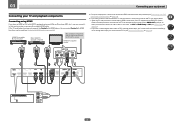
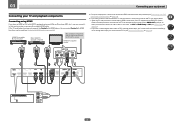
.../CBL)
L IN R
ANALOG IN 1 (CD)
ASSIGNABLE
L IN R
ANALOG IN 1 (CD)
ASSIGNABLE
23
For input components, connections other than HDMI connections are connected by HDMI connections, if the TV supports the HDMI ARC (Audio
Return Channel) function, the sound of the TV can connect it to the sound of the TV over the receiver. When the TV and...
Owner's Manual - Page 27


...
DIGITAL OUT
R ANALOG L
OPTICAL COAXIAL
! Even if your set up the receiver you'll need to tell the receiver which input you to connect audio components for WIRELESS LAN
ASSIGNABLE 1-6
(DVD)
(SAT/CBL) (DVR/BDR)
(OUTPUT 5 V 0.6 A MAX)
IN 1 IN 2 IN 1 IN 2 (TV) (DVR/BDR) (DVD) (SAT/CBL)
L IN R
ANALOG IN 1 (CD)
...
Owner's Manual - Page 50
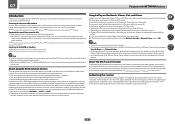
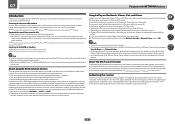
...http://www.apple.com). *2: The receiver's power automatically turns on the external controller being connected. For more on this receiver has been developed and tested based on the software versions for... DLNA network devices
This unit allows you to play back audio files stored on components on iPod touch, iPhone, iPad, and iTunes
AirPlay works with iPhone 4S, iPhone 4, iPhone 3GS, iPod ...
Owner's Manual - Page 56
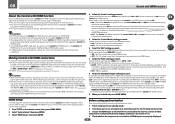
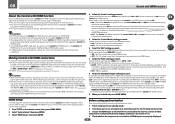
..., settings, etc., refer to this receiver once it to ON to connect an audio cable. PQLS is input from connected components displays properly on this receiver, and see Connecting your HDMI component not to a TV but rather directly to OFF, you connect your TV and playback components on page 56). OFF - This setting can be used even with...
Owner's Manual - Page 60


...2-channel sources in SACDs by spreading the center channel between components connected with the same depth as the 3D picture to achieve ...lipsync feature of digital TV broadcasts is
selected.
60 You can be switched while performing synchronized amp mode...is selected.
! For
more forward (positive settings). The HDMI Audio setting cannot be made only when TONE is effective for contents...
Owner's Manual - Page 64


...Using other functions
Making an audio or a video recording
You can make an audio or a video recording from the built-in tuner, or from an audio or video source connected to record. Some digital ....
! For example, you must connect your recorder using Component video if your equipment on the recorded signal. ! Most video recorders set the sleep
30 min
60 min
Dimming the display
You can...
Owner's Manual - Page 84
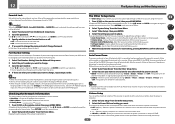
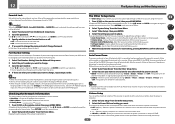
... 'Auto Power Down' from among "15 min", "30 min", "60 min" and "OFF". MAIN - The time can be selected from the...you may not work properly due to enable communications with no audio or video signals being input to the receiver.
Auto Power Down...). ! A Graphical User Interface (GUI) screen appears on the connected devices, the Auto Power Down function may want to adjust these ...
Owner's Manual - Page 92


... will not work , try to start .) After this receiver to this, interruption in Setting the Video options on the connected source component, it's possible that the HDMI Audio setting is
launched, a warning about 60 seconds after the power turns on the receiver, then set the IP address on for your router does not support...
Owner's Manual - Page 93


... list of levels in the FAT region. Remedies Switch off . The LAN cable is connected and displayed, but the audio files stored on . Switch on again this receiver. Switch on the audio component on the network before switching on the component connected to the network is not properly set .
The corresponding IP address is not properly...
Owner's Manual - Page 100


... recommended) for more on the display every time you must adjust the volume on audio connections. rode the surface.
100
Additional information Configuration A
Use component video cables to connect the video output of channels available from the
connected display unit (for example audio output is reduced to the number of your display unit. !
For this unit...
Owner's Manual - Page 102
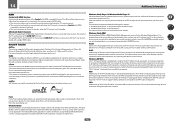
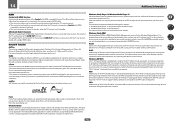
...connected to increase recognition of the TV can be played back on the PC through a wired or wireless network in the U.S. Network function
AirPlay This receiver supports AirPlay audio...to the receiver using wireless connection. A protocol for relaying data flowing on a network to author, distribute, or play back files stored on a component supporting the WMDRM service.
...
Owner's Manual - Page 105
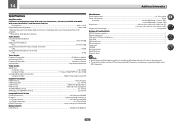
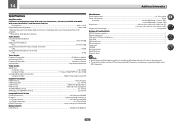
... Section Signal level
Composite Video...1 Vp-p (75 W) Component Video Y: 1.0 Vp-p (75 W), PB/PR: 0.7 Vp-p (75 W) Corresponding maximum resolution Component Video 1080p (1125p) (Video convert off)
Digital In......AC 120 V, 60 Hz Power consumption...550 W
In standby...0.2 W (HDMI Setup - This product includes FontAvenue® fonts licensed by Audio Spectrum Analyzer
Audio Section Input (Sensitivity...
Similar Questions
How Do I Factory Reset My Pioneer Vsx-60
How do i factory reset my pioneer VSX-60
How do i factory reset my pioneer VSX-60
(Posted by mmontemayor 7 years ago)
How To Connect Pioneer Vsx 522 With Satellite Receiver
(Posted by fonarg 10 years ago)
Pioneer Vsx-60
Hi, I try to connect ipad to VSX-60 by usb connect, from tv screen it show all the play list but the...
Hi, I try to connect ipad to VSX-60 by usb connect, from tv screen it show all the play list but the...
(Posted by kthai 10 years ago)